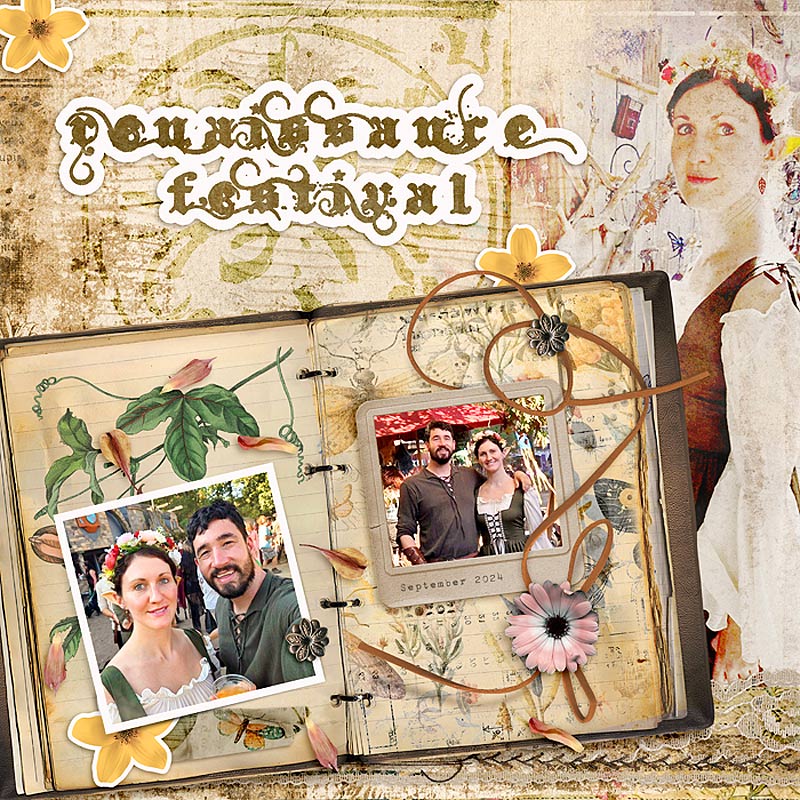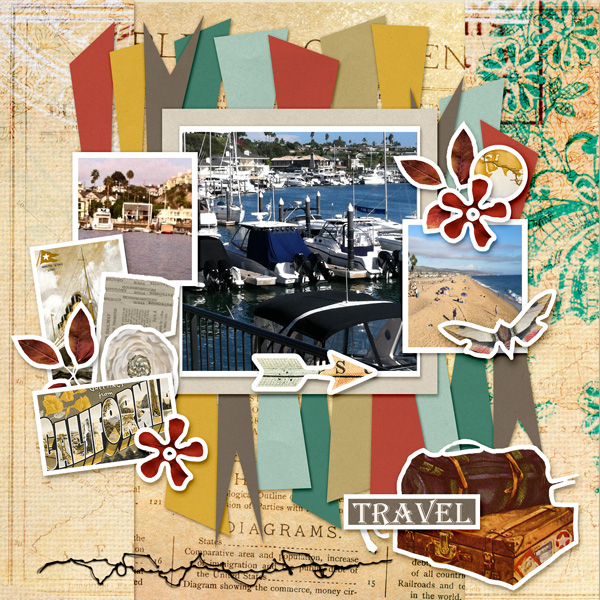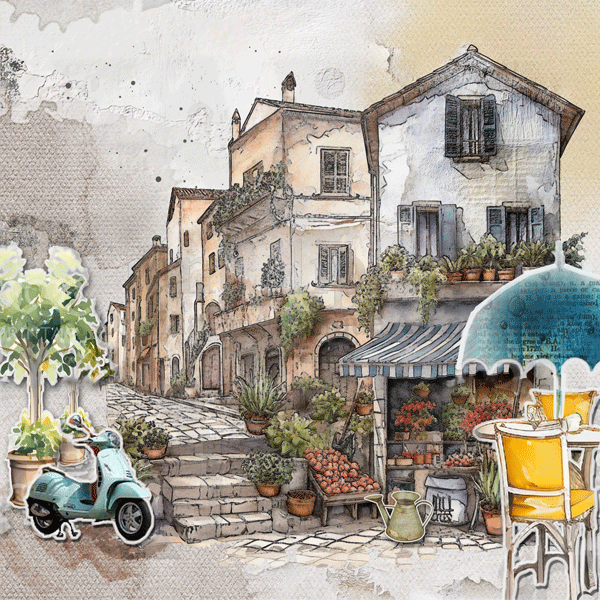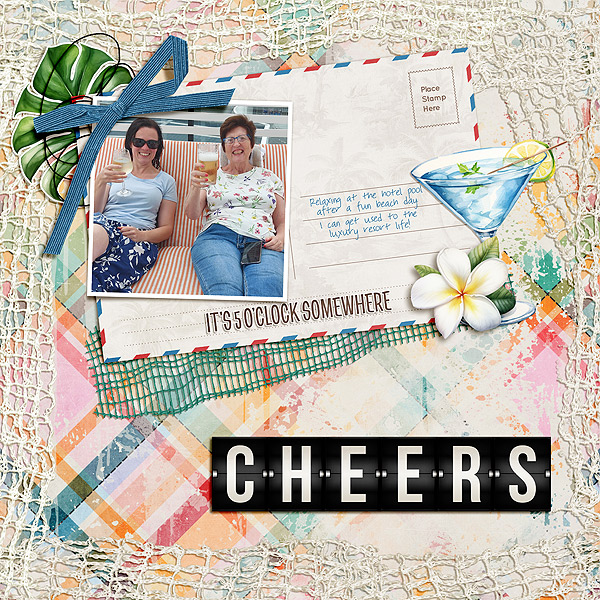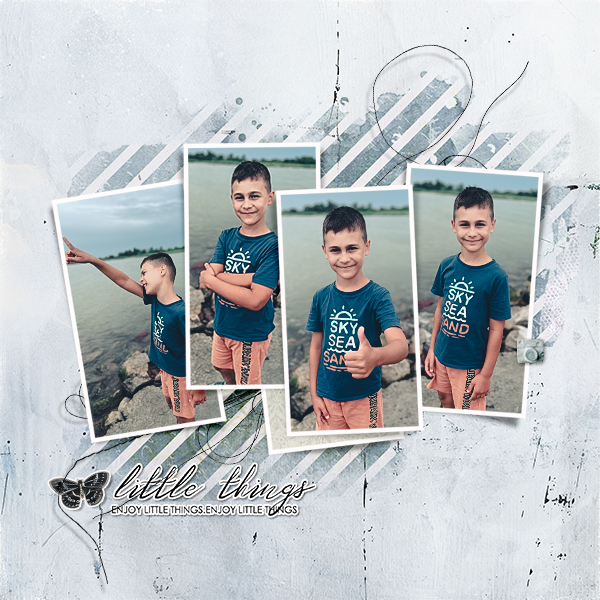Oscraps
- Home
- Forums
- Archive - Previous Challenges and Events
- Challenges Archive
- 2024 CHALLENGES ARCHIVES
- SEPTEMBER 2024 CHALLENGES
You are using an out of date browser. It may not display this or other websites correctly.
You should upgrade or use an alternative browser.
You should upgrade or use an alternative browser.
September Challenge #5 - Creative Techniques
- Thread starter wombat146
- Start date
Awesome challenge, thanks for hosting!!
Joansmor
Well-Known Member
A good challenge
Anna-Aspnes-digital-scrapbook-Artplay-Collection-Vie-Rainbow-Bridge-Joan.jpg
- Joansmor
- 6
Inspiration – My Two has to be the subject of a page. She is 16 and unfortunately won't be...
AZK
Queen of the Universe
Here's my offering:
EvelynD2
Well-Known Member
Thank you so much for this fun challenge! Strokes were added to flowers, cards and word art.
Gallery-California-Trip.jpg
- EvelynD2
- 6
[URL='https://www.oscraps.com/shop/Travelers-Treasure-Box.html']Travelers Treasure Box[/URL] by...
Terri M
Well-Known Member
wow! I use stroke all the time, but I had no clue you could do it as a style. This is going to be much easier than making sure I have the stroke on a separate layer, trying something, deciding I don't like it, deleting the layer, and trying again. Thank you very much for this technique I can see it's going to be really helpful.
I probably went overboard on this layout. I think I put a stroke around everything. I'll look at it again before I print it.
helenedubois
helenedubois
Thanks for the challenge. I used 2 line styles on the letter (love that feature of CC where more lines are possible) I also made a shap as pad and lined it because it use the brush preset, like those little hearts and the scrap border.
Color-crush-78.jpg
Created with Color Crush 78 by Joyful Heart Designs - September Color Play 2024 at Oscraps
...
...
Pia/Pippin
Well-Known Member
I often use strokes on my pages. Especially on page titles to make them stand out.
Let's-be-mermaids.jpg
Created with [URL='https://www.oscraps.com/shop/Ocean-Dreams-bundled.html']Ocean Dreams...
roxyrenders
Well-Known Member
I used both methods for creating a stroke- am most comfortable with the Edit>stroke method but have been trying to use the layer style more often. I put strokes on photos, two word bits, the mascot decal and the silhouette.
Spirit vs Stature
September 2024 Challenge #5- Creative Techniques- stroke outline
Journaling - What Eli lacks in...
Journaling - What Eli lacks in...
alsoartysa
Well-Known Member
Here is mine. Thanks for the challenge
Dorci
Well-Known Member
Thank you for the challenge!
zlemon
Christy
Fun challenge. Thanks for hosting, Ona. Used a background paper and fotoblenz from Anna Aspnes.
#5-stickies.jpg
- zlemon
- 1
For this challenge, you had create 3 stickies using the stroke function. Used a background paper...