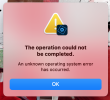Oscraps
You are using an out of date browser. It may not display this or other websites correctly.
You should upgrade or use an alternative browser.
You should upgrade or use an alternative browser.
Resizing for web use
- Thread starter vickyday
- Start date
Yikes! No, I haven't gotten that, Vicky! Hope you get an answer!
I haven't used PSE for yonks so I am not any help, sorry Vicki! xx I will tag Miss Vicki @Vicki Robinson our resident PSE guru to see if she has any ideas. 

I've also contacted the Adobe Community to see if they have an answer. Thanks! XOXOI haven't used PSE for yonks so I am not any help, sorry Vicki! xx I will tag Miss Vicki @Vicki Robinson our resident PSE guru to see if she has any ideas.
Thanks, Vicki! I think that is what I'm going to have to do because the Adobe "community expert" hasn't offered any advice that has helped!@vickyday — well that's annoying because the error message is not at all helpful. If restarting your computer doesn't work, you might want to uninstall PSE, restart your computer, and then re-install PSE.
Good luck!Thanks, Vicki! I think that is what I'm going to have to do because the Adobe "community expert" hasn't offered any advice that has helped!
Thanks, Sharon! However, the "save for web" function mysteriously started working again yesterday for me! I'm totally baffled about it!@vickyday In the past, I have resized it myself, by going to Image across the top and going down to "Resize" I put in 600 x 600 and adjust the size if needed, then save as. I have a free save for web add on, but it gets wonky with template shadows sometimes.
I’m glad it’s working again, Vicky!Thanks, Sharon! However, the "save for web" function mysteriously started working again yesterday for me! I'm totally baffled about it!
ME, TOO!!!!!!!!I’m glad it’s working again, Vicky!