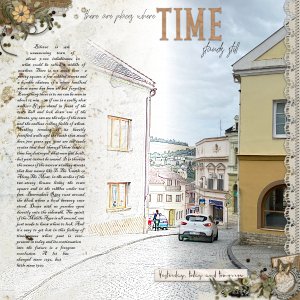weaselwatchr
Well-Known Member
I was wondering if someone may have these instructions. Many years ago scrappy Irene posted a layout of the Grand Canal that was featured on the blog called part photo part sketch with instructions on how to create said look. I had it pinned on Pinterest. Since the blog has updated servers I can no longer access the instructions. Does anyone have them still? Thanks

 Thanks for finding it Marijke!
Thanks for finding it Marijke!