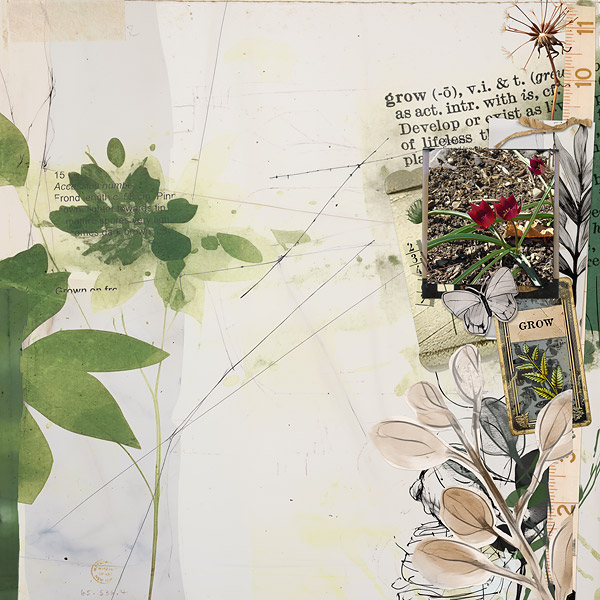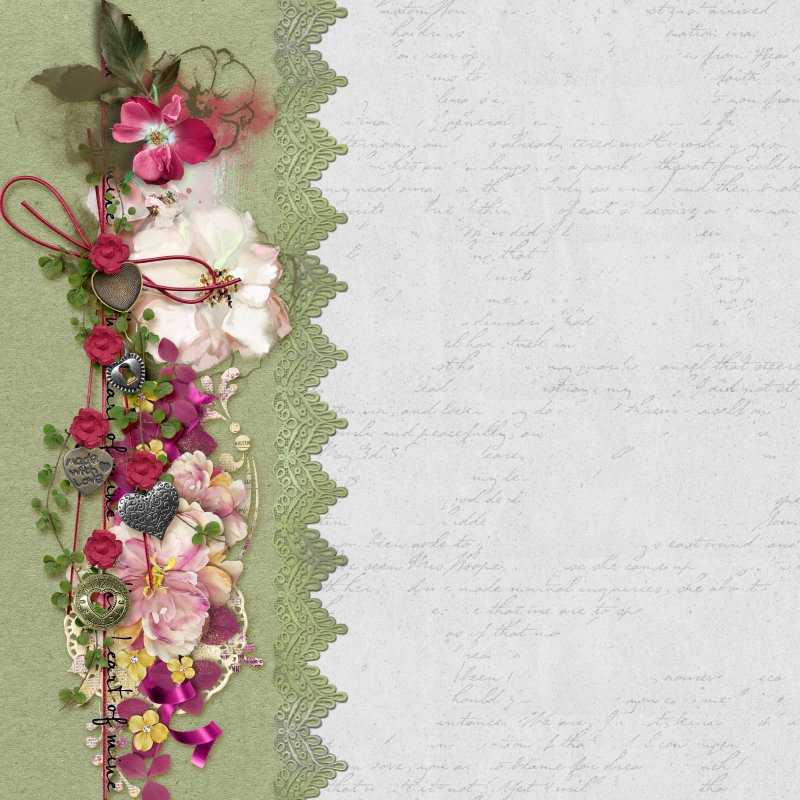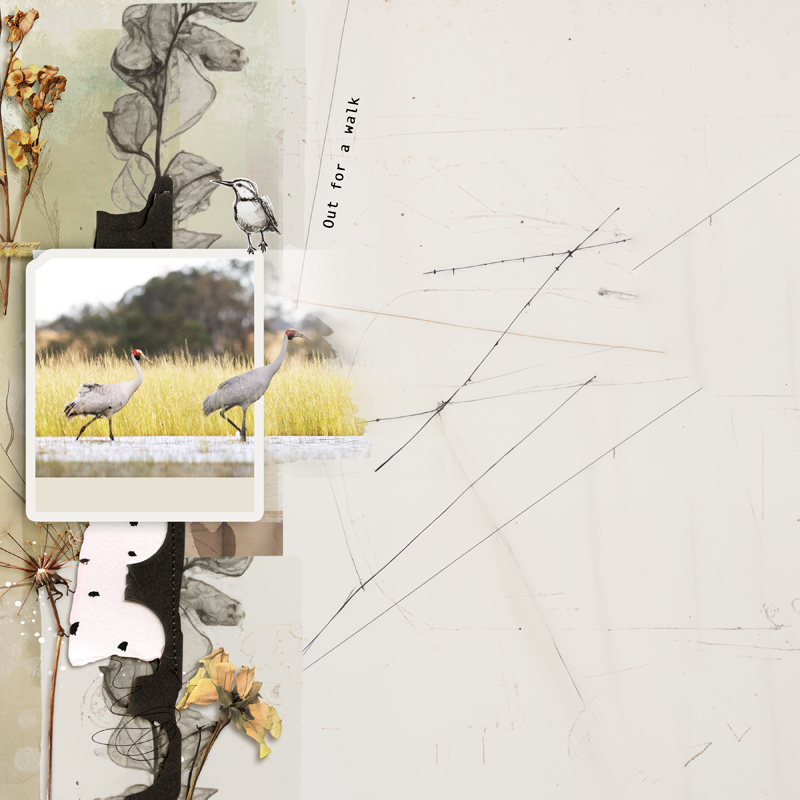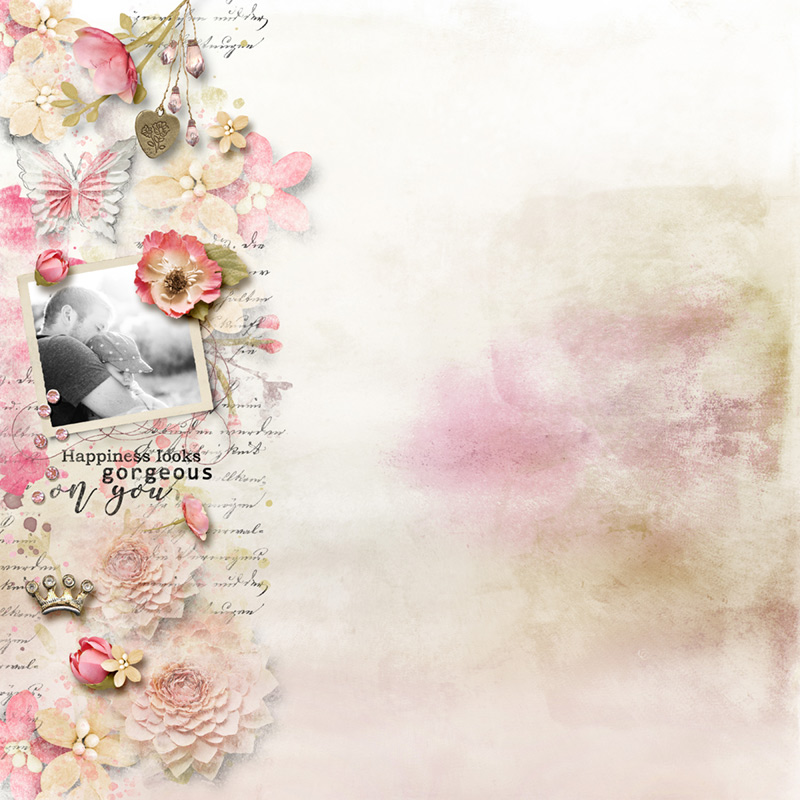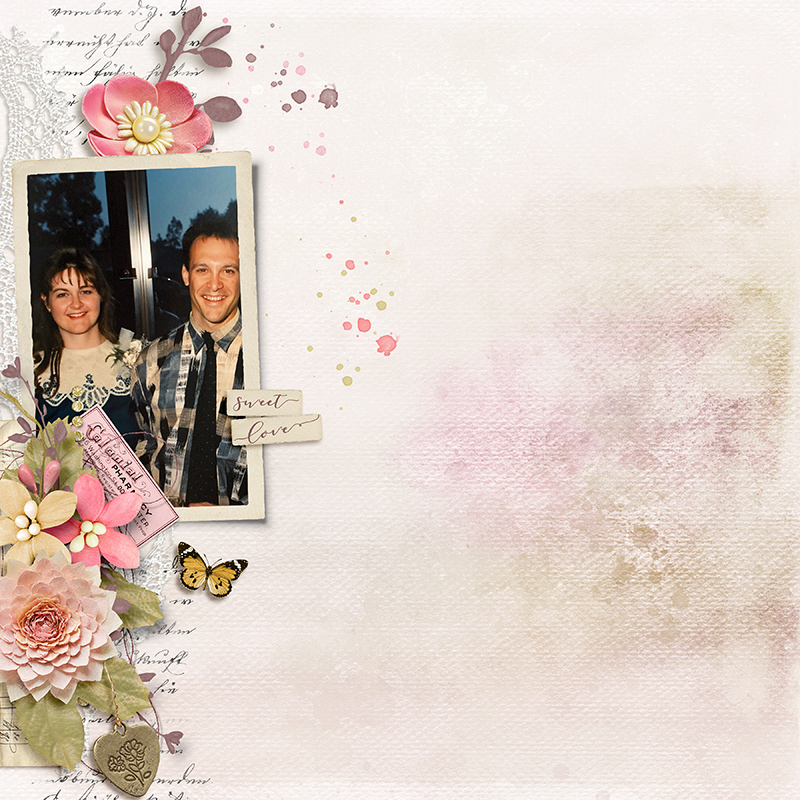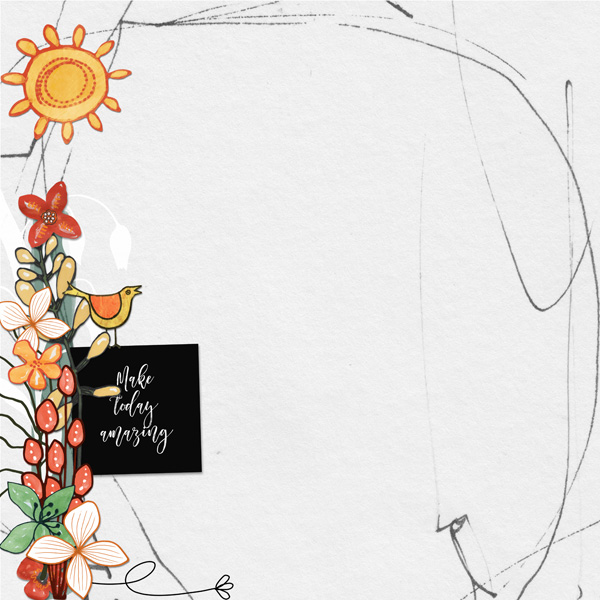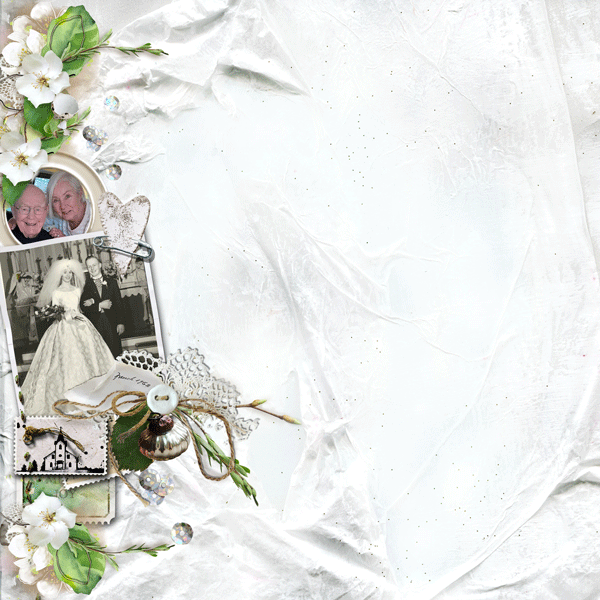All members that participate, can everyone PLEASE ensure that you read all the rules for this challenge so that you can claim your challenge points. Thank you!

Hello everybody, this is Anke and I am hosting the Border Only Challenge for this month. If you have never used a border as a design, you might want to give it a try, it can make for a really interesting page.
I would like for you to create a design based solely on a border, which means building your design from the bottom up on the left (or right) hand side of the page. Your design should take up about a third of the page. Find a little space to insert a photo into your design if you wish. Please do not use a template for this design. You can chose any theme or color you desire. One little tip (and it's not a requirement), if you look at my page you can see that I used a vertically lined paper. This is something that might add to your design...
Here is the page I created for this challenge, hopefully that will explain the requirement a little more. I started creating the border at the bottom and added items working my way up to the top.
I used Growth Can Be Hard by R. Jefferies and L. Grieveson.
RULES:
- I would like for you to create a page based solely on a border, which means building your design from the bottom up on the left (or right) hand side of the page, the design should take up about 1/3 of your page. Find a little space to insert a photo into your border if you wish. Please do not use a template for this design. You can chose any theme or color you desire.
- Please use 80% Oscraps products that are currently in the store.
- Non-Oscraps products or retired O designer products can be used whether the designer is selling elsewhere or not.
- You need to credit all the products used on your layout.
- Your layout can not be used for more than one challenge.
- Your page must be posted in the Challenge 3 gallery by midnight PST March 31st, 2024 and linked back to this thread (see below on how to add your linked layout).
- And do not forget to update the CURRENT MONTH'S TRACKING THREAD to be eligible for your coupon.
Adding a linked layout from the Gallery to a thread:
1. Upload your layout to the gallery first. In your forum post click the Gallery Embed icon (little camera).
2. This will open your gallery, simply click on the layout you require, then scroll down to the bottom of the screen and click the Continue button.
3. Your linked layout is now in your post, the image will appear once you have clicked the Post Reply button.
I hope you will have as much fun as I had creating a fun border made of beautiful elements. Wishing you happy scrapping!!
Attachments
Last edited by a moderator: