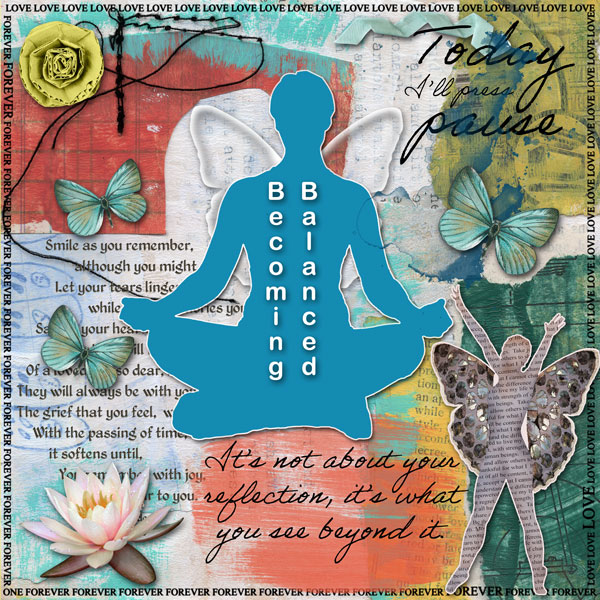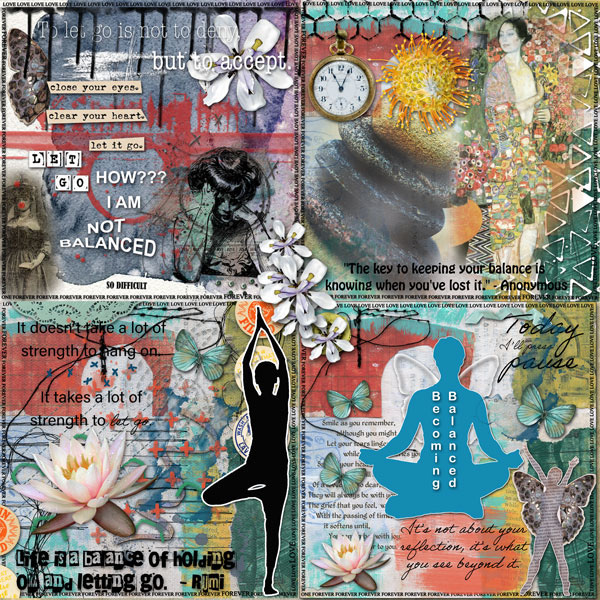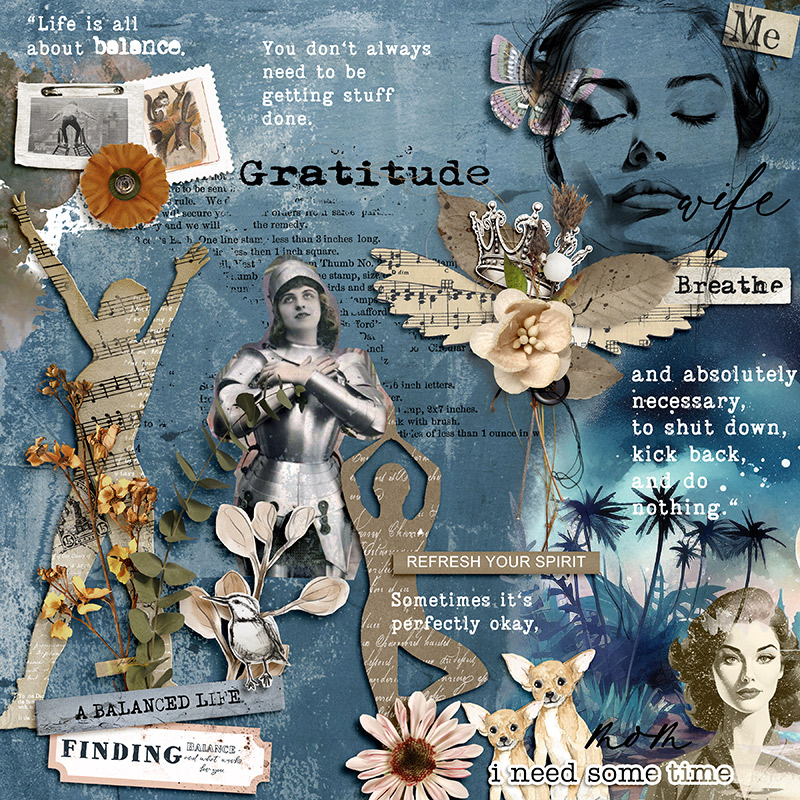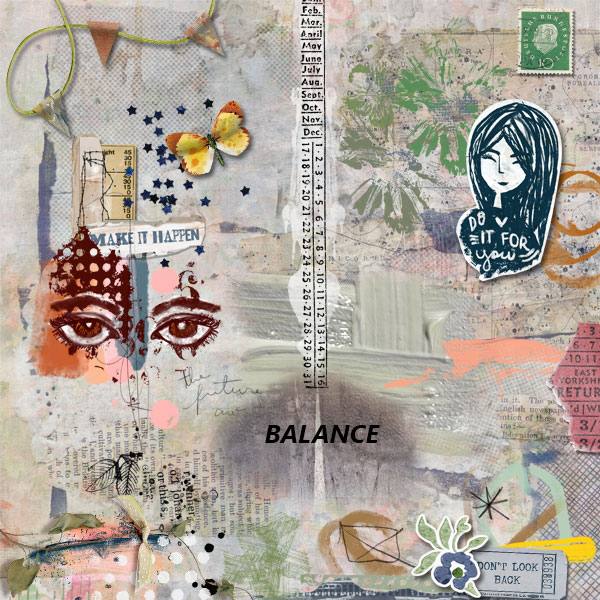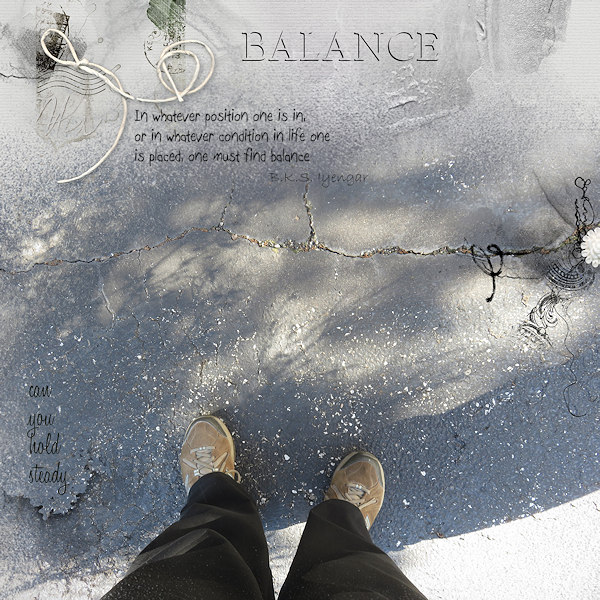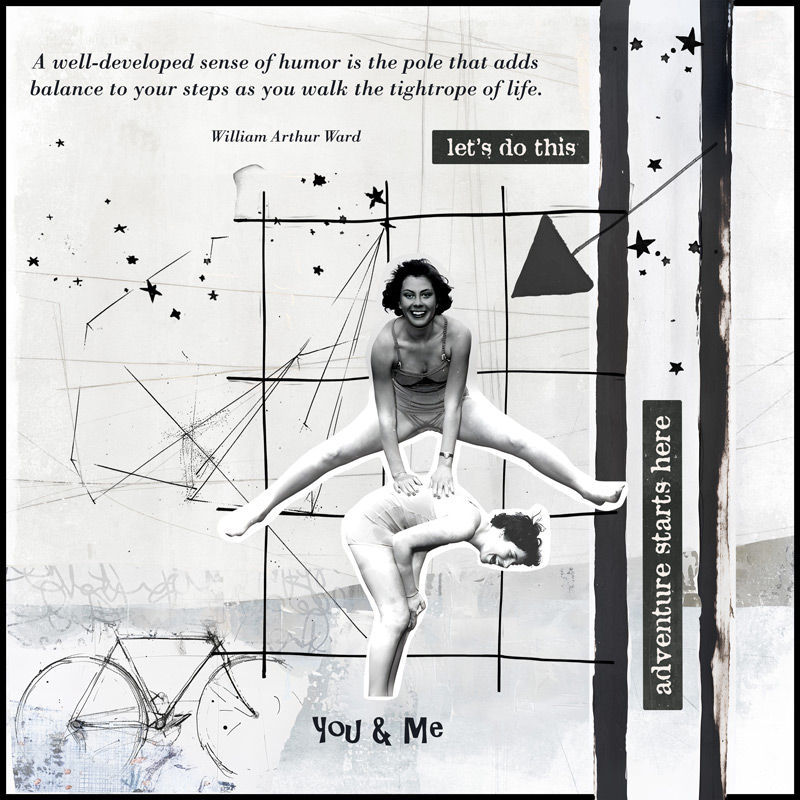Welcome to the fourth and final challenge for March! This is my first time hosting an Art Journal Challenge here so here is a quick introduction. just in case you don't know me yet  I'm Chris aka faerywings and I have been a member of Oscraps for a long time. Ona teases me that it was around the same time that Moses came down the mountain with his tablets. Since I have been digital scrapping for such a long time, my style has evolved a lot over the years. However, my favorite style is Art Journaling so I am super excited to co-host these monthly challenges.
I'm Chris aka faerywings and I have been a member of Oscraps for a long time. Ona teases me that it was around the same time that Moses came down the mountain with his tablets. Since I have been digital scrapping for such a long time, my style has evolved a lot over the years. However, my favorite style is Art Journaling so I am super excited to co-host these monthly challenges.
As with the previous weeks, we are working with the prompt, Balance.
In whatever position one is in, or in whatever condition in life one is placed, one must find balance. Balance is the state of the present – the here and now. If you balance in the present, you are living in Eternity. — B.K.S. Iyengar
Possessing strength and stillness is a sign of balance: power and serenity combined in one moment. It’s challenging enough to hold either one, let alone both, in perfect equipoise, but that is the goal if we want to be balanced. — Sebastian Pole
One way I try to create balance in my life is through yoga. It helps me to recreate a state of mental balance as well as physical balance. One part of a yoga practice is to apply balance to your everyday life. Today we are going to use some yoga poses to see how they help you to recreate Balance in a digital scrap page.





photos from unsplash.com
Some of these poses make you feel balanced yet relaxed. Others might make you feel balanced and strong. Maybe the perspective on focus creates a sense of balance within you. Think about the images and how they make you feel and how it might apply to a scrapbook page. You don't need to use a pose on your LO unless you want to. The photos are just to get your creativity moving. However that translates into your art is what art journaling is all about.
You can choose to do a single page each week, or do a divided template - one part for each week. If you don't have the Divided Template and would like to have it, you can get it here at Dropbox. Thank you to Ona @wombat146 for providing the template choices for us! If you do the template, we would love it if you would post it incrementally. Post one done in the first week, post an image of the two together on the second, and three on the third, and then the finished page on the fourth week.
Again - the template is NEVER a requirement to use, just something fun and different if you want to use it.
Here is my page:

I used Pause-abiity by Vicky Robinson and Centered by DidiArt Adventures
Challenge Rules:
You have until 11:59 p.m. ET on March 30th to complete your pages for this challenge.
Adding a linked layout from the Gallery to a thread:
Upload your layout to the gallery first. In your forum post click the Gallery Embed icon (little camera).
This will open your gallery, simply click on the layout you require, then scroll down to the bottom of the screen and click the Continue button.
Your linked layout is now in your post, the image will appear once you have clicked the Post Reply button.
 I'm Chris aka faerywings and I have been a member of Oscraps for a long time. Ona teases me that it was around the same time that Moses came down the mountain with his tablets. Since I have been digital scrapping for such a long time, my style has evolved a lot over the years. However, my favorite style is Art Journaling so I am super excited to co-host these monthly challenges.
I'm Chris aka faerywings and I have been a member of Oscraps for a long time. Ona teases me that it was around the same time that Moses came down the mountain with his tablets. Since I have been digital scrapping for such a long time, my style has evolved a lot over the years. However, my favorite style is Art Journaling so I am super excited to co-host these monthly challenges.As with the previous weeks, we are working with the prompt, Balance.
In whatever position one is in, or in whatever condition in life one is placed, one must find balance. Balance is the state of the present – the here and now. If you balance in the present, you are living in Eternity. — B.K.S. Iyengar
Possessing strength and stillness is a sign of balance: power and serenity combined in one moment. It’s challenging enough to hold either one, let alone both, in perfect equipoise, but that is the goal if we want to be balanced. — Sebastian Pole
One way I try to create balance in my life is through yoga. It helps me to recreate a state of mental balance as well as physical balance. One part of a yoga practice is to apply balance to your everyday life. Today we are going to use some yoga poses to see how they help you to recreate Balance in a digital scrap page.





photos from unsplash.com
Some of these poses make you feel balanced yet relaxed. Others might make you feel balanced and strong. Maybe the perspective on focus creates a sense of balance within you. Think about the images and how they make you feel and how it might apply to a scrapbook page. You don't need to use a pose on your LO unless you want to. The photos are just to get your creativity moving. However that translates into your art is what art journaling is all about.
You can choose to do a single page each week, or do a divided template - one part for each week. If you don't have the Divided Template and would like to have it, you can get it here at Dropbox. Thank you to Ona @wombat146 for providing the template choices for us! If you do the template, we would love it if you would post it incrementally. Post one done in the first week, post an image of the two together on the second, and three on the third, and then the finished page on the fourth week.
Again - the template is NEVER a requirement to use, just something fun and different if you want to use it.
Here is my page:

I used Pause-abiity by Vicky Robinson and Centered by DidiArt Adventures
Challenge Rules:
You have until 11:59 p.m. ET on March 30th to complete your pages for this challenge.
- To qualify for the drawing, you need to use 80% Oscraps products that are currently in the store (non-Oscraps products or retired O designer products can be used whether the designer is selling elsewhere or not).
- You need to credit all the products used on your page.
- You cannot use a page you create for this challenge for another Oscraps challenge.
- Upload your page to the Art Journal Gallery and then add your layout to the challenge thread. (Below you will find instructions on adding your page to this thread.)
Adding a linked layout from the Gallery to a thread:
Upload your layout to the gallery first. In your forum post click the Gallery Embed icon (little camera).
This will open your gallery, simply click on the layout you require, then scroll down to the bottom of the screen and click the Continue button.
Your linked layout is now in your post, the image will appear once you have clicked the Post Reply button.
Last edited: