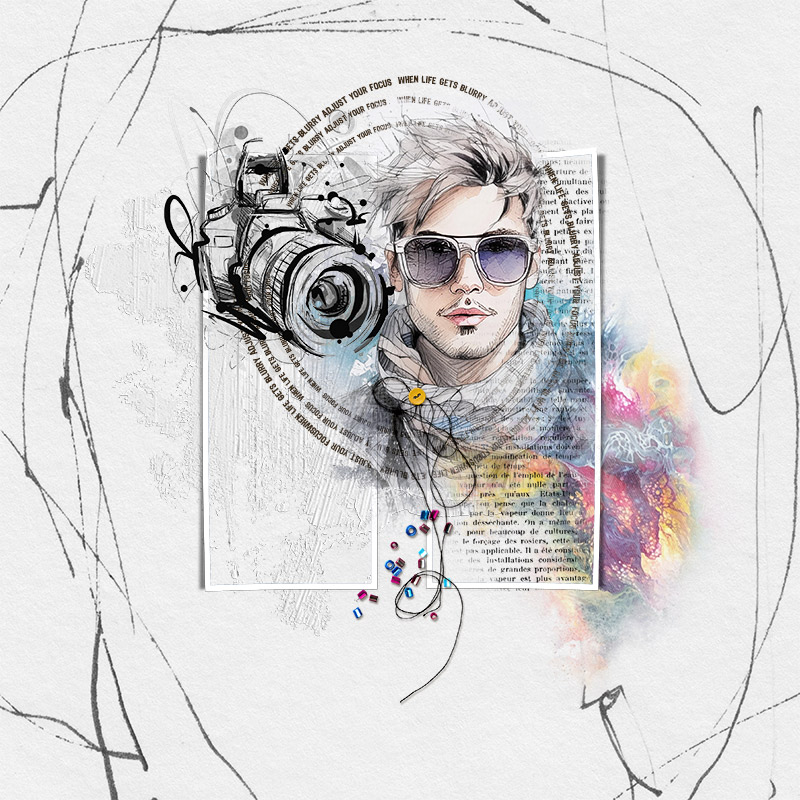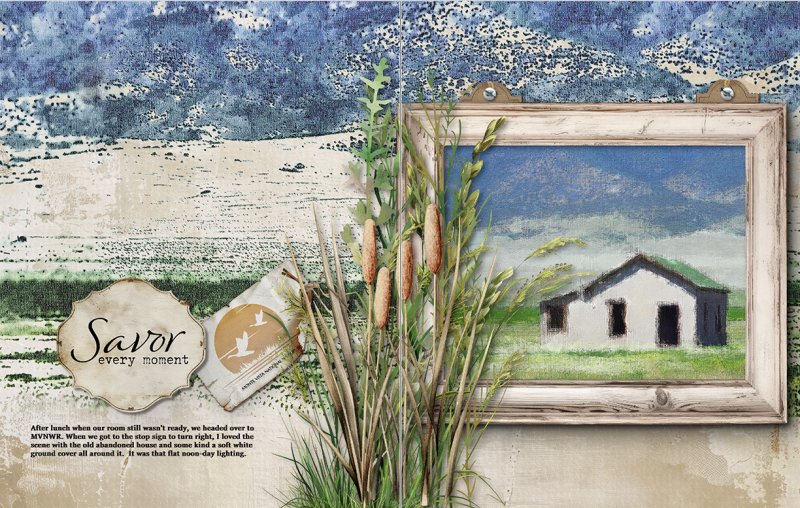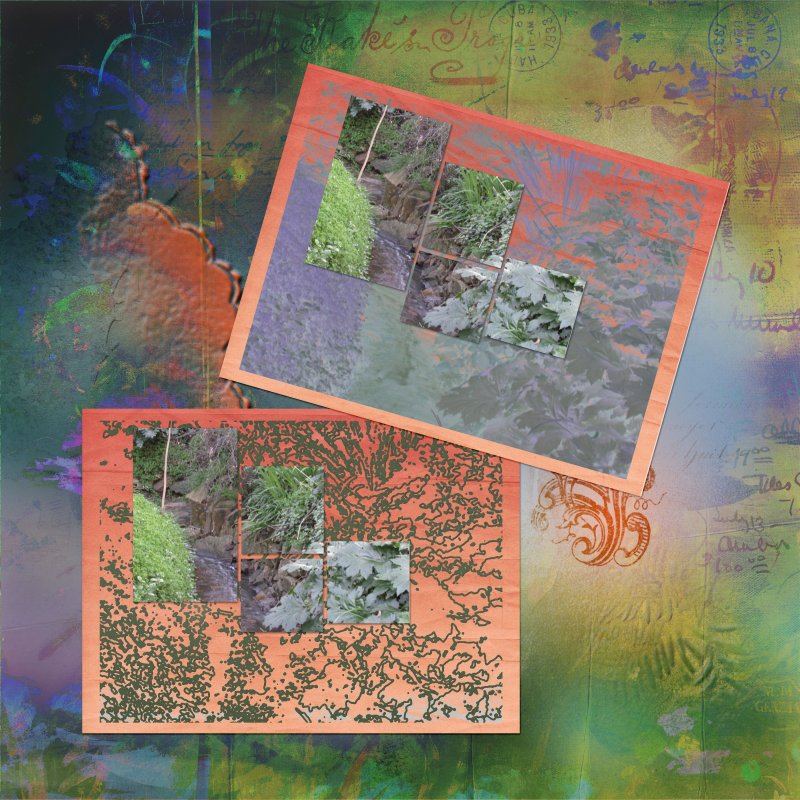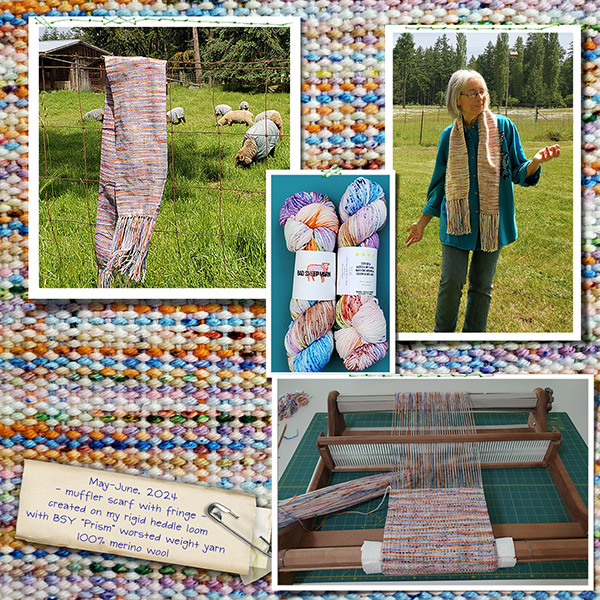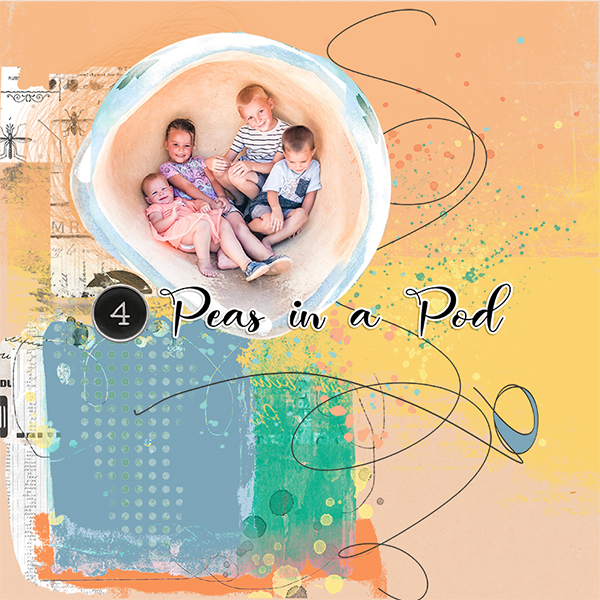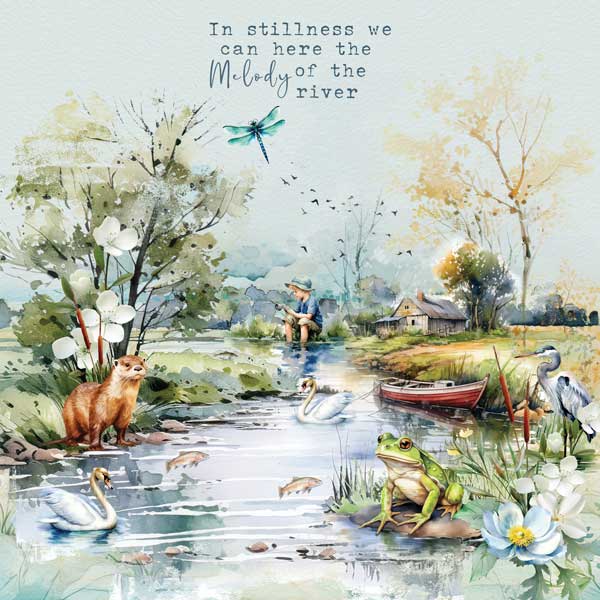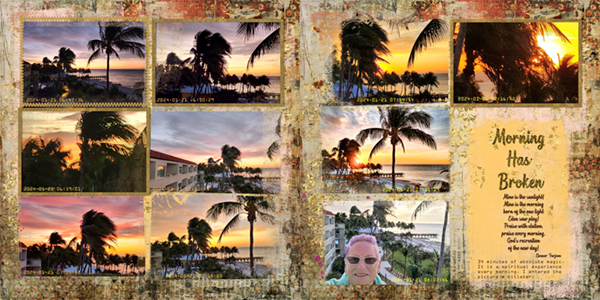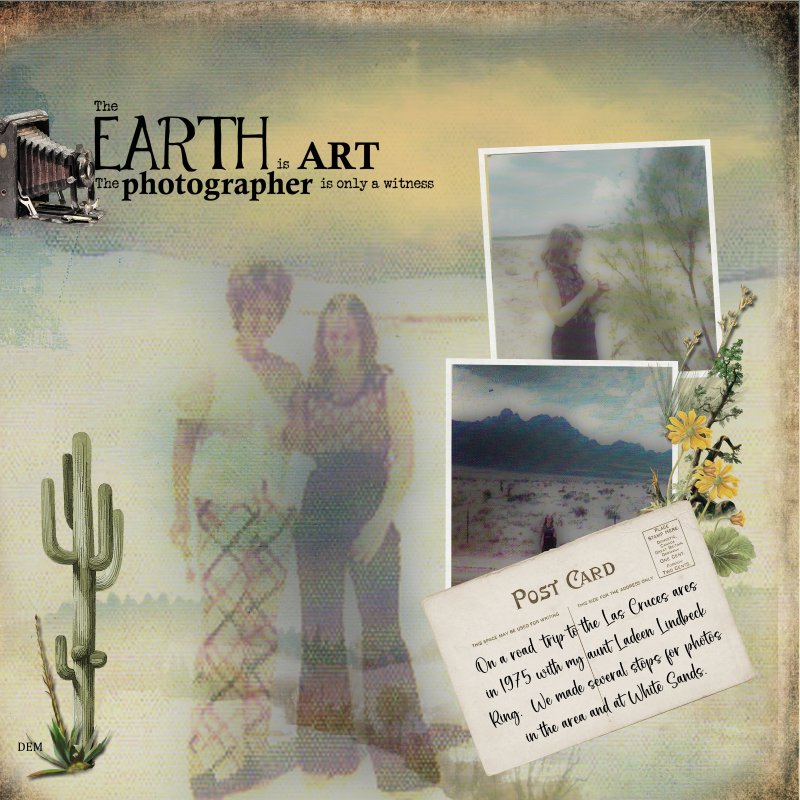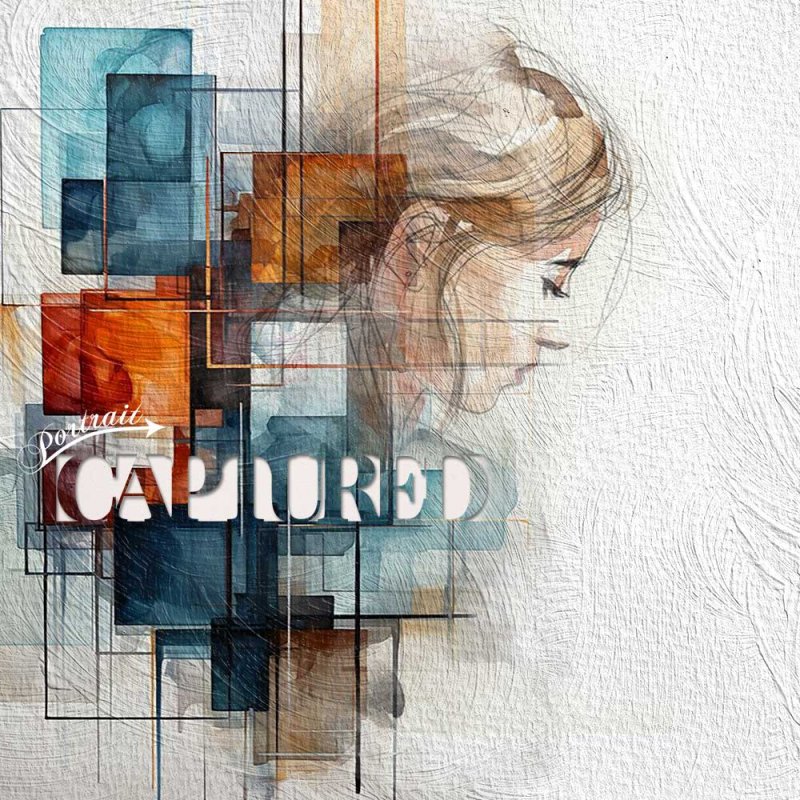All members that participate, can everyone PLEASE ensure that you read all the rules for this challenge so that you can claim your challenge points. Thank you!
I love hosting challenges. It's so fun to see everyone's pages. And this month it's time for one of my absolute favorite challenges, Artist Inspiration. For those of you new to the Artist Inspiration challenge, let me give you a little rundown of how it works.
With the Artist Inspiration challenges, we create pages inspired by the art of an artist or group of artists. For this challenge, you should not include the artist's actual works on the page, in order to avoid copyright issues.
In 2022 (can't believe it was that long ago), I introduced y'all to the Florida Highwaymen. I really enjoyed being able to introduce so many of y'all to a new group of artists from the state of Florida. I thought it would be fun to introduce y'all to an artist from the state of New Mexico (where I spent many years of my life), Peggy Trigg.
Ms. Trigg specializes in Southwest Landscapes but also does some abstract work. Here is a mood board containing some examples of her work. You can see more art on her website, Instagram or Pinterest.
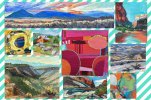
Here is my page. I was inspired by the colors and the style of the bottom right image on the mood board.

Remember, you can create any style of page. You can do art journaling, create a traditional memory page, go with a fantasy style page, clean and simple or a page pocket page. That is all up to you. It just needs to be inspired by the art of Peggy Trigg.
When you post your page in this thread, please let us know what image or images inspired your page.
.
RULES:
- Create a page inspired by the art of Peggy Trigg. Please do not use her actual images as part of your page due to copyright issues.
- Please use 80% Oscraps products that are currently in the store.
- Non-Oscraps products or retired O designer products can be used whether the designer is selling elsewhere or not.
- You need to credit all the products used on your layout.
- Your layout can not be used for more than one challenge.
- Your page must be posted in the Challenge 2 gallery by midnight PST June 30 2024 and linked back to this thread (see below on how to add your linked layout).
- And do not forget to update the CURRENT MONTH'S TRACKING THREAD to be eligible for your coupon.
Adding a linked layout from the Gallery to a thread:
1. Upload your layout to the gallery first. In your forum post click the Gallery Embed icon (little camera).
2. This will open your gallery, simply click on the layout you require, then scroll down to the bottom of the screen and click the Continue button.
3. Your linked layout is now in your post, the image will appear once you have clicked the Post Reply button.
Last edited: