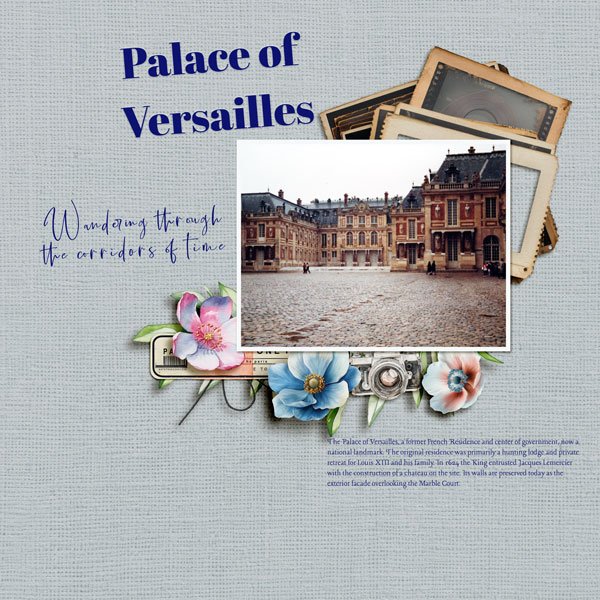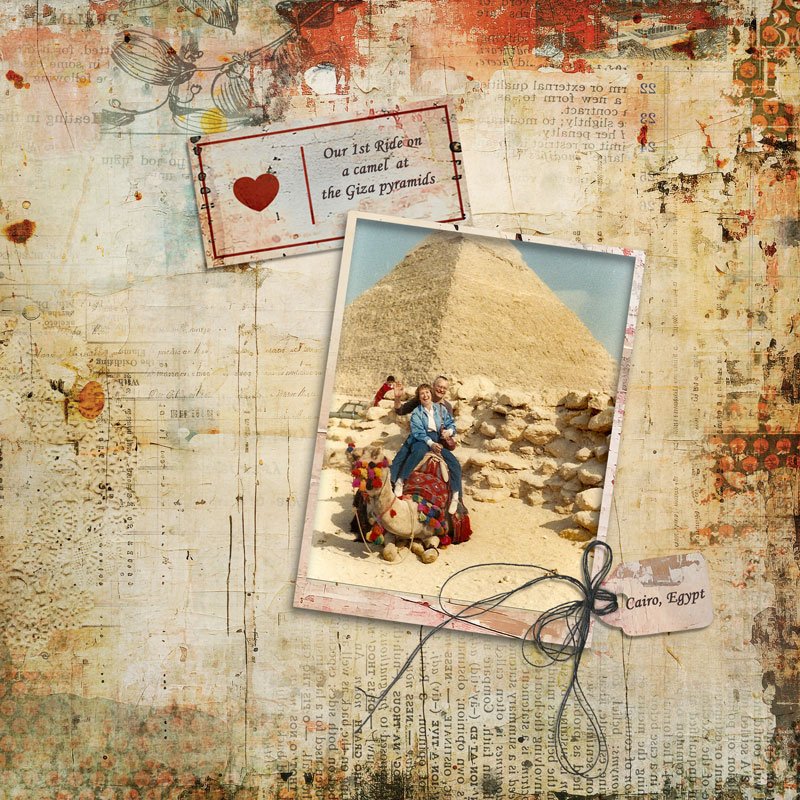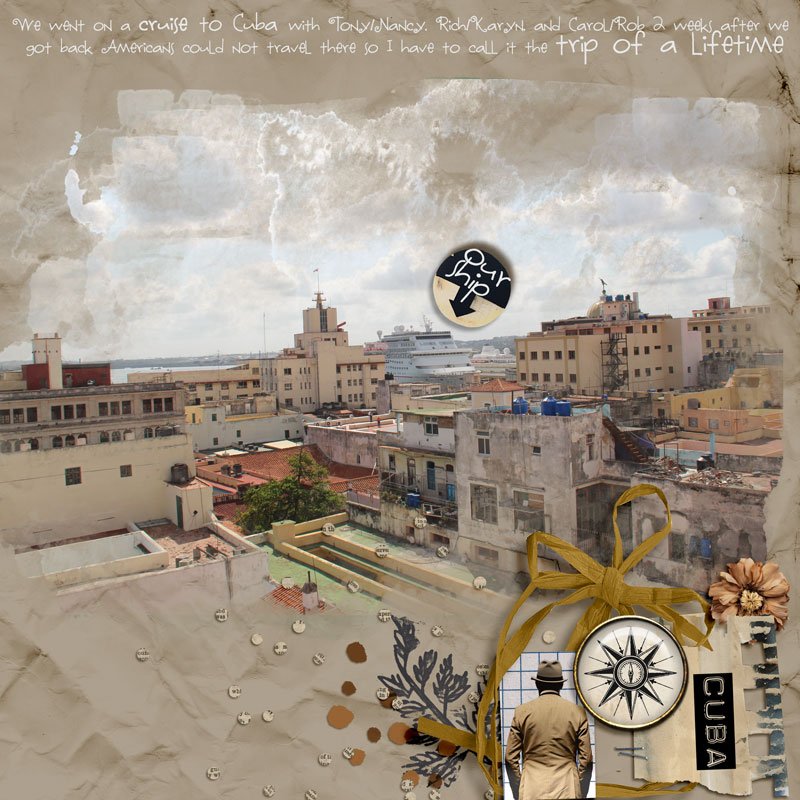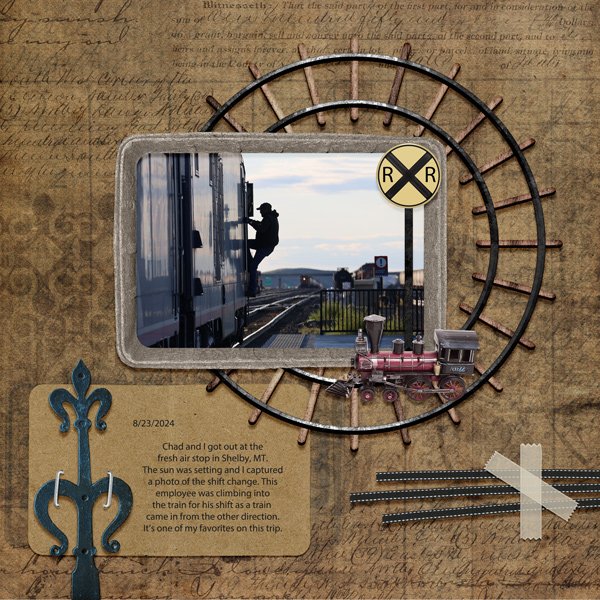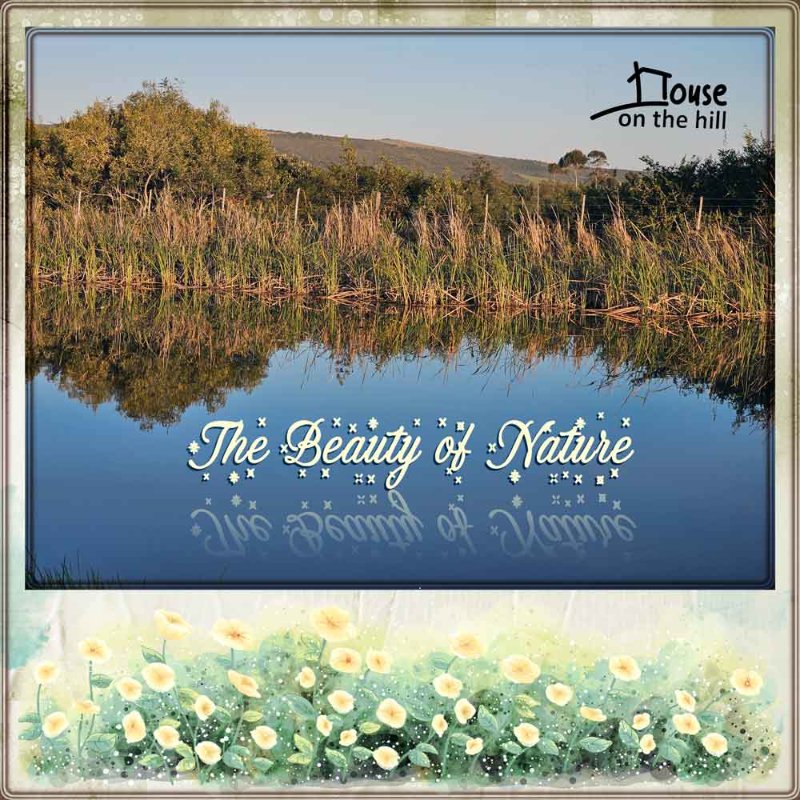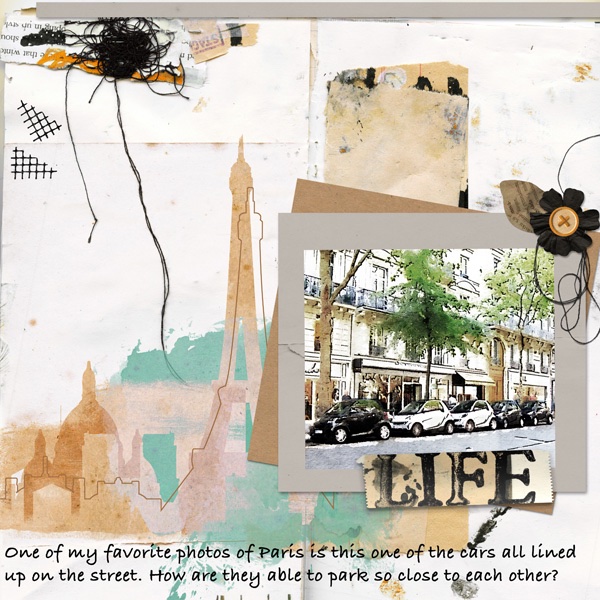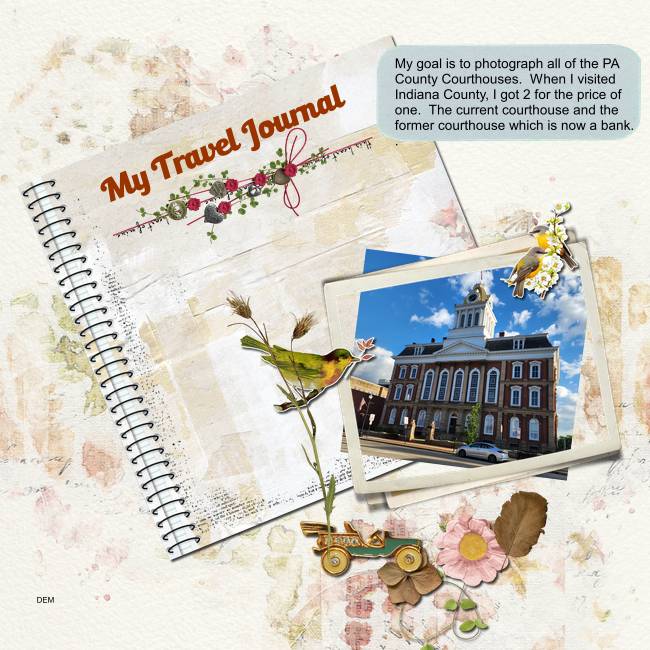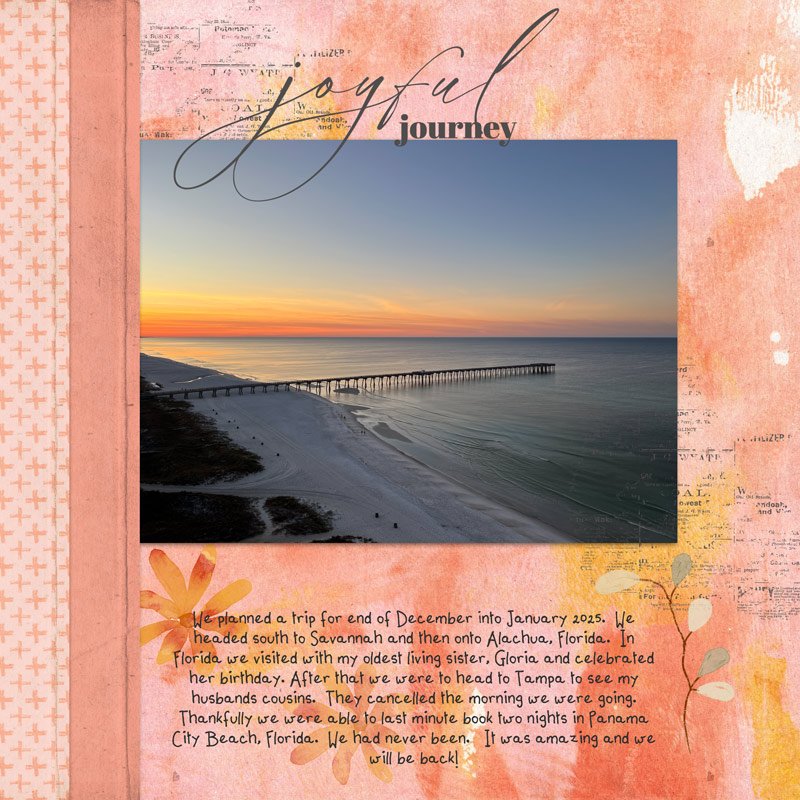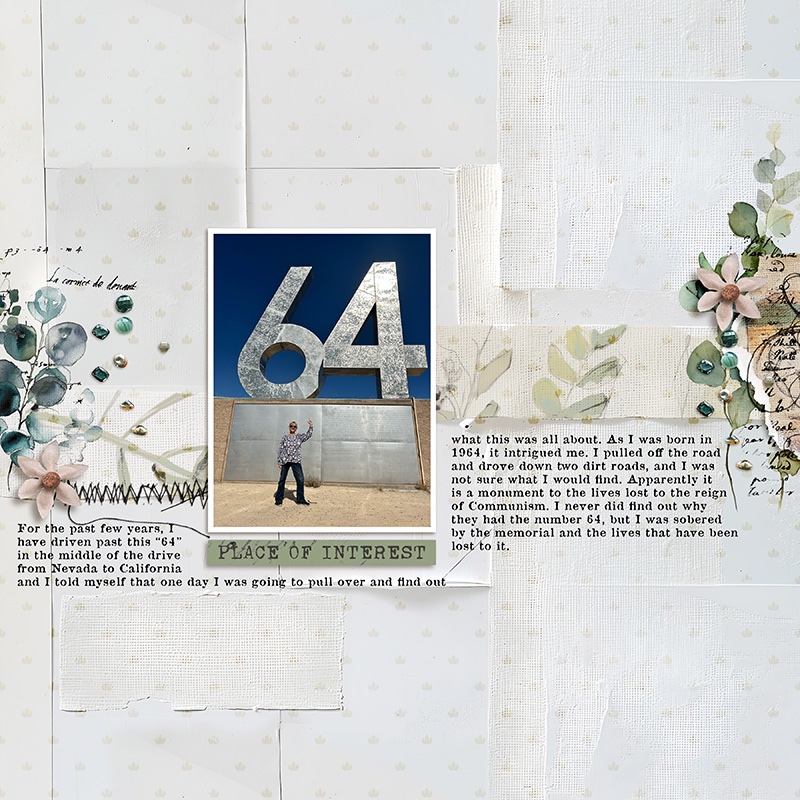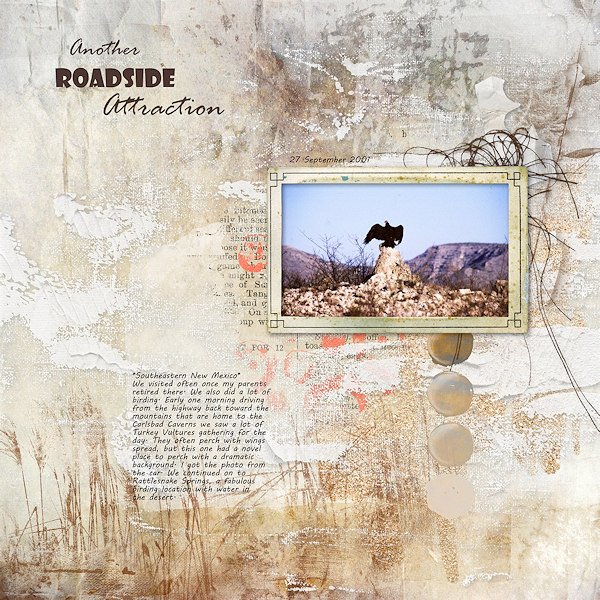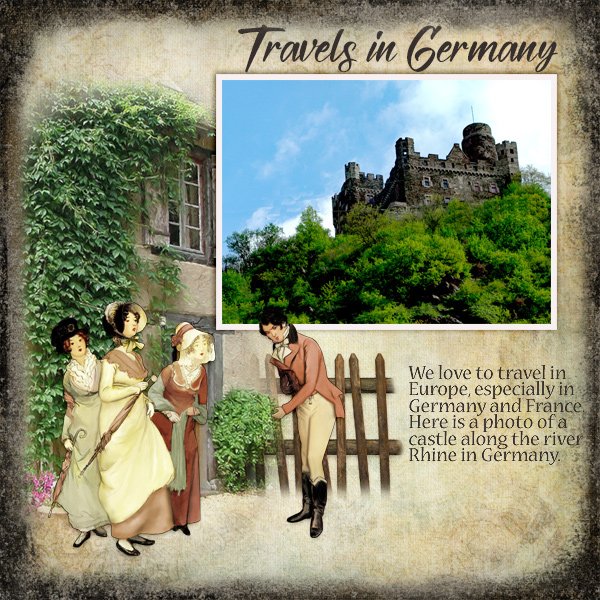All members that participate,
can everyone PLEASE ensure that you read all the rules for this challenge
so that you can claim your challenge points. Thank you!

 Hi everyone and welcome to the January 2025 THROUGH THE LENS CHALLENGE
Hi everyone and welcome to the January 2025 THROUGH THE LENS CHALLENGE 
My name is Susanne and I am your host for this challenge.
If you have any questions you can always ask me.
This challenge is a photography challenge so only use your own photo, no stock photos allowed!
I love traveling, visting other cities, exploring new countries!
And I always take a lot of photos...

For this challenge please use ONE of your own travel related pictures
(can also be from a field trip) and scrap a layout with it.
- You may do your layout any style you like.
- Please only use ONE photo (also not "splitted" or repeated) , this should be your own, no stock photos are allowed!
- You can use a photographic style like black and white, macro, landscape, portrait etc.
- Additionally you may add anything else you like - clusters, wordart, journaling,,... (but only one photo!)
- The use of a template is allowed.
Here you can see what I created for this challenge:
I took this picture in Windsor/England and really love the "all British feeling"!

Credits:
ArtPlay Palette Awaken and Travel British Isles No 1 by Anna Aspnes
Cheerio by Maya de Groot
Simply Quick #10 {Photographs} Overlays by Sue Cummings
 I can't wait to see your layouts!
I can't wait to see your layouts! 
I hope you have fun creating your page!

RULES:
- Stick to the specifications described above.
- Please use 80% Oscraps products that are currently in the store.
- Non-Oscraps products or retired O designer products can be used whether the designer is selling elsewhere or not.
- You need to credit all the products used on your layout.
- You need to credit the source of any photo(s) as per updated Gallery Guidelines
- Your layout can not be used for more than one challenge.
- Your page must be posted in the Challenge 3 gallery by midnight PST January 31, 2025 and linked back to this thread (see below on how to add your linked layout).
- And do not forget to update the CURRENT MONTH'S TRACKING THREAD to be eligible for your coupon.
Adding a linked layout from the Gallery to a thread:
- Upload your layout to the gallery first. In your forum post click the Gallery Embed icon (little camera).
- This will open your gallery, simply click on the layout you require, then scroll down to the bottom of the screen and click the Continue button.
- Your linked layout is now in your post, the image will appear once you have clicked the Post Reply button.
Last edited by a moderator:

 A wonderful layout!
A wonderful layout!