This is a quick tip to help our 52 Subscribers find their regenerating download link, but it also works for finding any download!
Make sure you are logged in, then click on your name:

Then click on "order history"
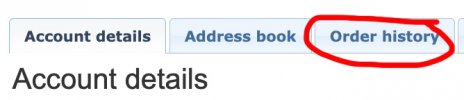
If you know approximately when you bought something, choose a date range to limit the number of orders to search through. If you don't know, that's fine, just select All Dates:

"Check All" and scroll to the bottom and click on "Invoices for Selected"

All of your invoices will be displayed one after the other. Press CTRL+F to "find". Type in the name of the product you are looking for and it will highlight it on the page:
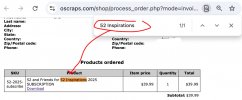
Click on the download link to open it.

52 Subscribers specifically. Be sure to bookmark your link so you can use the link week after week as each new week's links will be added to this link. You will start the year with it looking like this:

As the year progresses, all of the links will be added:

All the way to 52!

Make sure you are logged in, then click on your name:

Then click on "order history"
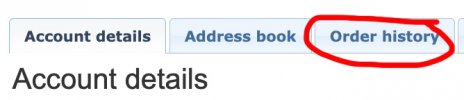
If you know approximately when you bought something, choose a date range to limit the number of orders to search through. If you don't know, that's fine, just select All Dates:

"Check All" and scroll to the bottom and click on "Invoices for Selected"

All of your invoices will be displayed one after the other. Press CTRL+F to "find". Type in the name of the product you are looking for and it will highlight it on the page:
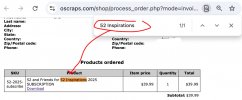
Click on the download link to open it.

52 Subscribers specifically. Be sure to bookmark your link so you can use the link week after week as each new week's links will be added to this link. You will start the year with it looking like this:

As the year progresses, all of the links will be added:

All the way to 52!

Last edited:

