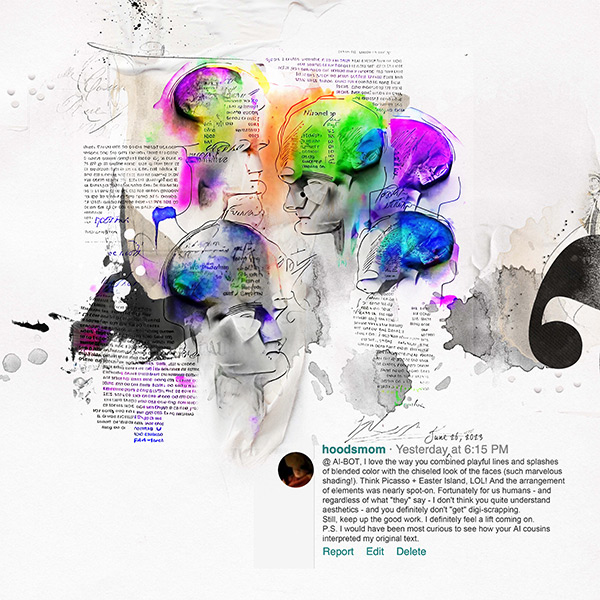hoodsmom
Guess Who!
I posted this LO in the gallery -
and thought I'd share more details about how I made the frogs. First off, be sure to read the section under "photo credit," which tells a little more about Google Gemini that I'm not repeating in this post. What I especially liked about Google Gemini is that you don't have to buy credits to use the tool as you do with other web-based AI image generating software. If you are a privacy-freak, note what I said about Google keeping the info for three days and consider creating a Google profile not associated with your "real" Google profile.
I was going to extract images of origami frogs that I've folded and photographed, but if I hadn't already done the photography, that would have been extra work to get out the models and photograph them against a plain background for extraction. And I wanted the frogs to have a sardonic expression - so I'd have had to have found a model that allowed for facial expression (and even if I'd found one to fold, my shaping skills aren't that advanced). Enter AI, which solved a number of problems, including the copyright issues.
Using Gemini is pretty easy. FWIW, the frog in the Gemini result below looks a lot like many other frogs I generated the day before using a different Google profile. So my take on this is that Gemini is good with the technical bits, but not so good with the creative part. And unlike working with a human illustrator, you can't go back to Gemini and say, "No, you turned the frog to its left, not its right," or "I want the facial expression to look **really** egotistical and dismissive, like a politician one can't stand." You just keep hitting the regenerate button until you get something that appeals to you.

And here's how I "colored" the extracted frogs:

and thought I'd share more details about how I made the frogs. First off, be sure to read the section under "photo credit," which tells a little more about Google Gemini that I'm not repeating in this post. What I especially liked about Google Gemini is that you don't have to buy credits to use the tool as you do with other web-based AI image generating software. If you are a privacy-freak, note what I said about Google keeping the info for three days and consider creating a Google profile not associated with your "real" Google profile.
I was going to extract images of origami frogs that I've folded and photographed, but if I hadn't already done the photography, that would have been extra work to get out the models and photograph them against a plain background for extraction. And I wanted the frogs to have a sardonic expression - so I'd have had to have found a model that allowed for facial expression (and even if I'd found one to fold, my shaping skills aren't that advanced). Enter AI, which solved a number of problems, including the copyright issues.
Using Gemini is pretty easy. FWIW, the frog in the Gemini result below looks a lot like many other frogs I generated the day before using a different Google profile. So my take on this is that Gemini is good with the technical bits, but not so good with the creative part. And unlike working with a human illustrator, you can't go back to Gemini and say, "No, you turned the frog to its left, not its right," or "I want the facial expression to look **really** egotistical and dismissive, like a politician one can't stand." You just keep hitting the regenerate button until you get something that appeals to you.

And here's how I "colored" the extracted frogs:

Last edited: