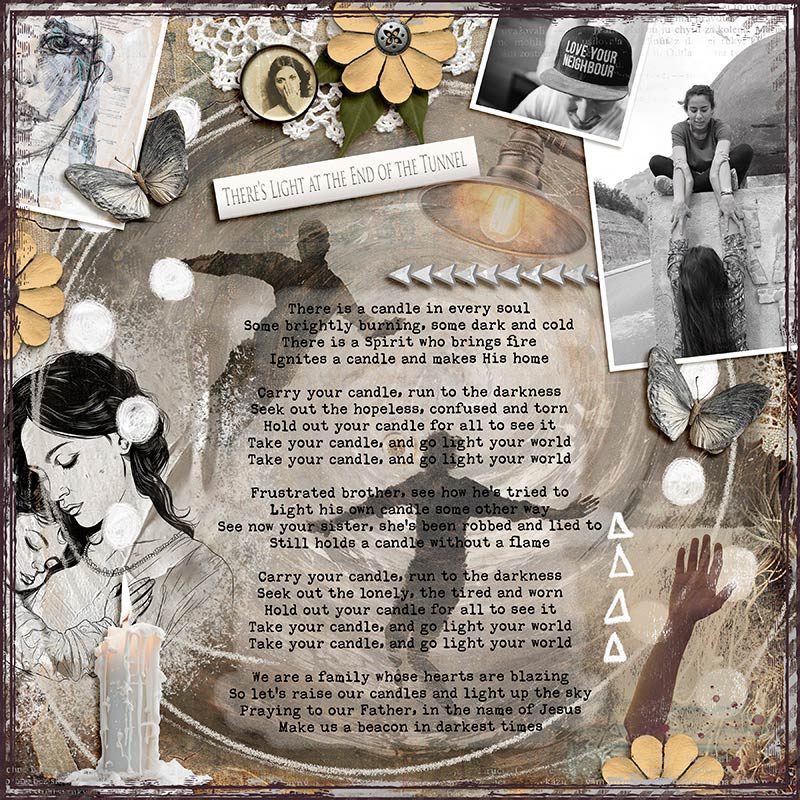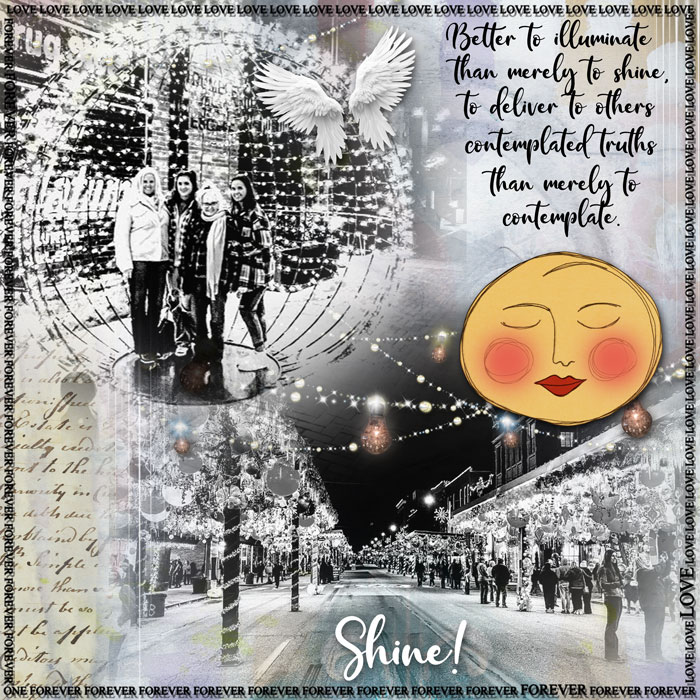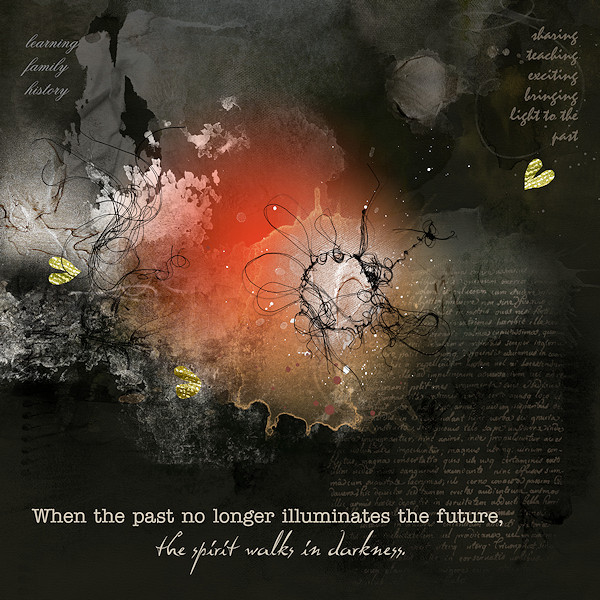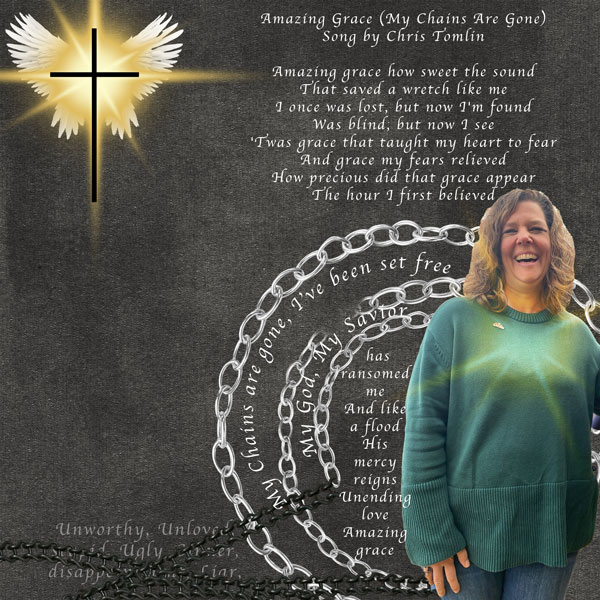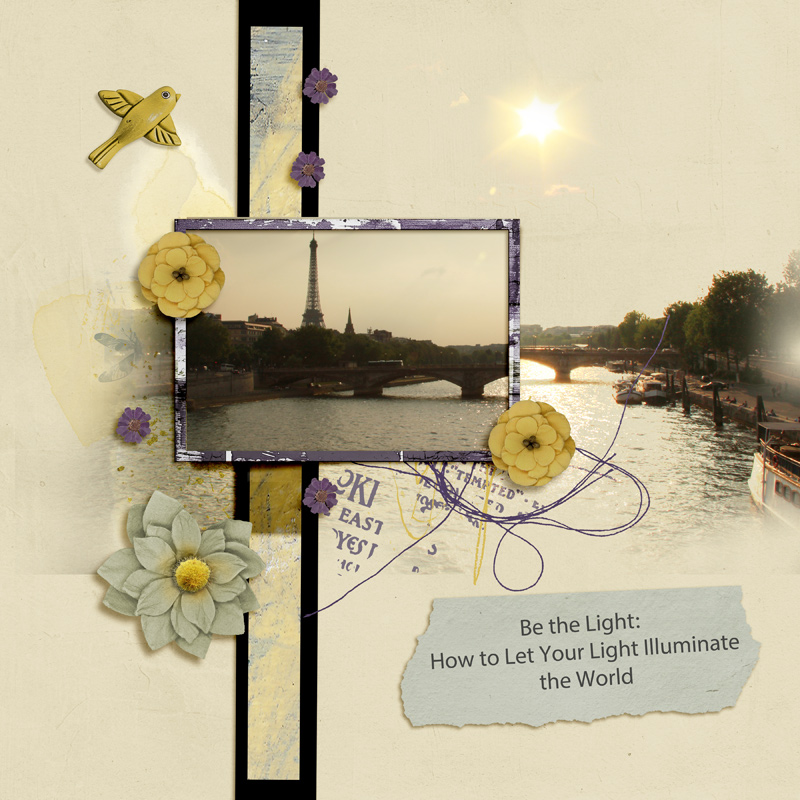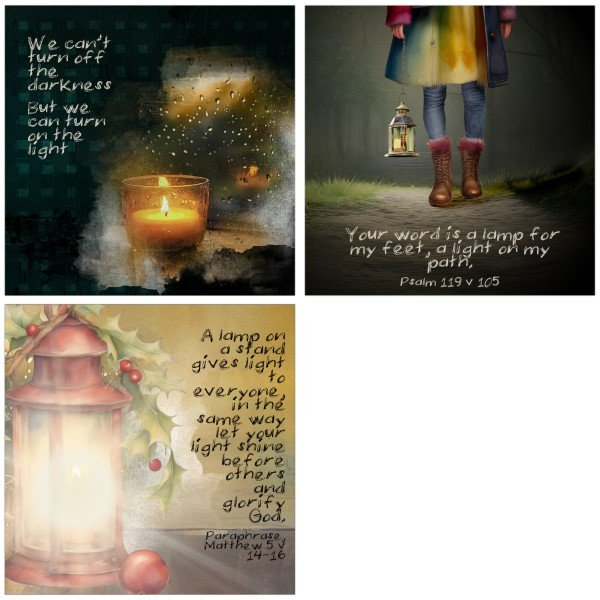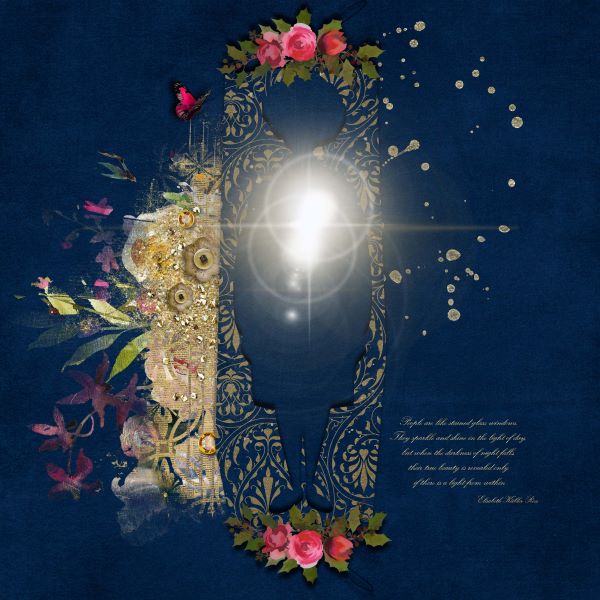pachimac
The World Needs Love, ❤️ Not Hate. Be a Lover.
Welcome to week 3 of our deep dive into the concept of {Illuminate}. You can go so many ways with this word. We want you to pick a word, image, or thought that signifies light and illumination. Use your art journal to convey the warmth and brightness that comes from sharing and spreading light in the world.
As soon as I sat down at my computer, a song went through my head and I knew that it was the theme I was going to scrap. The song is "Go Light Your World" by Kathy Troccoli. I had the image of a candle and different people in the world as the song talks about. Below you will find a list of some quotes to get the juices flowing, and then a mood board. My page is included.
Here are some quotes to get you thinking:
Better to illuminate than merely to shine, to deliver to others contemplated truths than merely to contemplate.
When the past no longer illuminates the future, the spirit walks in darkness.
From my point of view, God is the light that illuminates the darkness, even if it does not dissolve it, and a spark of divine light is within each of us.
The more accurately one can illuminate a particular human experience, the better the work of art.
We really have the power to illuminate all negative things in our life, but we have to find that light source inside of us and really tap in with it and reconnect with it.
Here is an inspiration board to get your mind thinking even more:

Here is my page:
Credits:
Carol Wright Designs | Healing Power
Crafty Button Designs | Human Book Faces Papers
Digi Artventures | Tether Me
Karen Schultz | Treasured Spaces
Lilach Orech | Forever Love
Mixed Media by Erin | Dia de los Muertos
Mixed Media by Erin | Science 101Collection
Rachel Jefferies | Flux Mixed Media Kit
Rachel Jefferies | Unspoken
Wendy Page Designs | Light Mini Kit
You can choose to do a single page/tag/TN each week, or do a divided template - one part for each week. If you don't have the Divided Template and would like to have it, you can get it here at Dropbox. Thank you to Ona @wombat146 for providing the template choices for us! If you do the template, we would love it if you would post it incrementally. Post one done in the first week, post an image of the two together on the second, and three on the third, and then the finished page on the fourth week.
Again - the template is NEVER a requirement to use, just something fun and different if you want to use it.
Everyone who participates in any of this month's challenges will be entered into a drawing for a $5 gift certificate to Oscraps. You can receive up to four entries into this month's drawing.
I can't wait to see what you have to share about the prompt {ILLUMINATE}
Challenge Rules:
You have until 11:59 p.m. CST on December 31st to complete your pages for this challenge.
As soon as I sat down at my computer, a song went through my head and I knew that it was the theme I was going to scrap. The song is "Go Light Your World" by Kathy Troccoli. I had the image of a candle and different people in the world as the song talks about. Below you will find a list of some quotes to get the juices flowing, and then a mood board. My page is included.
Here are some quotes to get you thinking:
Better to illuminate than merely to shine, to deliver to others contemplated truths than merely to contemplate.
When the past no longer illuminates the future, the spirit walks in darkness.
From my point of view, God is the light that illuminates the darkness, even if it does not dissolve it, and a spark of divine light is within each of us.
The more accurately one can illuminate a particular human experience, the better the work of art.
We really have the power to illuminate all negative things in our life, but we have to find that light source inside of us and really tap in with it and reconnect with it.
Here is an inspiration board to get your mind thinking even more:

Here is my page:
Dec AJ Challenge Week 3 {ILLUMINATE}
- pachimac
- 3
As soon as I sat down at my computer, a song went through my head and I knew that it was the...
Credits:
Carol Wright Designs | Healing Power
Crafty Button Designs | Human Book Faces Papers
Digi Artventures | Tether Me
Karen Schultz | Treasured Spaces
Lilach Orech | Forever Love
Mixed Media by Erin | Dia de los Muertos
Mixed Media by Erin | Science 101Collection
Rachel Jefferies | Flux Mixed Media Kit
Rachel Jefferies | Unspoken
Wendy Page Designs | Light Mini Kit
You can choose to do a single page/tag/TN each week, or do a divided template - one part for each week. If you don't have the Divided Template and would like to have it, you can get it here at Dropbox. Thank you to Ona @wombat146 for providing the template choices for us! If you do the template, we would love it if you would post it incrementally. Post one done in the first week, post an image of the two together on the second, and three on the third, and then the finished page on the fourth week.
Again - the template is NEVER a requirement to use, just something fun and different if you want to use it.
Everyone who participates in any of this month's challenges will be entered into a drawing for a $5 gift certificate to Oscraps. You can receive up to four entries into this month's drawing.
I can't wait to see what you have to share about the prompt {ILLUMINATE}
Challenge Rules:
You have until 11:59 p.m. CST on December 31st to complete your pages for this challenge.
- To qualify for the drawing, you need to use 80% Oscraps products that are currently in the store (non-Oscraps products or retired O designer products can be used whether the designer is selling elsewhere or not).
- You need to credit all the products used on your page.
- You cannot use a page you create for this challenge for another Oscraps challenge.
- Upload your page to the Art Journal Gallery and then add your layout to the challenge thread. (Below you will find instructions on adding your page to this thread.)
- Upload your layout to the gallery first. In your forum post click the Gallery Embed icon (little camera).
- This will open your gallery, simply click on the layout you require, then scroll down to the bottom of the screen and click the Continue button.
- Your linked layout is now in your post, the image will appear once you have clicked the Post Reply button
Last edited: