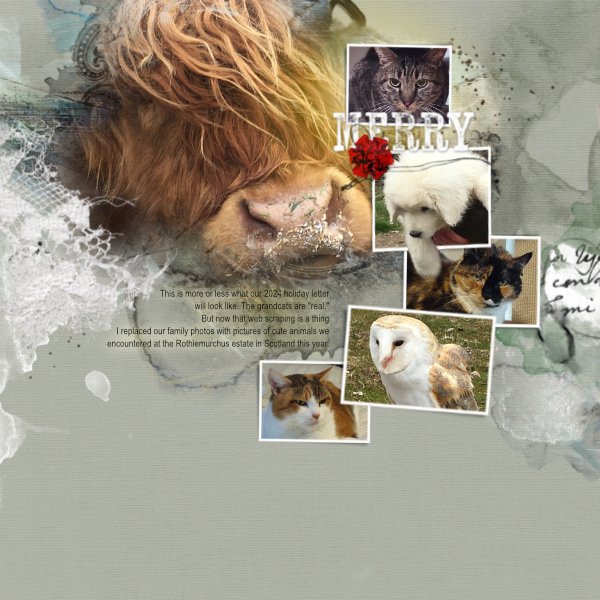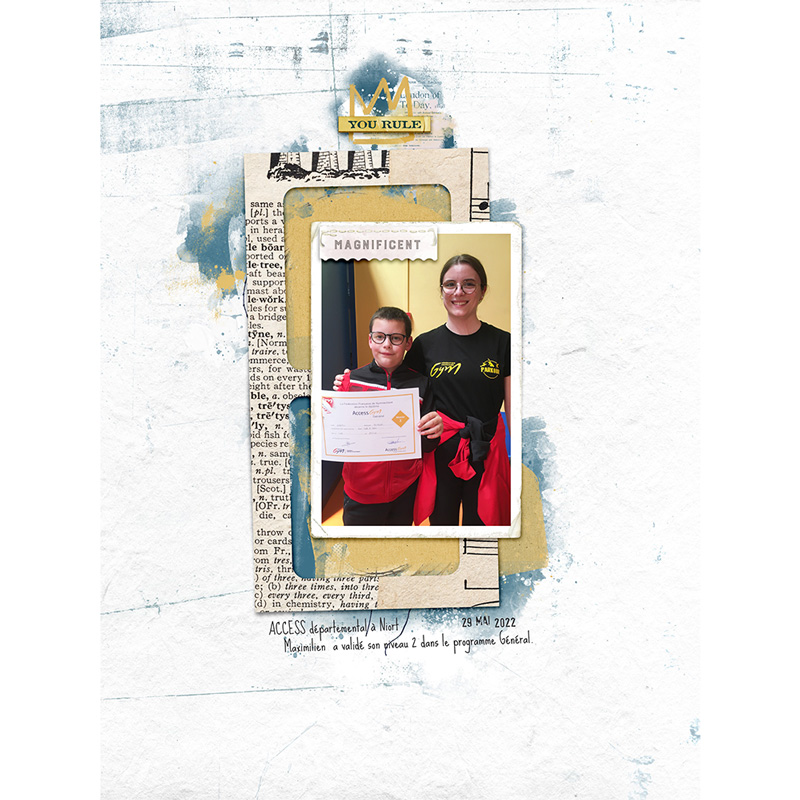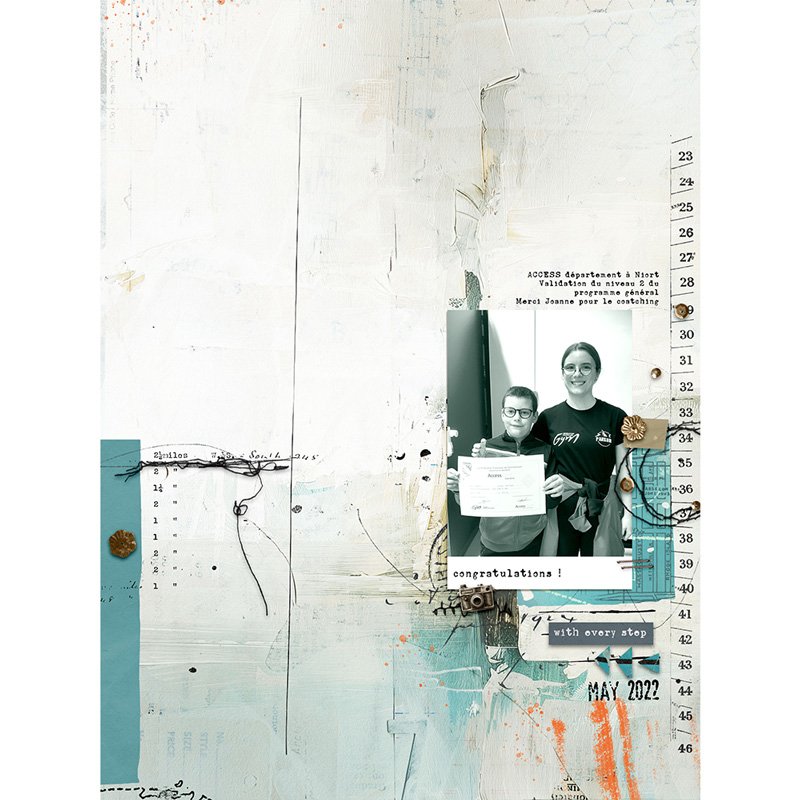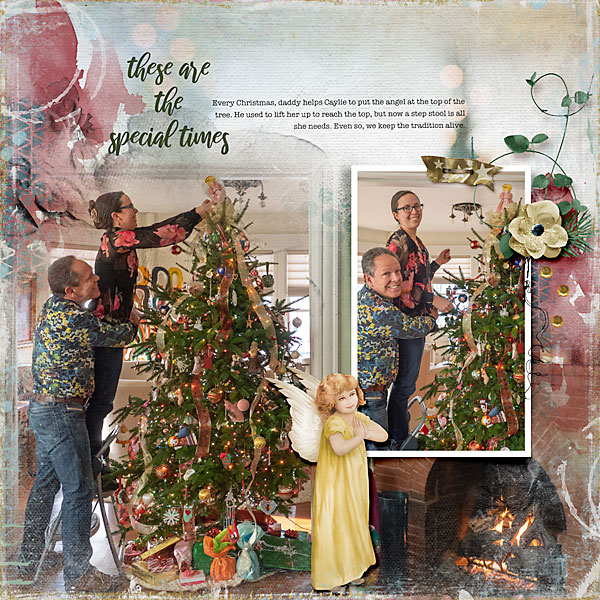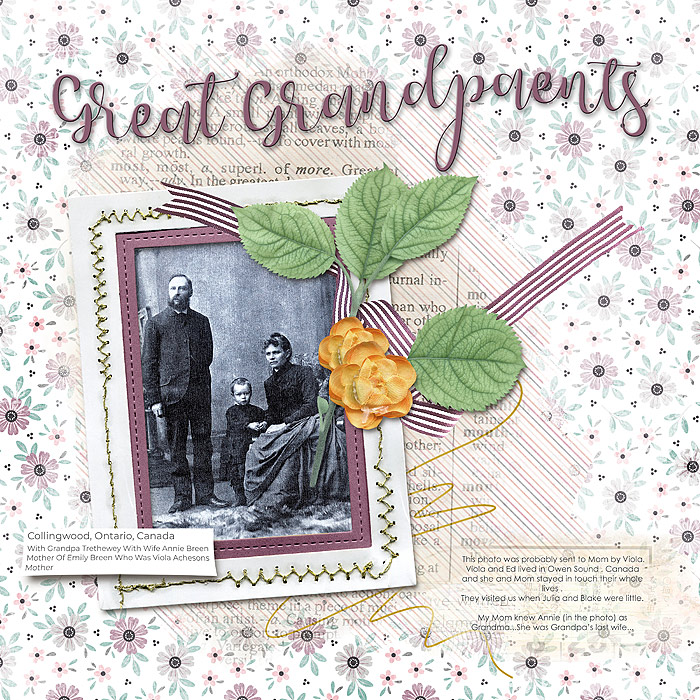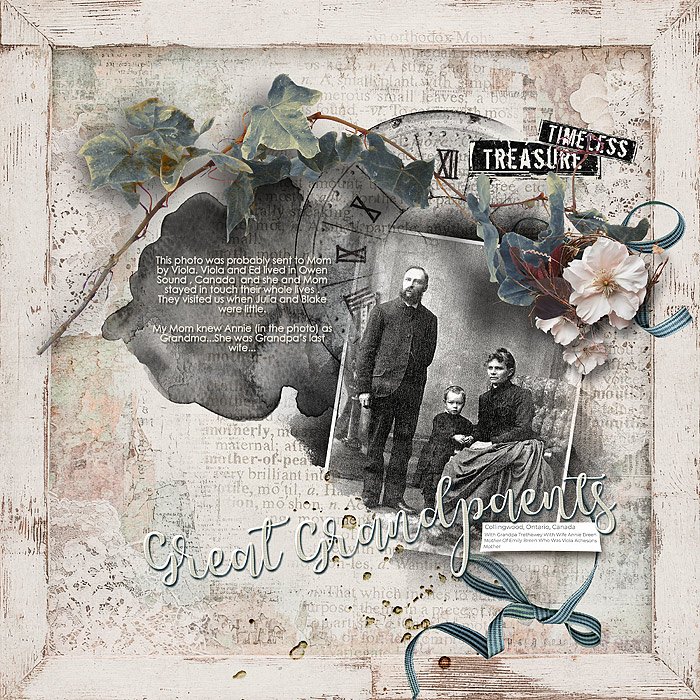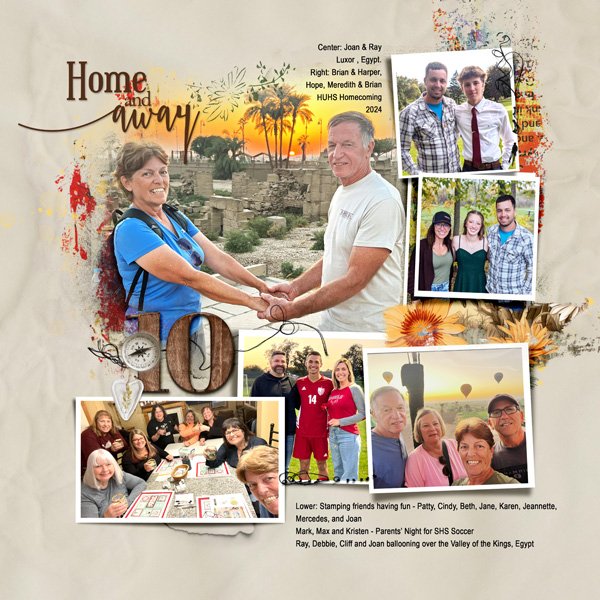hoodsmom
Guess Who!
Last year's holiday letter:
View media item 386690
This year's:
I'm still challenging myself to scrap in Affinity Photo instead of Photoshop for this party.
@annaaspnes recently told me that many elements of her products work well with AP, but that some techniques might be better done in Photoshop, so I thought I'd stick with one of her kits to see how things would go in AP. I found that, as she said, the Fotoblendz and masks worked OK (ignoring the buggy GUI that you have to put up with to make them work) and a bit of recoloring went OK. I already knew that the outer glow wouldn't work the way I wanted so I just lived with it, and I had to come up with a pretty nonintuitive way to do the out-of-bounds. And for some reason, for the first time in the party, AP refused to easily downsize the LO to less than about 700 kb, so I had to do extra work to post in the gallery.
AP will never be my go-to software b/c it doesn't match my digiscrapping style, but the real deal breakers are its GUI which is extremely unfriendly to folks like me who have mild-moderate vision issues, GUI elements that constantly move depending on context and not being able to keep yourself on the layer you expect to be on, so that I'm always making edits to the wrong layer (I asked Affinity about this and they essentially said, "sorry, not a priority for us.")
View media item 386690
This year's:
DAY 7 - Holiday Letter 2024 Draft
- hoodsmom
- 2
What, you may be thinking, are all the animals (especially the adorable Highland Coo whose...
I'm still challenging myself to scrap in Affinity Photo instead of Photoshop for this party.
@annaaspnes recently told me that many elements of her products work well with AP, but that some techniques might be better done in Photoshop, so I thought I'd stick with one of her kits to see how things would go in AP. I found that, as she said, the Fotoblendz and masks worked OK (ignoring the buggy GUI that you have to put up with to make them work) and a bit of recoloring went OK. I already knew that the outer glow wouldn't work the way I wanted so I just lived with it, and I had to come up with a pretty nonintuitive way to do the out-of-bounds. And for some reason, for the first time in the party, AP refused to easily downsize the LO to less than about 700 kb, so I had to do extra work to post in the gallery.
AP will never be my go-to software b/c it doesn't match my digiscrapping style, but the real deal breakers are its GUI which is extremely unfriendly to folks like me who have mild-moderate vision issues, GUI elements that constantly move depending on context and not being able to keep yourself on the layer you expect to be on, so that I'm always making edits to the wrong layer (I asked Affinity about this and they essentially said, "sorry, not a priority for us.")