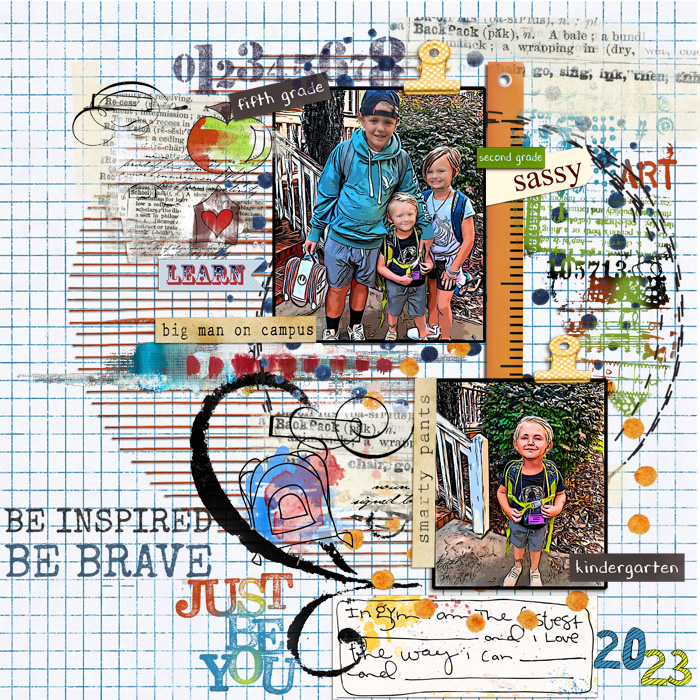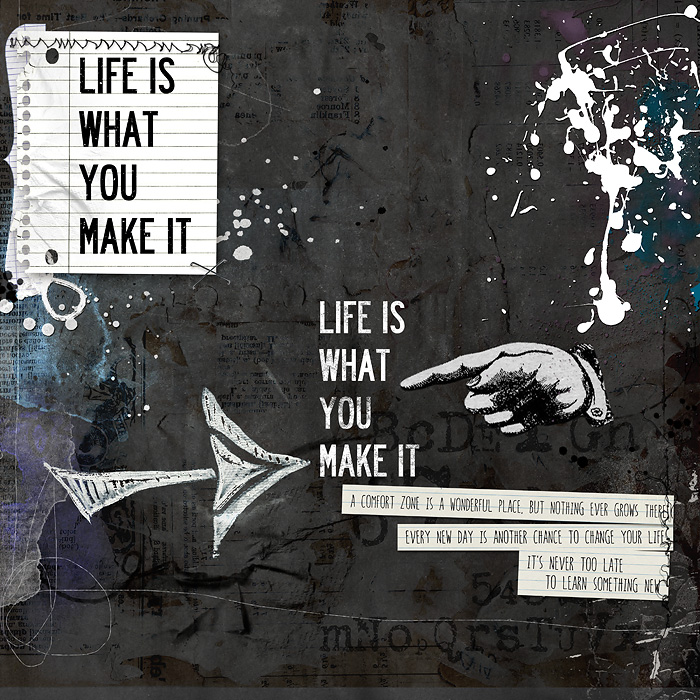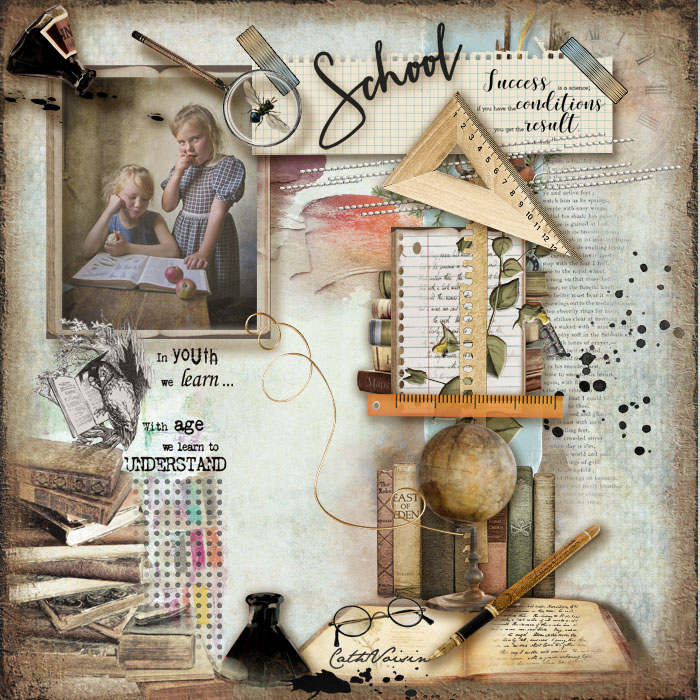Welcome to Week 2 of our August Art Journaling Challenges. In keeping with our Summer Theme, It's also time to think about back to school. So, Week 2's challenge is just that. As always, this is completely open to your interpretation, and I can't wait to see what you come up with.
I'm adding a little twist this time. I'd like for you to use a DESIGN ELEMENT - BRUSHES. Brushes add so much dimension and depth to our pages and MANY kits have some brushes included in them.

Anna Aspnes Art Play Palette Learn

Here are some of the designers' links to their brushes categories - this list is certainly not all-inclusive, and you can find lots of brushes in many of their individual collections.
et designs Brushes Category
Anna Aspnes Brush Sets
Vicki Robinson Brushes and Stamps
Challenge Rules:
Create an Art Journaling page, using the Back-To-School theme (open to your interpretation) and include some brushes.
Adding a linked layout from the Gallery to a thread:
I can't wait to see your creations!
I'm adding a little twist this time. I'd like for you to use a DESIGN ELEMENT - BRUSHES. Brushes add so much dimension and depth to our pages and MANY kits have some brushes included in them.
Here's my example layout. I used Anna Aspnes Art Play Palette Learn and like all of Anna's Art Play Palettes, there are lots of different brushes included. I recolored some of them, to play off the colors in the photograph at the bottom. (I also used Anna's Sky Transfers No. 3)

Anna Aspnes Art Play Palette Learn

Here are some of the designers' links to their brushes categories - this list is certainly not all-inclusive, and you can find lots of brushes in many of their individual collections.
et designs Brushes Category
Anna Aspnes Brush Sets
Vicki Robinson Brushes and Stamps
Challenge Rules:
Create an Art Journaling page, using the Back-To-School theme (open to your interpretation) and include some brushes.
- You have until 11:59 p.m. ET on August 31st to complete your pages for this challenge.
- To qualify for the drawing, you need to use 80% Oscraps products that are currently in the store (non-Oscraps products or retired O designer products can be used whether the designer is selling elsewhere or not).
- You need to credit all the products used on your page.
- You cannot use a page you create for this challenge for another Oscraps challenge.
- Upload your page to the Art Journal Gallery and then add your layout to the challenge thread. (Below you will find instructions on adding your page to this thread.)
Adding a linked layout from the Gallery to a thread:
- Upload your layout to the gallery first. In your forum post click the Gallery Embed icon (little camera).
- This will open your gallery, simply click on the layout you require, then scroll down to the bottom of the screen and click the Continue button.
- Your linked layout is now in your post, the image will appear once you have clicked the Post Reply button.
I can't wait to see your creations!
Last edited: