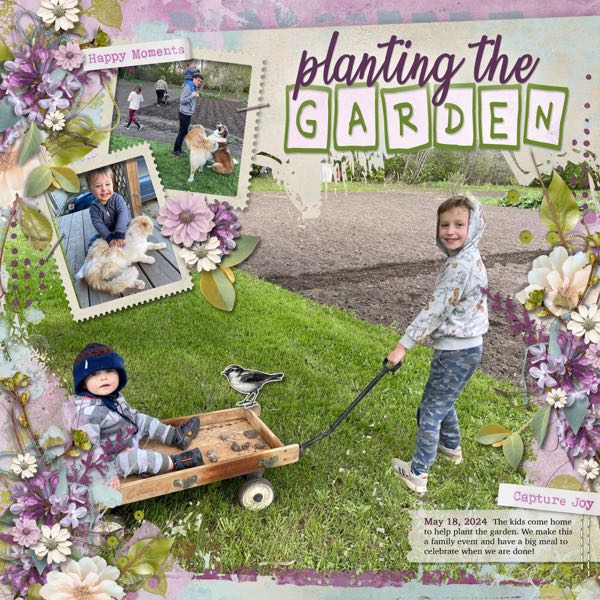I'm another who likes big photo challenges.
Carolina Wren Made Us Smile
March 10th we hoped for some signs of spring at the nature center but had almost none. Two...
I am happy to read that you like the big photo challenge!
A wonderful Standing O (congrats), your layout is BEAUTIFUL!!!

The design with the circle is perfect!