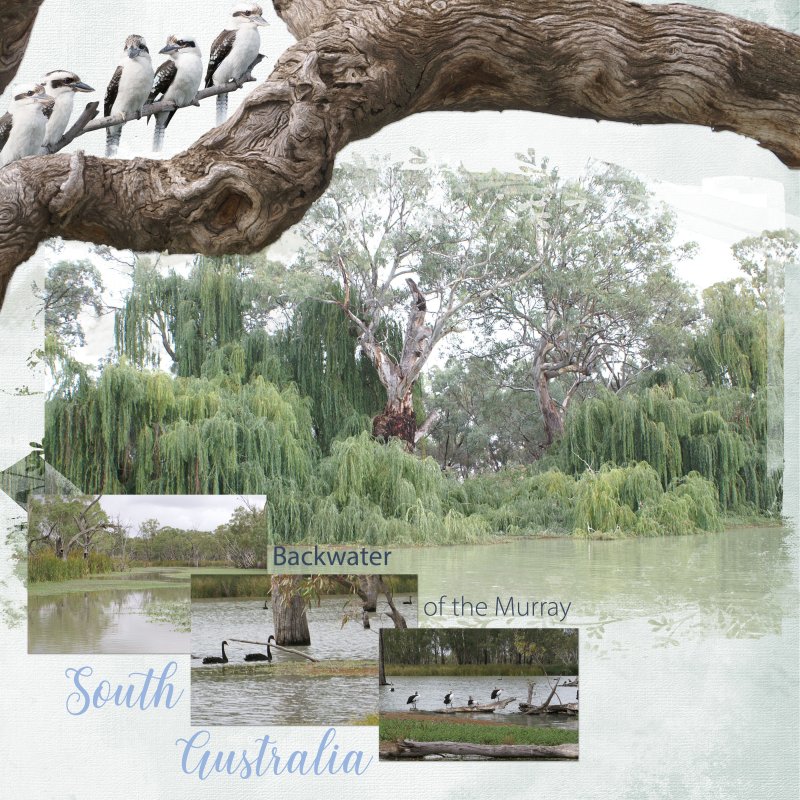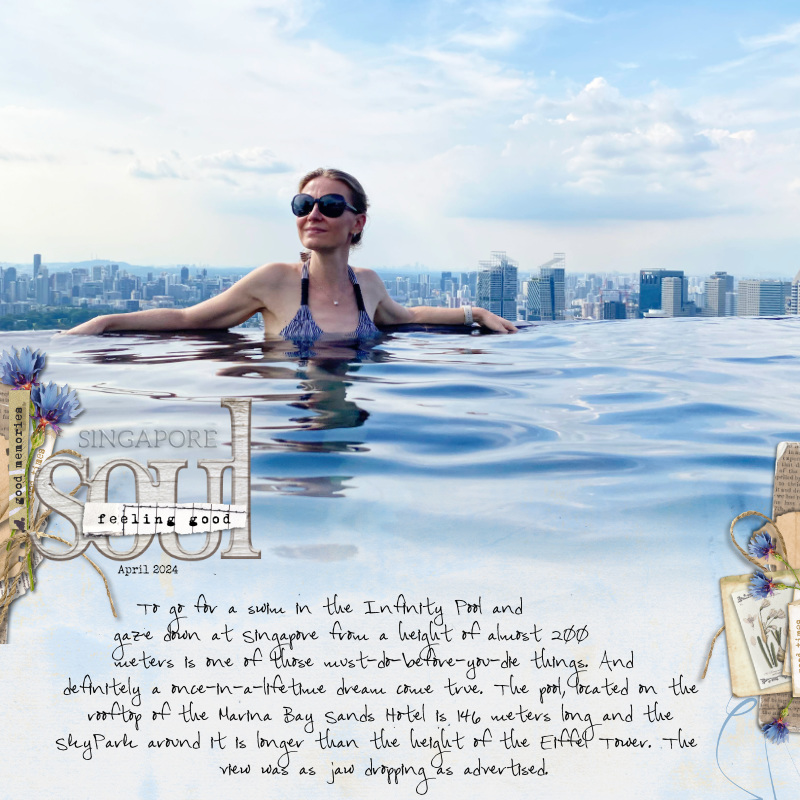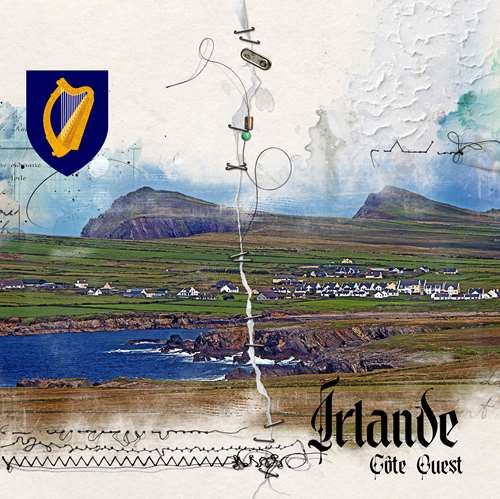Welcome to the April Big Photo Challenge
Welcome to the April Big Photo Challenge
I’m Susanne and I am happy to be your host for this challenge.
For this challenge you should use a photo that covers at least half/50% of your page.
- You may do your layout any style/theme you like.
- Additionally you may add anything else you like - clusters, wordart, journaling,,...
- Smaller photos can be used in addition to the big photo.
- The use of a template is allowed.
Here you can see what I created for this challenge:
I used a picture which I took in the (beautiful) library here in Stuttgart/Germany.

For my layout I used The Mixed Media Signature Kits: Unexpected by Rachel Jefferies
 I can't wait to see your layouts!!!
I can't wait to see your layouts!!! 
 Have fun!!!
Have fun!!!
 If you have any questions don't hesitate to ask me!
If you have any questions don't hesitate to ask me!
--------------------------------------------------------------------------------
RULES:
Specific Rules for the Big Photo Challenge:
- You are to use a photo that covers at least half/50% of your page.
- You may do your layout any style/theme you like.
- Additionally you may add anything else you like - clusters, wordart, journaling,,...
- Smaller photos can be used in addition to the big photo.
- The use of a template is allowed.
Standard Rules:
- Please use 80% Oscraps products that are currently in the store.
- Non-Oscraps products or retired O designer products can be used whether the designer is selling elsewhere or not.
- You need to credit all the products used on your layout.
- Your layout can not be used for more than one challenge.
- Your page must be posted in the Challenge 5 gallery by midnight PST April 30th 2024 and linked back to this thread (see below on how to add your linked layout).
- And do not forget to update the CURRENT MONTH'S TRACKING THREAD to be eligible for your coupon.
Adding a linked layout from the Gallery to a thread:
1. Upload your layout to the gallery first. In your forum post click the Gallery Embed icon (little camera).
2. This will open your gallery, simply click on the layout you require, then scroll down to the bottom of the screen and click the Continue button.
3. Your linked layout is now in your post, the image will appear once you have clicked the Post Reply button.
Last edited:





 )
)