Heather Prins
Well-Known Member
12X12 ARTIST EDGE OVERLAYS NO. 1
A collection of 6 12 X 12 artist edge overlays
delivered in black and white .png format.
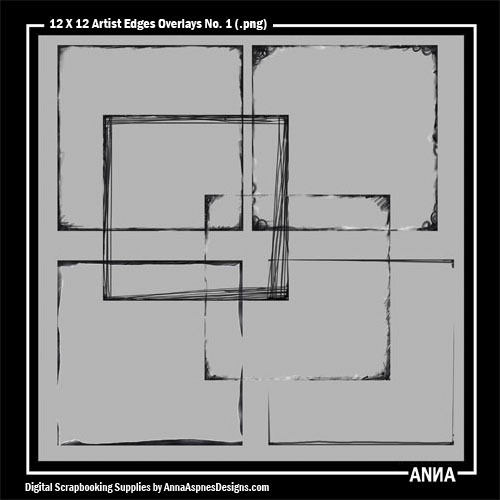
COOL GLOWS NO. 2
A collection of 8 Glows delivered in colored .png
format designed to add a cool "glow" to photos
and papers in your layouts delivered in
multi-colored .png format. Move the CoolGlow
of your choice onto your layout and apply a
blending mode to the CoolGlow layer. I like to
use these with the Overlay and Hard Light blending
modes, but you can scroll through the blending
modes in Photoshop on a PC using the up/down
buttons on your keyboard to find the blending modes
that yield the best results for any given layout. You
could also recolor them to coordinate with any color
scheme as desired. Guidance on using my designs in
Photoshop and Elements can be found in the Instructions
for Use eBooklet which is available as a free download
from the FreeART category of my store.

ARTSY LAYERED TEMPLATE NO. 63
12 X 12 Artsy layered template featuring numerous
transfers and masks designed for use with the
clipping mask function in Photoshop, Elements
and Paint Shop Pro, or for re-coloring purposes.
All layer styles, brushwork, elements and text
boxes shown are included. Guidance on using my
designs in Photoshop and Elements can be found
in the Instructions for Use eBooklet which is
available as a free download from the FreeART
category of my store. Supports at least 4 photos.
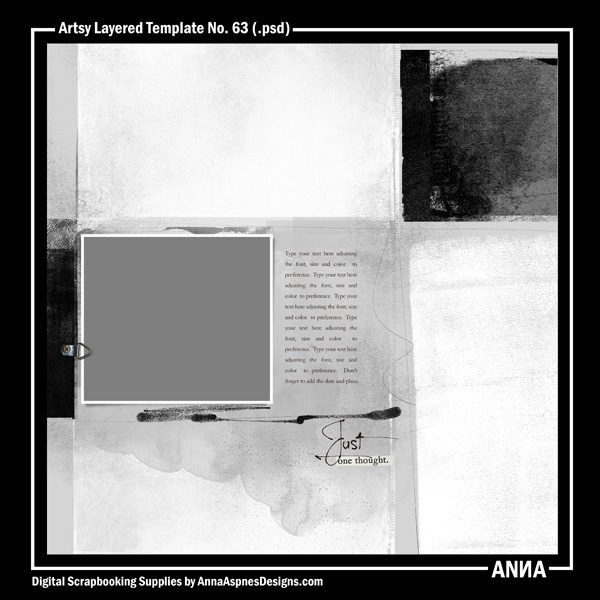
12X12 MULTIFOTO FRAMES NO. 1
A collection of 4 – 12 X 12 MultiFoto Frames delivered
in layered .psd format. Each frame accommodates up
to 10 photos and is designed for use with the clipping
mask function in Photoshop, Elements and Paint Shop
Pro. Use as single-page frames or combine them to
create a cohesive double-page spread. Instructions
for the use of clipping masks in Photoshop and
Elements can be found in the Instructions for Use
e-booklet which is available as a free download
from the store.

ARTSY LAYERED TEMPLATE NO. 20
12 X 12 Artsy layered template featuring numerous
FotoMasks, for clipping in Photoshop/Elements and
Paint Shop Pro, or re-coloring purposes. Supports
1 photo. All layer styles, titles, brushwork and text
boxes shown are included, as are instructions for
using clipping masks.
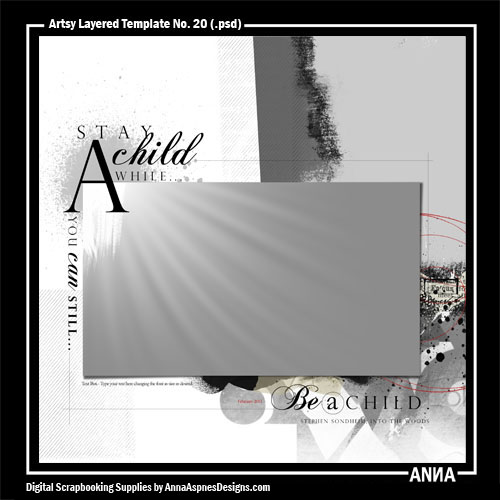
URBAN FRAME TRANSFERS NO. 1
A collection of 6 distressed and damaged frames
in blended transfer-style, and delivered in large
size .png format. These frames are up to 12 inches
in height and may be used over blended photos,
distressing the edges of those photos with distressing
tools, or you can clip them to a FotoBlendz mask
beneath the frame. Other options include: Clipping
digital papers to these frames, and/or using the photo
openings, onto which photos can be placed with a layer
style applied. Please download the free Instructions for
Use e-booklet from the store, which includes basic
instructions for using clipping masks and layer styles.

LOADED LAYERS ELEMENT TEMPLATES NO.2
A collection of 7 layered circle elements *loaded*
with texture, stitching, layer styles and embellishments
delivered in .psd format. Use the clipping mask function
in Photoshop/Elements or Paint Shop Pro to clip your
choice of digital papers to the different layers. You
can also customize them with your own stash of
elements. Instructions for use of clipping masks
in Photoshop and Elements can be found in the
Instructions for Use e-booklet, available as a free
download from the store.

EASY TORN EDGES LAYERED TEMPLATES NO. 1
A collection of 6 quality torn edges delivered in
12 X 12 layered .psd format. These templates
make adding torn edges to your digital papers
more simple than ever. Simply drag your paper
onto the template, clip to the clipping mask layer
and then merge the layers before cropping the
paper into the size and shape of your choice.
Paper strips, circles, custom shapes are all possible.
For use in Photoshop and Elements only. Instructions
for use of clipping masks are included in the
Instructions for Use e-booklet, available as a
free download from the store.
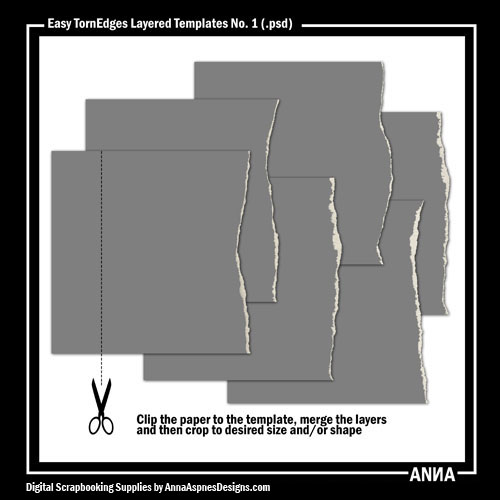
INTERLOCKED LAYERED TEMPLATE NO. 2
1 - 12 X 12 layered template in .psd format to be
used with the clipping mask function in Photoshop
and Photoshop Elements. Layer styles, titles,
elements, and text boxes are all included, as
are instructions. Template supports up to 11
photos.

A collection of 6 12 X 12 artist edge overlays
delivered in black and white .png format.
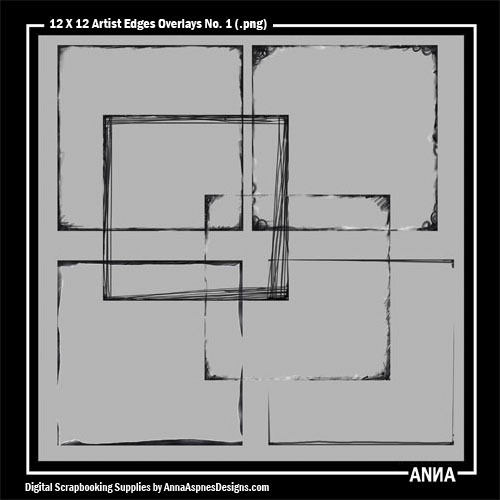
COOL GLOWS NO. 2
A collection of 8 Glows delivered in colored .png
format designed to add a cool "glow" to photos
and papers in your layouts delivered in
multi-colored .png format. Move the CoolGlow
of your choice onto your layout and apply a
blending mode to the CoolGlow layer. I like to
use these with the Overlay and Hard Light blending
modes, but you can scroll through the blending
modes in Photoshop on a PC using the up/down
buttons on your keyboard to find the blending modes
that yield the best results for any given layout. You
could also recolor them to coordinate with any color
scheme as desired. Guidance on using my designs in
Photoshop and Elements can be found in the Instructions
for Use eBooklet which is available as a free download
from the FreeART category of my store.

ARTSY LAYERED TEMPLATE NO. 63
12 X 12 Artsy layered template featuring numerous
transfers and masks designed for use with the
clipping mask function in Photoshop, Elements
and Paint Shop Pro, or for re-coloring purposes.
All layer styles, brushwork, elements and text
boxes shown are included. Guidance on using my
designs in Photoshop and Elements can be found
in the Instructions for Use eBooklet which is
available as a free download from the FreeART
category of my store. Supports at least 4 photos.
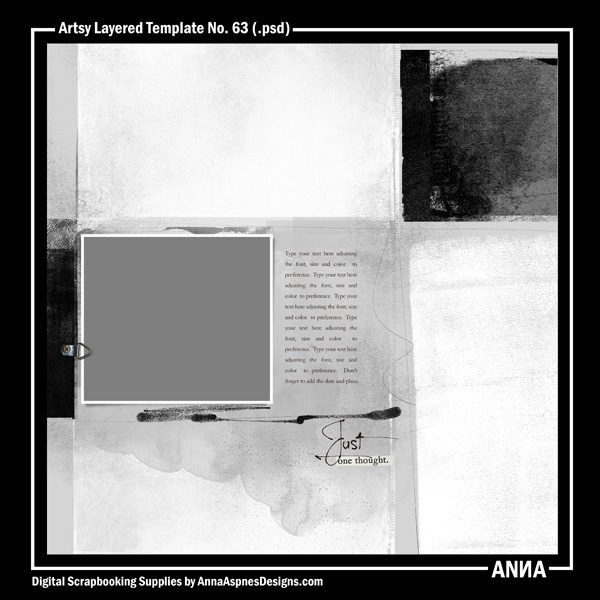
12X12 MULTIFOTO FRAMES NO. 1
A collection of 4 – 12 X 12 MultiFoto Frames delivered
in layered .psd format. Each frame accommodates up
to 10 photos and is designed for use with the clipping
mask function in Photoshop, Elements and Paint Shop
Pro. Use as single-page frames or combine them to
create a cohesive double-page spread. Instructions
for the use of clipping masks in Photoshop and
Elements can be found in the Instructions for Use
e-booklet which is available as a free download
from the store.

ARTSY LAYERED TEMPLATE NO. 20
12 X 12 Artsy layered template featuring numerous
FotoMasks, for clipping in Photoshop/Elements and
Paint Shop Pro, or re-coloring purposes. Supports
1 photo. All layer styles, titles, brushwork and text
boxes shown are included, as are instructions for
using clipping masks.
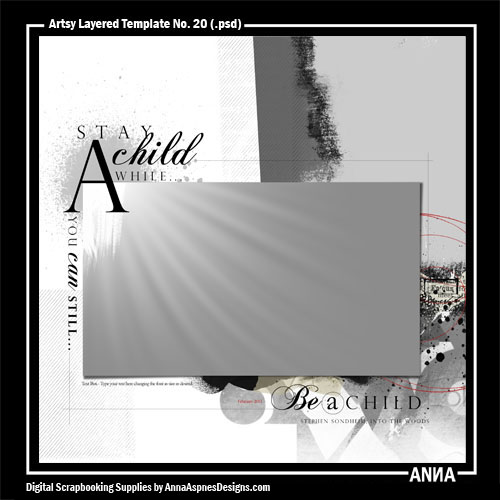
URBAN FRAME TRANSFERS NO. 1
A collection of 6 distressed and damaged frames
in blended transfer-style, and delivered in large
size .png format. These frames are up to 12 inches
in height and may be used over blended photos,
distressing the edges of those photos with distressing
tools, or you can clip them to a FotoBlendz mask
beneath the frame. Other options include: Clipping
digital papers to these frames, and/or using the photo
openings, onto which photos can be placed with a layer
style applied. Please download the free Instructions for
Use e-booklet from the store, which includes basic
instructions for using clipping masks and layer styles.

LOADED LAYERS ELEMENT TEMPLATES NO.2
A collection of 7 layered circle elements *loaded*
with texture, stitching, layer styles and embellishments
delivered in .psd format. Use the clipping mask function
in Photoshop/Elements or Paint Shop Pro to clip your
choice of digital papers to the different layers. You
can also customize them with your own stash of
elements. Instructions for use of clipping masks
in Photoshop and Elements can be found in the
Instructions for Use e-booklet, available as a free
download from the store.

EASY TORN EDGES LAYERED TEMPLATES NO. 1
A collection of 6 quality torn edges delivered in
12 X 12 layered .psd format. These templates
make adding torn edges to your digital papers
more simple than ever. Simply drag your paper
onto the template, clip to the clipping mask layer
and then merge the layers before cropping the
paper into the size and shape of your choice.
Paper strips, circles, custom shapes are all possible.
For use in Photoshop and Elements only. Instructions
for use of clipping masks are included in the
Instructions for Use e-booklet, available as a
free download from the store.
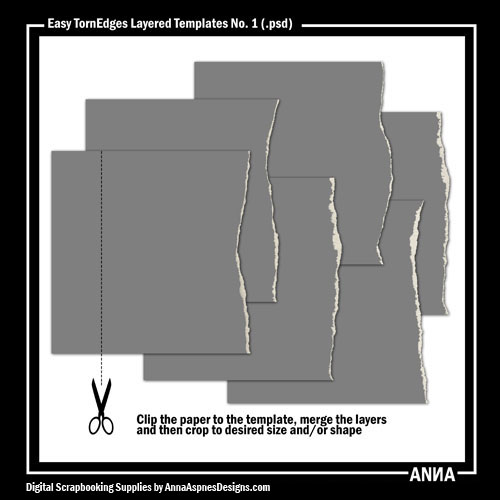
INTERLOCKED LAYERED TEMPLATE NO. 2
1 - 12 X 12 layered template in .psd format to be
used with the clipping mask function in Photoshop
and Photoshop Elements. Layer styles, titles,
elements, and text boxes are all included, as
are instructions. Template supports up to 11
photos.



