Oscraps
#winter
-
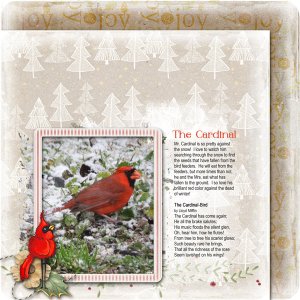
The Cardinal
Done for the December 2022 Use it All Designer Challenge of Karen Schulz found here: https://oscraps.com/community/threads/use-it-all-challenge-with-karen-schulz-december-2022.36615/ Journaling reads: Mr. Cardinal is so pretty against the snow! I love to watch him searching through the snow to...- vickyday
- Media item
- #cheeryo #nature & outdoors #winter
- Comments: 2
- Category: Karen Schulz Designs
-

WINTER FUN
Created with Oscraps products: It Is December by Natali Designs Photo: Stock/Pixabay- wombat146
- Media item
- #cheeryo #natali design #winter
- Comments: 0
- Category: Natali Design
-

Day 3 Use Same Photo
Created using Pixabay photo by fietzfotos required by the challenge plus Mediterranka's Winter Tea Party collection- AlyciaIN
- Media item
- #family #winter country scene rustic
- Comments: 6
- Category: 2022 - 12 Days of December
-

Yultide.jpg
- Kythe
- Media item
- #winter christmas foxeysquirrel
- Comments: 1
- Category: Foxeysquirrel
-

One Zee 15.jpg
- Kythe
- Media item
- #winter christmas foxeysquirrel
- Comments: 1
- Category: Foxeysquirrel
-

One Zee 14.jpg
- Kythe
- Media item
- #winter christmas foxeysquirrel
- Comments: 2
- Category: Foxeysquirrel
-

BE Christmas Adventure - Palvinka
- BrightEyes
- Media item
- #cheeryo #christmas #winter
- Comments: 2
- Category: Oscraps Cheery O's
-
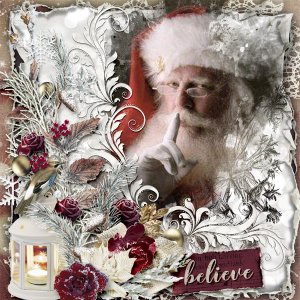
Day 4 LO-Re-do.jpg
- Kythe
- Media item
- #cheeryo #winter christmas day 4
- Comments: 5
- Category: Special O-vents
-
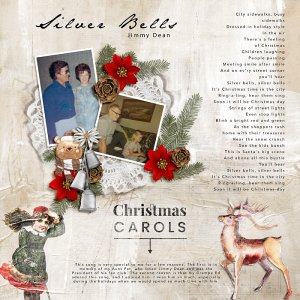
Day 6 Silver Bells
My Aunt and my Grampa always loved "Silver Bells", and on Christmas Eve, they would sing it as a duet with my Grampa on the organ. Sounds weird, but it was beautiful! This song always brings a smile to my face and a remembrance of the both of them.- pachimac
- Media item
- #cheeryo #winter 12 days of december christmas gather collab nostalgia
- Comments: 4
- Category: 2022 - 12 Days of December
-

22-12_natali_ It is December
- marijke
- Media item
- #cheeryo #winter natali design natali design it is december snow
- Comments: 2
- Category: Oscraps Cheery O's
-

christmas vibes
- *sylvia*
- Media item
- #cheeryo #christmas #natali design #winter
- Comments: 5
- Category: Oscraps Cheery O's
-

Sleigh Ride
New One Zee Mini Kits by Foxeysquirrel The magical deer was made from the white deer in Christmassy Kit, blended using Divide 100% Opacity- faerywings
- Media item
- #fantasy #foxeysquirrel #winter
- Comments: 2
- Category: Foxeysquirrel
-

chapter 12
DECEMBER KAREN SCHULZ UIA CHALLENGE- *sylvia*
- Media item
- #cheeryo #karenschulzdesigns #winter
- Comments: 2
- Category: Oscraps Cheery O's
-

22-12_O_DAY-4-Redo-a-Layout
DAY 4 - Redo a Layout | CHALLENGE https://oscraps.com/community/threads/day-4-redo-a-layout-challenge.36595/- marijke
- Media item
- #cheeryo #winter 12 days of december oscraps collab gather oscraps designers snow
- Comments: 5
- Category: 2022 - 12 Days of December
-

Day 4 Make Over A LO
Created for the 12 Days of December "Make Over a Layout Challenge". I changed out the photograph and used et designs Hello December kit. My original winter layout is right here.- Cherylndesigns
- Media item
- #cheeryo #christmas #oscraps collab gather #winter
- Comments: 12
- Category: Special O-vents
-

Snow Magic
I used the magical Believe by MagicalReality Designs Photo from Pixabay- Jeannette
- Media item
- #cheeryo #winter magical reality designs
- Comments: 3
- Category: MagicalReality Designs
-

Day_4_When-Winter-Comes
- zotova
- Media item
- #winter
- Comments: 6
- Category: 2022 - 12 Days of December
-
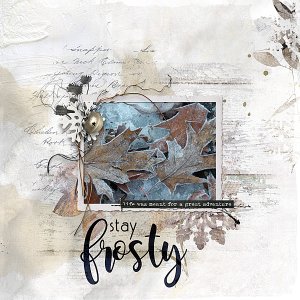
DAY One- stay frosty
DAY 1 - Chain Scraplift | CHALLENGE — https://oscraps.com/community/threads/day-1-chain-scraplift-challenge.36656 I scraplifted a LO by Stacey/zanthia I stayed pretty close to her original page because I loved it so much!- faerywings
- Media item
- #cheeryo #nature #winter
- Comments: 7
- Category: 2022 - 12 Days of December
-

Day 3- Winter Wonderland
DAY 3 - Use The Same Photo | CHALLENGE — https://oscraps.com/community/threads/day-3-use-the-same-photo-challenge.36586/unread I layered the photo over the background scene paper, then duplicated it. I blended them using Pin Light and Color Burn. I used layer masks to erase any of the hard...- faerywings
- Media item
- #cheeryo #winter
- Comments: 6
- Category: 2022 - 12 Days of December
-
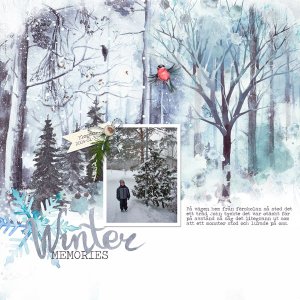
DAY 4: Winter Memories
- tanteva
- Media item
- #after midnight design #christmas #winter boy memories remake watercolor winterland
- Comments: 6
- Category: 2022 - 12 Days of December