Oscraps
#lynn grieveson
-

Looking For Strength
Personal : My Grief Story : Layouts : May 31st : 2024 This layout I created here...that I am about to post...is a scraplift of one of the many Beautiful!!!... LYNN GRIEVESON layouts in her gallery...It is called : Problematic... Link here ...- RJMJ
- Media item
- #art journaling #feelings #feminine #flowers #grief #lynn grieveson #pink #rachel jefferies #spring #strength
- Comments: 2
- Category: Member Galleries
-

Feelings Of Change
Personal : My Grief Story : Layouts : May 31st : 2024 With my life in much chaos & turmoil...finding time to scrap at all...has been an in & out kinda thing...There are always ideas in my head...but creating time for myself to create & make myself happy or at least...to find some kind of...- RJMJ
- Media item
- #art journaling #feels #feminine #grief #growth #lynn grieveson #may #nature #spring
- Comments: 4
- Category: Member Galleries
-
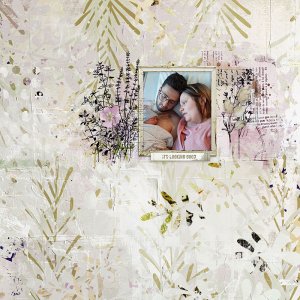
hope springs
Each month our designers come together and work with a single palette of gorgeous colors to bring you a virtual smorgasbord of digital scrapbooking packs and collections. New Fab Friday Color Play products are released on the last Friday of the month. Save 50% on individual packs for 4 days...- veer
- Media item
- #cheeryo #colorplay #lynn grieveson
- Comments: 3
- Category: Oscraps Cheery O's
-

Strange
Each month our designers come together and work with a single palette of gorgeous colors to bring you a virtual smorgasbord of digital scrapbooking packs and collections. New Fab Friday Color Play products are released on the last Friday of the month. Save 50% on individual packs for 4 days...- veer
- Media item
- #cheeryo #colorplay #lynn grieveson
- Comments: 4
- Category: Member Galleries
-
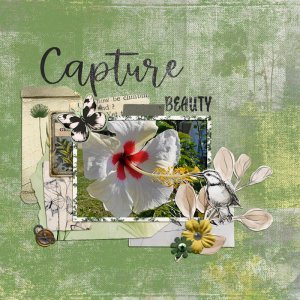
Capture Beauty
The background consists of three papers. The bottom layer is a green solid paper. The layer above is a white paper with green foliage and bits of yellow. The blend mode is Pin Light and I have also used the underlying layer slider to determine how much of the paper shows. The top layer is a...- scribler
- Media item
- #lynn grieveson #rachel jefferies flowers spring
- Comments: 3
- Category: Color Play
-

Life Right Now
- tanteva
- Media item
- #lynn grieveson designer challenge i wear many hats collection kitchen life reality
- Comments: 1
- Category: Lynn Grieveson
-
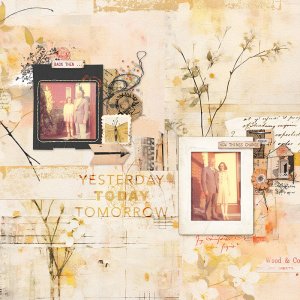
Before after
Each month our designers come together and work with a single palette of gorgeous colors to bring you a virtual smorgasbord of digital scrapbooking packs and collections. New Fab Friday Color Play products are released on the last Friday of the month. Save 50% on individual packs for 4 days...- veer
- Media item
- #cheeryo #colorplay #lynn grieveson
- Comments: 4
- Category: Oscraps Cheery O's
-

Me Living Happily
- tanteva
- Media item
- #lynn grieveson art journal book of me designer challenge lynn grieveson rather be me
- Comments: 6
- Category: Lynn Grieveson
-

rather be me
Rather Be Me Digital Scrapbooking Full Bundle I blended 2 papers from the this kit thanks for looking- veer
- Media item
- #cheeryo #lynn grieveson
- Comments: 4
- Category: Oscraps Cheery O's
-

Magic Time
- tanteva
- Media item
- #lynn grieveson lynn grieveson wintertime snow sun winter
- Comments: 4
- Category: Lynn Grieveson
-
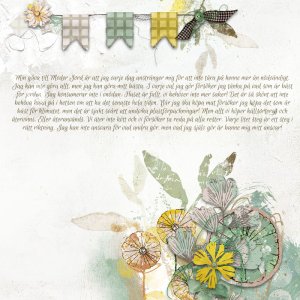
Day 10: My Gift To Mother Earth
- tanteva
- Media item
- #lynn grieveson #lynn grieveson so much 12 days of december challenge
- Comments: 8
- Category: 2023 - 12 Days of December
-
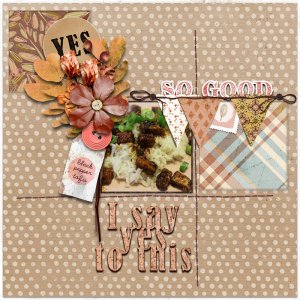
Day 7: I Say Yes To This
- tanteva
- Media item
- #lynn grieveson #maya de groot 12 days of december food
- Comments: 3
- Category: 2023 - 12 Days of December
-
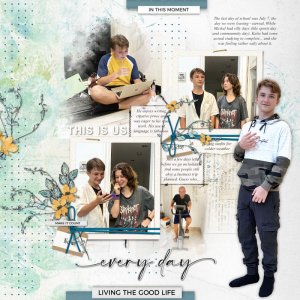
Version of a page
Do you create multiple versions of the same page for different albums? This one was created by cannibalizing one of my previous layouts - and will go into a different album for different people...- Jam-on-toast
- Media item
- #cheeryo #digital scrapbooking #lynn grieveson #template #vicki robinson designs
- Comments: 2
- Category: Oscraps Cheery O's
-
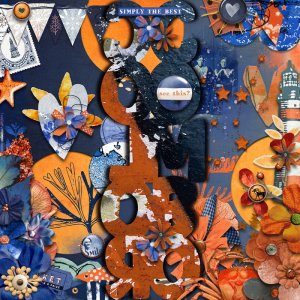
Best Color Combo
Love the combo Blue & Orange.- tanteva
- Media item
- #lynn grieveson art journal color
- Comments: 3
- Category: Lynn Grieveson
-

TRULY BLESSED
Create with products from Oscraps Natura Collection | Lyn Grieveson Photo: My own (Eastern Spinebill bird in the garden)- wombat146
- Media item
- #autumn #lynn grieveson #outdoors and nature
- Comments: 2
- Category: Lynn Grieveson
-

DIP FALLS - STOP AND LOOK
Created with products from Oscraps Forage Collection | Lynn Grieveson Photo: My own (fungii growing on an old log - Dip Falls, North West Tasmania)- wombat146
- Media item
- #lynn grieveson #outdoors and nature
- Comments: 2
- Category: Lynn Grieveson
-

Everyday
- Jam-on-toast
- Media item
- #cheeryo #lynn grieveson #template vicki robinson artful memories today
- Comments: 9
- Category: Oscraps Cheery O's


