Oscraps
Search results
-

Sorting Kits?
that was very helpful. I learned a lot. Most of it was because my settings were not right.- mom2triplets04
- Post #30
- Forum: Scrap Chat
-

Sorting Kits?
Found the scroll thing. Thanks. I also was able to drag and drop to get my images into folders. But still having problems getting the image to go onto the folder. Tried even naming my image folder.jpg still doesn't work. I tried to video to show you but it won't let me upload here. Says...- mom2triplets04
- Post #29
- Forum: Scrap Chat
-

Sorting Kits?
and another thing I don't see on my computer is that scroll thing on bottom right of the screen that you mentioned in your video. I have a new macbook air which I just got this year. Thank you so much for showing me the top view thing. I didn't know about that as I was using the little...- mom2triplets04
- Post #26
- Forum: Scrap Chat
-

Sorting Kits?
Ok, I'm trying to follow your video above but when I copy command c and paste commnd v I am getting this instead of an image. Do the images have to be named something? Like in PC it was FOLDER and it made the image appear?- mom2triplets04
- Post #25
- Forum: Scrap Chat
-

Sorting Kits?
thank you this helped. I think I need a mouse because this laptop it's hard to select and drag and drop into folders.- mom2triplets04
- Post #23
- Forum: Scrap Chat
-

Give me your 5 favorite fonts
Thank you. Added a few more.- mom2triplets04
- Post #19
- Forum: Scrap Chat
-

Sorting Kits?
On a PC I could see all the images on one screen like she showed above. On my Mac I see only one image at a time and have to scroll down to see everything. The images are like on top of each other and only way to see everything is to scroll down. And I was having trouble moving items from one...- mom2triplets04
- Post #20
- Forum: Scrap Chat
-

Sorting Kits?
yes I am using a mac. How do you tag the kits and have the screen shot of the whole page like you did above? This is how I did it on a PC but mac is different? Is there a tutorial you recommend I watch to do this. Thanks.- mom2triplets04
- Post #19
- Forum: Scrap Chat
-

Comment by 'mom2triplets04' in media 'The Nutcracker'
Love your photo and trees- mom2triplets04
- Gallery comment
-

Comment by 'mom2triplets04' in media 'Day 12 - 2021-12-15-christmas-song.jpg'
thank you- mom2triplets04
- Gallery comment
-

Sorting Kits?
Wow this took all morning. I'm not liking how hard it is to move files on a mac. I am going from pc to mac and it's just so not the same. I had to copy and option command v to get it to the folders. very frustrating. and I can't see all the images at once like my pc. scroll and see things...- mom2triplets04
- Post #6
- Forum: Scrap Chat
-

Sorting Kits?
Do you keep a list as well like on paper? Sometimes I forget which designer did what. I need to go back and create designer folders. I also need to make the 12 folders into one to make it easier to see the whole kit for 12 days of christmas. Now, I think I also need to make a list because...- mom2triplets04
- Post #5
- Forum: Scrap Chat
-
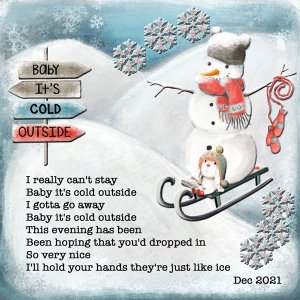
Day 12 - 2021-12-15-christmas-song.jpg
Day 12 challenge Song- mom2triplets04
- Media item
- #christmas holidaysong
- Comments: 4
- Category: 12 Days of December (2021)
-

Sorting Kits?
I probably have ADHD too but was never diagnosed. I can't focus for very long on anything. But I need to make it easier to find things or I will get fed up and not want to scrap. I have a ton of stuff from the past but can't use it as it's old. Just trying to get the stuff I just recently...- mom2triplets04
- Post #3
- Forum: Scrap Chat
-

Question for you ...
When the kids were little I did project life or project 365 a photo a day. I stopped in 2012 digitally. I have books from 2005 to 2012 while the kids were young. For the past 6 or 7 years I have been doing a fauxbonichi type journaling where I add a photo and journal or just journal about the...- mom2triplets04
- Post #19
- Forum: Project 365/Life/52
-

Comment by 'mom2triplets04' in media 'Day 10 - 2021-12-14-naomi-happy-afraid.jpg'
thank you. This day and age it's crazy. So not only do we have to be afraid of covid but we have to be afraid of school shootings.- mom2triplets04
- Gallery comment
-

Sorting Kits?
I don't know where I am supposed to post this. When you download a kit from the store how do you sort and find things? Like do you make a folder for each designer and then put it under that designer? or do you just make a folder with the name of the kit? Do you then make sub folders like...- mom2triplets04
- Thread
- sorting kits
- Replies: 40
- Forum: Scrap Chat
-

What topic do you scrap about most?
lately it's my new puppy but also scrap my children.- mom2triplets04
- Post #18
- Forum: Scrap Chat
-

December Daily Prompt?
I do a December Daily. In the past couple of years I did it project life style. This year I'm using a travelers notebook. I am also doing a journal prompt a day which I write in my travelers notebook. I found my prompts on pinterest.- mom2triplets04
- Post #10
- Forum: Scrap Chat
