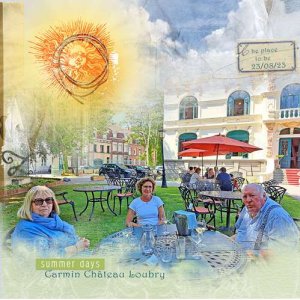The story of this photo is: Imagine my surprise when a Great Blue Heron appeared in my backyard, standing on the patio umbrella. I grabbed my camera and got one blurred photo of him on the umbrella before he flew into my pine tree. He stood there for 5 shots before he flew off, never to be seen again. September 4, 2006.
I have never used these photos before in a layout because the quality of my digital camera back in 2006 was pathetic in comparison to today’s cameras (Camera: Canon Powershot S2 IS with zoom lens 6-72mm, 1/60s, f3.5, ISO 75). Thanks to TopazAI sharpening and Adobe's CameraRaw filter, I was able to bring back some details and the Toon Artist Action is very forgiving of bad photos.
Construction: I used the free Toon Artist Action from Adobe and Class: Tooned for Adobe Photoshop by Jen White at Digital Scrapper, for the effect on the extracted photo (just can’t get enough fun out of this action).When I started my photo covered the entire canvas. I changed the Toon background layers to blend the Toon Background Pattern (stripes) with the Toon Original Background (the tooned photo background). Then I re-colored and modified several of the Toon Artist layers until I was satisfied with the main Toon heron.
I added ArtPlay Palette Forester Solid Paper No 1 as the background (lowest layer level). I overlaid Artist Edge Overlays No 9 #1 in black to cover some of the Toon edge artifacts.
I added the ArtPlay Palette Forester Frame #2, clipping my heron photo to the mask. I duplicated the frame layer and blended with Linear Burn to darken.
I added the Yew and Wooden Tree elements and the LW Natural Beauty from the Forester Palette on the frame’s edge. Over the top, I placed Outdoor WordART Clusters No 1 #1 with the “all” removed and the word transfer blended.