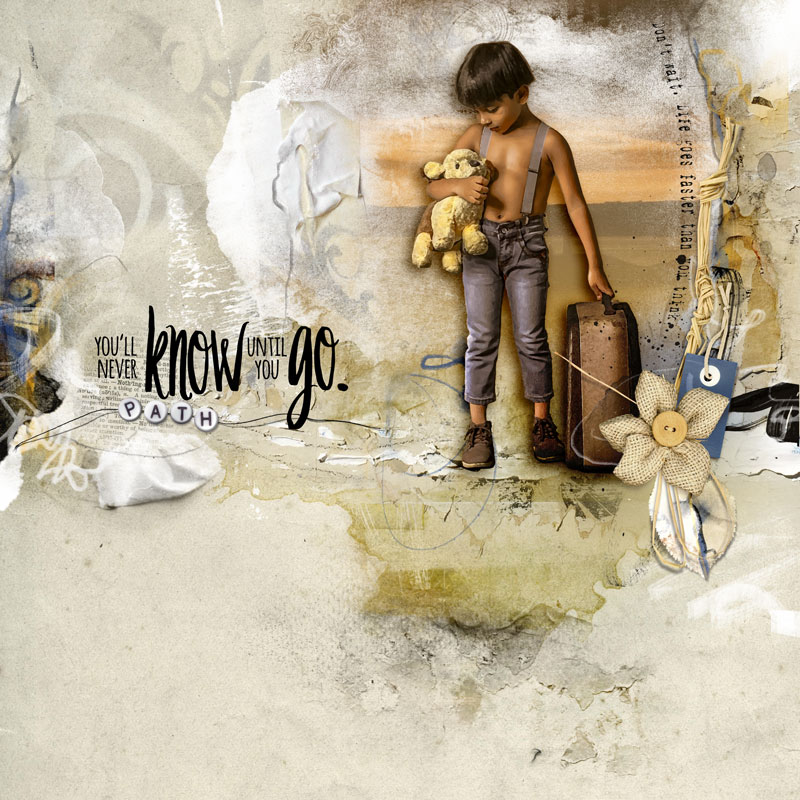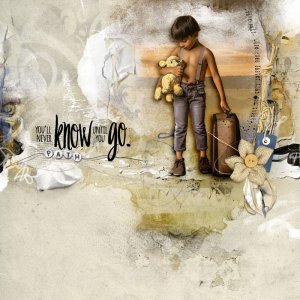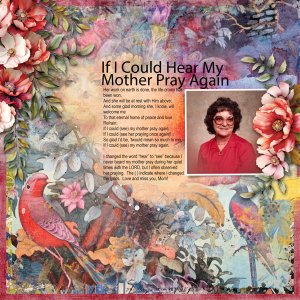Oscraps
- Credits list
- ArtPlay Plumera Collection
https://www.oscraps.com/shop/ArtPlay-Plumera-Collection.html
This limited option is back at a 55% discount and now includes the coordinating ArtsyTransfers. This product will no longer be available after September 20, 2023 at 9am EST.
ArtPlay Plumera Collection
https://www.oscraps.com/shop/ArtPlay-Plumera-Collection.html
ArtPlay Palette Plumera
https://www.oscraps.com/shop/ArtPlay-Palette-Plumera.html
MultiMedia Branches No. 7
https://www.oscraps.com/shop/MultiMedia-Branches-No-7.html
FotoBlendz Overlays No. 9
https://www.oscraps.com/shop/FotoBlendz-Overlays-No-9.html
Journey WordART Mix No. 1
https://www.oscraps.com/shop/Journey-WordART-Mix-No-1.html
ArtsyTransfers Plumera
https://www.oscraps.com/shop/ArtsyTransfers-Plumera.html
- Designer(s) Used: