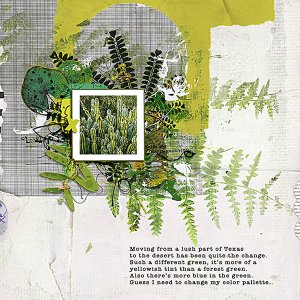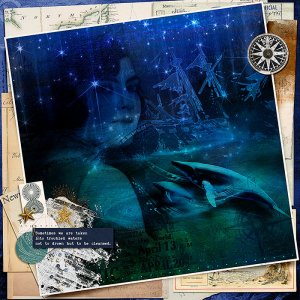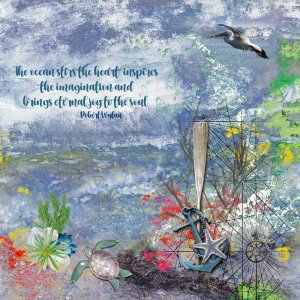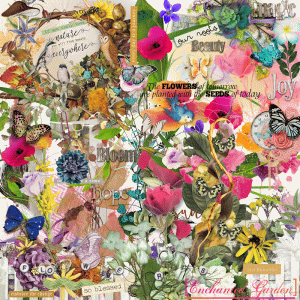I used two of my own photos. At the bottom is a photo of the sand from a local beach. I added a white layer mask to the photo and then used a black to transparent gradient on the layer mask to blend the photo and use only the portion I wanted. The blend mode was then changed to darker color. For the bird photo, I also used a white layer mask and black to transparent gradient on the bird photo but I did not change the blend mode. I then added a piece of gesso from the Spring Gesso freebie above the photo hide portions I still did not want. I also used the smudge tool to further blend the edges of the photo.
I included the sea turtle on the beach because it is currently sea turtle nesting season in South Florida.