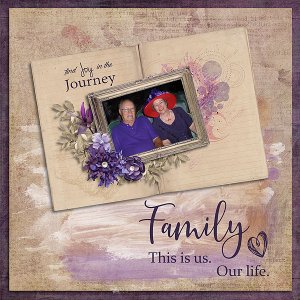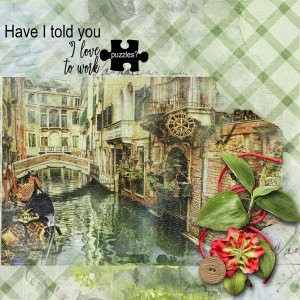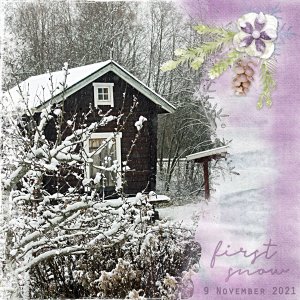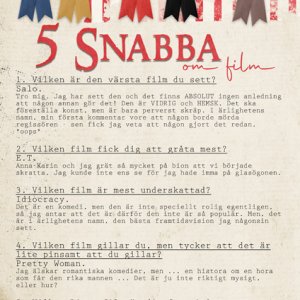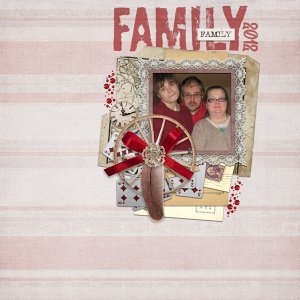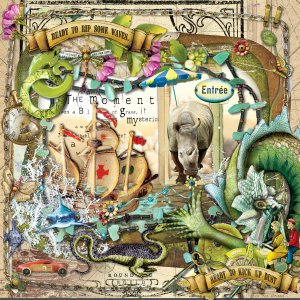Oscraps
- Credits list
- Credits:
First Snow Collection by Palvinka Designs
Font: Orator
Photo: my own
Steps:
I created a new photo mask using 3 of the masks included in the collection, placing them slightly overlapping across the page. Then I duplicated the photo, colored the copy solid black. Made the photo invisible & slid the black copy to the side so that the original photo masks created the side of the new mask. Used a water color brush to erase the sharper edges of the black "photo copy" and merged it together with the 3 photo masks. Turned the photo visable again, and clipped it to the larger photo mask I've created. Added on of the edges to the photo as well. Used a solid paper for the background, then added on of the patterned papers on top & used the same brush to erase a bit around the edges so that the solid paper appeared. Then decorated the layout and added wordart and date.
- Designer(s) Used: