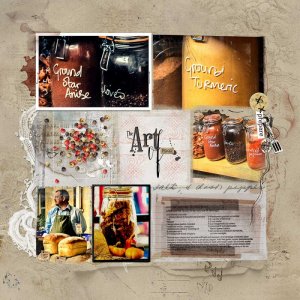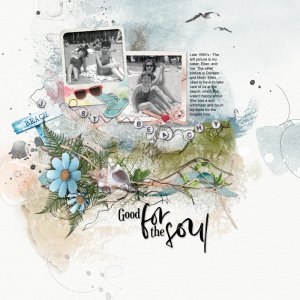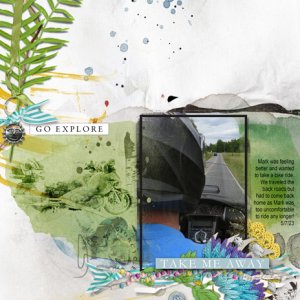Oscraps
- Credits list
- Artplay Rainbow Collection (available until May 17, 2023)
Artplay Palette Rainbow
Rainbow Artsy Layered Template (Frames)
MultiMedia Rainbows No.1
Other
HandScript No.1
UrbanStitchez No.18
ArtPlay Palette Homemade
MultiMedia Halloween No.1
Halloween WordART Mix No.2
Rainbow WordART Mix No.1
Process An Artsy Paper and two Frames from the Artsy Layered Template were placed on top of the Background Layer. My Focal Image was extracted and placed on top of the Background Layer. An Artsy Paper was clipped to a shape created underneath the brim of the large black hat. A second Image was extracted and duplicated. Linear Burn and Screen Blending Modes were applied to the Layers. Supporting images were clipped to the Frame Layers. One was desaturated. Transfers, a HandScript and Layers from the MultiMedia Files were placed into the Background. Splatters, WordART and Dimensional Elements were added to the Page. Hue/Saturation, Levels and Black and White Adjustment Layers were used to adjust colour and brightness to the Layout. Journaling completed the Page.
- Designer(s) Used: