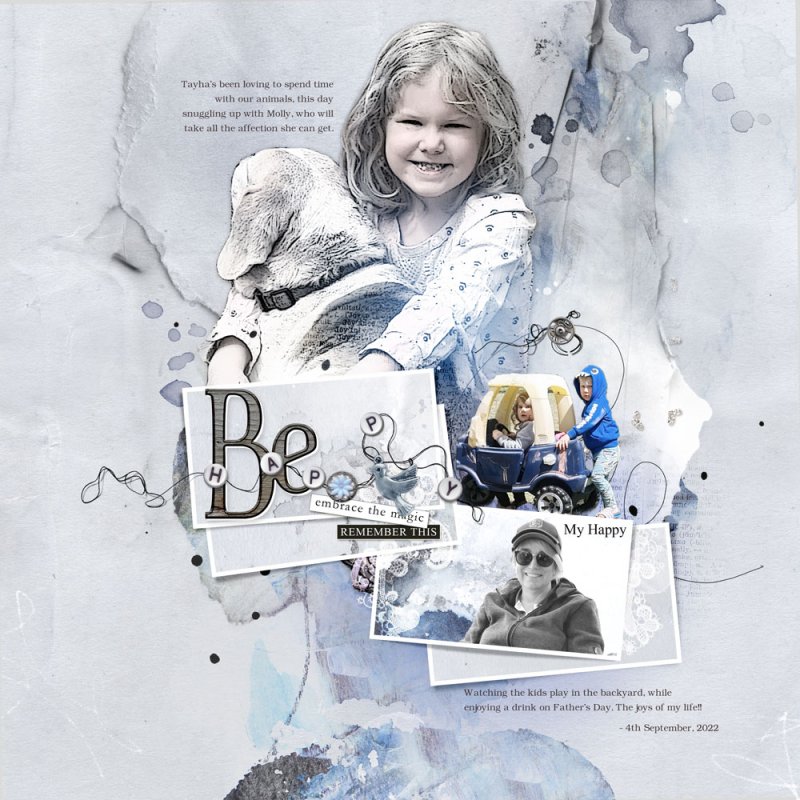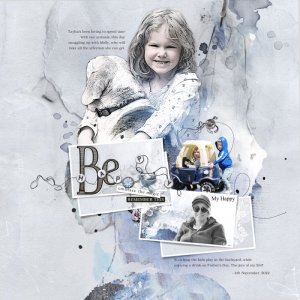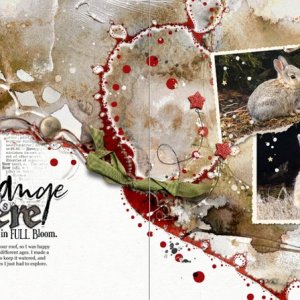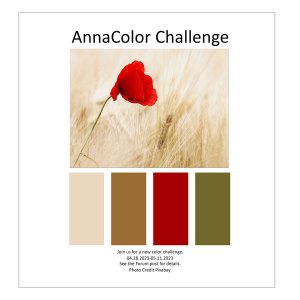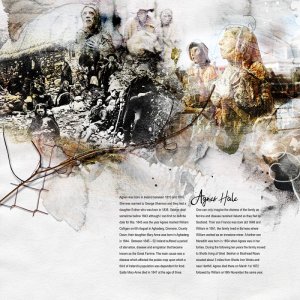Oscraps
- Credits list
- Artplay Disquiet Collection (available until May 3, 2023)
Artplay Palette Disquiet
ArtsyTransfers Disquiet
JazzedUp LoopDaLoop 6
Other
Eunoia WordART Cluster
Happiness WordARTMix 1 (Beaded Threads Happy)
ArtPlay Palette Christmas Magic (LabelWord Embrace)
ArtPlay Palette Amaranthine (LabelWord RememberThis)
Process The Disquiet Artsy Layered Template was opened up and a solid Paper with An ArtsyTransfer layer created the Background. A Vibrance Adjustment Layer was clipped to the ArtsyTransfer to increase the intensity of the Blue. Some Layers of the Template were turned off. My Focal Image was extracted and duplicated. A Black and White Adjustment Layer was clipped to one copy, and the Levels Adjustment Layer was used to lighten and brighten. A supporting image was extracted and placed behind the Frames. Papers and a second supporting image (extracted) were clipped to the Frame Layers. Dimensional Elements, WordART and stitching were added on top of the Frames. A ColorFill Adjustment Layer added some colour to the bird element. Journaling and the date completed the page. A Levels Adjustment Layer was clipped to my image to lighten. The Frame from the Artplay Palette was placed behind the Image. I added texture and WordTransfers, and ArtsyTransfer Layers below the Framed Image and more Artsy Transfers on top. Dimensional Elements, Splatters, WordART and Button Threadz were placed on top of the Layout. Journaling completed the Page.
- Designer(s) Used: