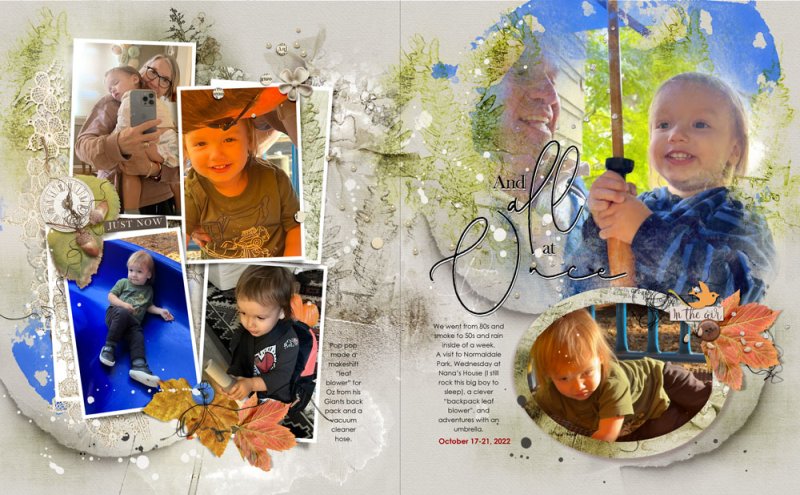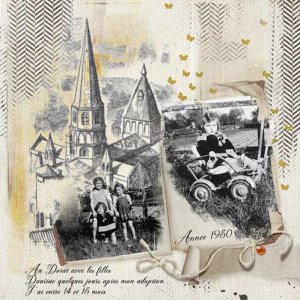I had 6 photos I wanted to use for the week - Frondescence Artsy Layered Template! Four down, clipping the photos to the frames - I enlarged the frames a bit to fit my page. For the "B" frames, I filled the masks with white (Edit > Fill > White), then added Transfers for color and Texture.
The background is all from the Artsy Layered Template, with stains and transfers colored and duplicated to span the page and bring the blue around.
The photo on the right is blended with Frondescence FotoBlendz, with additional Transfers to soften edges.
One more photo - I used the Oval Frame from ArtPlay Rudeneja (ON SALE starting Ocy 26 for 2 weeks). I reduced the Frame size a bit (click inside Frame with Magic Wand, then Select > Modify > Expand, 20 or so pixels, then Backspace to delete the selection). To the Frame I clipped a Frond Artsy Paper, a Time Word Art Transfer, and a slight green color fill.
Added embellishments in the form of leaves and MM Magic SPrinklez.
Title technique as per usual - make a copy underneath, fill the copy with white, nudge it and add a Drop Shadow.