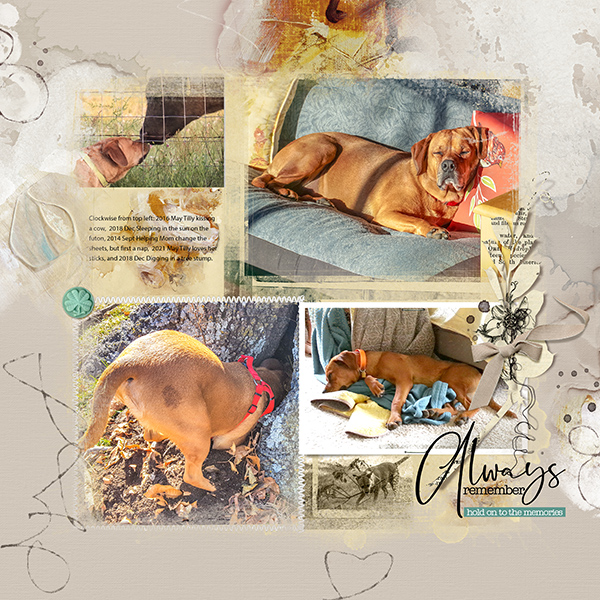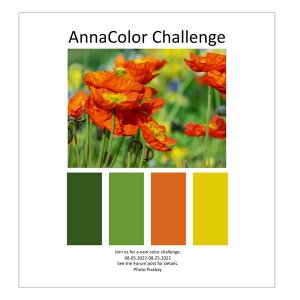Oscraps
- Credits list
- FotoInspired Template Pack No. 2A (included in the FREE MEGA pack)
ArtPlay Collection Ochre
12x12 Page FotoBlendz No. 1
Start by placing FotoInspired Template Pack No. 2A P10 on new 12x12 document. Place and clip photos to each mask layer. Clip Ochre artsy paper to mask under text box and bottom right mask. Add text. Group all of these template/photo layers excluding the white Background layer and make a composite layer SHIFT+ALT+CTRL+E. Clip Composite layer to 12x12 Page FotoBlendz No. 1-1, then reduce size to leave about 1" border all around. Above the composited layers (and below the 12x12 page fotoblendz) place Ochre Solid Paper 2, then place Ochre Artsy Transfer No. 2 psd layers, rearrange/rotate. Embellish with MultiMedia Flowers No. 6-5, Ochre elements, Line Word and WordART.
- Designer(s) Used: