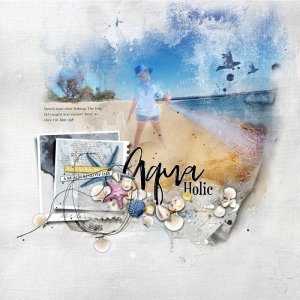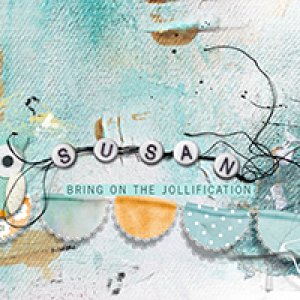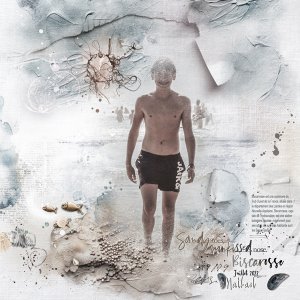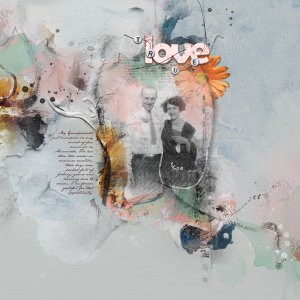Oscraps
- Credits list
- ArtPlay Palette Luster (paper, elements, Artsy Layered Template, Artsy Transfer)
Luster FotoBlends No. 1
Shine WordART Mix No. 1
MultiMedia Branches No. 12
Art Strokes Mix No. 1 on sale now for limited time, part of APP Plage add-on bundle
Artsy Transfers Remembrancer
MultiMedia Birds No. 1
Place Luster Solid Paper 4 on new 12x12 document. Place Artsy Layered Template 278 (Luster) psd file layers, recolor/reposition as needed and reposition and rotate 2 small frames (conveniently hiding an ugly trash can), clip photos to masks. Place Luster FotoBlendz 1-5 psd layer file, clip large photo to fotoblendz layer, adjust hue of other layers. Place Luster elements (red leaf, stitched banner/shadow and Line Word Brilliant). Clip Artsy Transfer Luster No. 5 to stitched banner, blend mode Linear Burn and place googly eyes (public domain) on top of that. Place Shine WordART Mix No. 1-9 Shine Brightly with white stroke. Add text box, add MultiMedia Birds 1-3B pink glow under text box, blend mode Overlay, 64% opacity. Place MultiMedia Branches 12-1A green glow under text at bottom, blend mode Overlay, 77% opacity. Add ArtStroke Mix No. 1-16 and 1-18.
- Designer(s) Used: