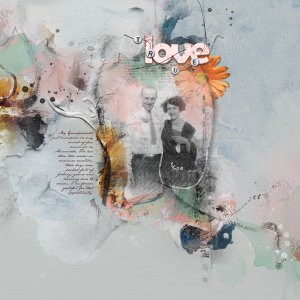Oscraps
- Credits list
- ArtPlay Collection Embers (SP1, brushes, Transfers/Overlays, Word Art, Fotoblendz 1-3, MultiMedia Branches 17) ON Sale now for limited time.
Urban Threadz No. 18
Place Embers Solid Paper 1 on new 12x12 document. Place Embers FotoBlendz No 1-3 psd file, clip photo to fotoblendz layer, fill other layers with complimentary colors, adjust blending modes. Duplicate photo, process with Photoshop Filter Poster Edges, reduce opacity to 55%, clip to first photo/fotoblendz. Place overlays/transfers (copper paint2, paper overlay 1 w/ adjusted hue) below FotoBlendz. Place Edge Overlay 2 on top of FotoBlendz, blend mode color burn, opacity 65%. Place MultiMedia Branches 17-2, remove branches/shadow layers. Embellish with Embers brushes, UrbanThreadz 18-6, Embers Word Art and Wood Word Art.
- Designer(s) Used: