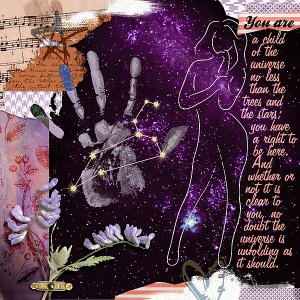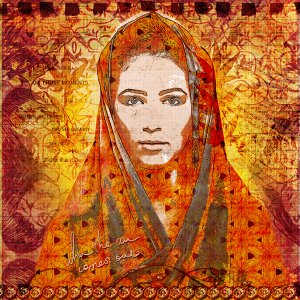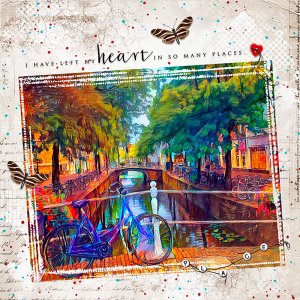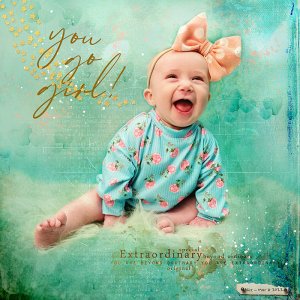Oscraps
- Credits list
- Artful Expressions 02 Kit Papers – Vicki Robinson
Grungy Masks – Vicki Robinson
MultiMedia Bliss No. 1 – Anna Aspnes
Button Threadz No. 1 – Anna Aspnes
Distress ToolSet No. 1 – Anna Aspnes
Travel WordART Mix No. 2 – Anna Aspnes
Travel WordART No.3 – Anna Aspnes
Photo – Pixabay – Processed with Deep Dream Generator
- Designer(s) Used: