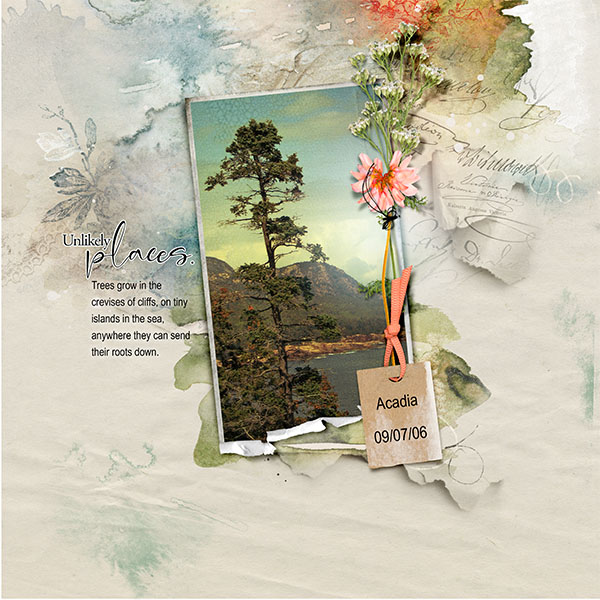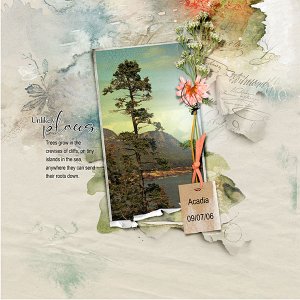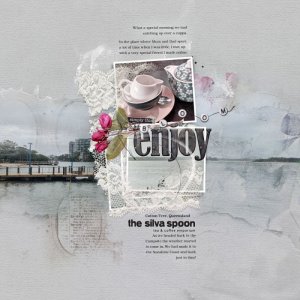Inspiration – I looked at the colors of this paper and tried to decide what would work for making a page. I have recently labeled all my photos with color in Lightroom all except the black and whites which I put in a collection. So I selected the photos I had labeled green and started looking. This picture of the tree in Acadia has always been a favorite so I selected it to make my page.
Start – Create a new file File>New 12x12 300
Frame – Placed Curled Paper Frame 1.4 on the page
Photo – I attached the photo to the mask layer of the frame using Layer>Create Clipping Mask. This is an old photo so the editing I did to it was a long time ago and I can’t remember what I did the only adjustment I made this time was playing with Highlights/Shadows.
Paper – I added Artsy Paper 4 over the background layer. Then moved the photo/frame until it was in the spot that worked best.
Elements – Multimedia Flowers 12.5 was put over the photo/frame. I then used Ctrl U to adjust the color of the flower to more of an orange to match the colors in the paper. I then placed the tag over the flower stem again using Ctrl U to adjust the color to a deeper orange.
Brushes – Brushes 2 and 7 were used on the page with a blue-green.
Words – I used word art Unlikely Places to which I added a stroke. Then I typed a quick paragraph about trees growing. Lastly, I put where the tree picture was taken and on what day.