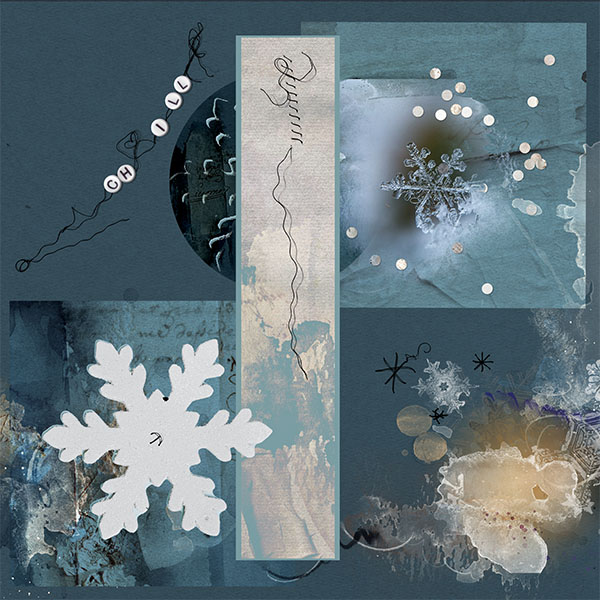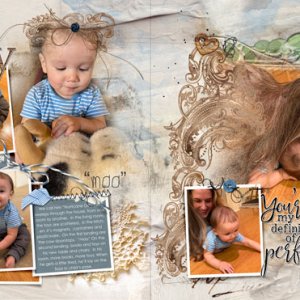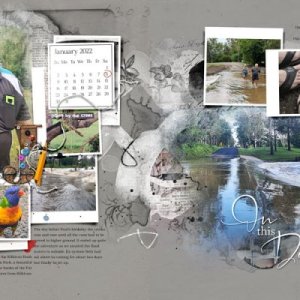Inspiration – the snowstorm that passed through and some ideas came from the online meetings. I get inspired by some things and then like to use them in my pages. This is a page where I just play with some ideas. I feel more like an artist when I attempt these pages. I don’t have the skill some do but it is fun to put things on the page move them around and hope for something decent. Give it a try.
Start – Create a new file File>New 12x12 300
Paper – Placed Solid Paper 4 on the page and rotated 180, Artsy Papers 1 and 2 were attached to masks using Layer>Create Clipping Mask
Transfers – Artsy Transfer 5 placed in the lower right corner and decreased size and added Artsy Transfer 5 from APP Winter Sunrise 3 which I liked for the snowflake. Artsy Transfers 1 and 3 were attached to different masks using Layer>Create Clipping Mask
Masks – used Brumal Fotoblendz 1.3 to attach “aaron-burden-5AiWn2U10cw-unsplash” from Unsplash using Layer>Create Clipping Mask. I grouped the mask before I attached it and changed the size. Other masks were created using the Rectangular and Eclipse Marquee Tools each on a new layer. Papers and transfers were attached after I played with Blend Modes.
Elements – I extracted the large snowflake from pexels-karolina-grabowska-5485047 from Pexels. I also extracted the shadow of the snowflakes and placed it over the circle. I placed the confetti over the masked snowflake but erased it where it covered up the snowflake.
Brushes – I used Handstiches 1.3 (which I erased all but one stitch) and 1.11.
Words – Used the bead word Chilly for my title.
Won’t you play and create an Art page.