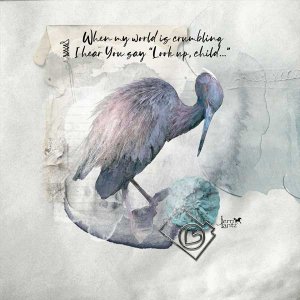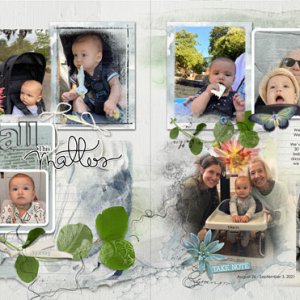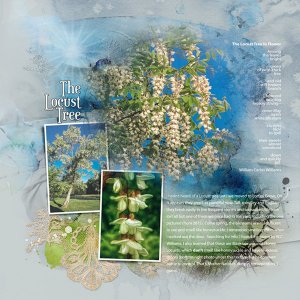Oscraps
- Credits list
- ArtPlay Palette Notabilia Collection**on sale**
ArtPlay Palette Notabilia
MultiMedia Documents No. 2
Notabilia FotoBlendz No. 1
Notabilia WordART Mix No. 1
Artsy Layered Template No. 255
ArtsyTransfers Notabilia
Process: I started with an artsy paper from ArtPlay Palette Notabilia which was duplicated and the copy set to blending mode Multiply. A transfer from ArtsyTransfers Notabilia was placed to the left side and also this one was duplicated and set to blending mode Multiply. I added a fotoblendz from Notabilia FotoBlendz No. 1 and clipped my photo to it. A frame from MultiMedia Documents No. 2 was placed above and also this one was duplicated and set to blending mode Linear Burn. I placed embellishments and silverpaints from ArtPlay Palette Notabilia and title and wordart from Notabilia WordART Mix No. 1. The word/title was filled with a solid paper from ArtPlay Palette Notabilia and the wordart was given a blue tone instead of the black. A yellow flower/transfer from Artsy Layered Template No. 255 gave a a yellow tone to small parts on both side of the photos.
- Designer(s) Used: