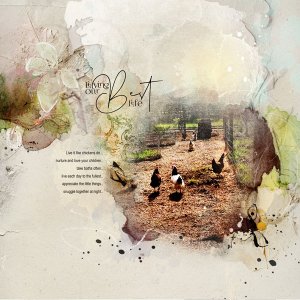Oscraps
Flathead Lake
- Miki
-
- Tags
- dried grass lake montana
- Credits list
- Artsy Transfers Ambages (3 and 5)
Artsy Kardz Ambages (texture and paint layer)
Artplay Palette Ambages (paper, transfers, paper texture, dragonfly, splatters)
Artplay Palette Ikigai (pressed daisy)
Artplay Palette Kindred (dried grass)
Artplay Paltette Sea Life (striped paper)
Ambages WordART Mix 1
MultiMedia Branches 17 (metal button)
MultiMedia Flowers 11 (dried grass)
Warm FotoGlows 1
Cool FotoGlows 1
Clouds 2
FotoBlendz Overlays 15
FotoBlendz Overlays 17
Process
A solid paper from APP Ambages was used as the foundation of the page. The photo was clipped to a fotoblendz mask, duplicated with the blending mode changed to soft light. With a soft black brush areas of the mask were painted over to increase the opacity of the photo. The layers were then merged together, duplicated. A screen blending mode was applied with a reduced opacity of 25% to brighten the image. Transfers from the kit were added along the top of the page to extend the blue of the sky. AT Ambages 3 and 5 (reduced opacity) were added for more texture and dimension. Brush 7 from clouds 2 was layered over the transfers, duplicated and moved to the opposite side of the page. A warm glow (blending mode soft light, reduced opacity) and a cool glow (blending mode soft light, 100% opacity) were placed between the two layers of the image to increase the intensity of color. Several paint layers from AK Ambages were added to extend the base of the photo. The page was completed by adding splatters, word art and dimensional embellishments.
Thank you for looking!
- Designer(s) Used: