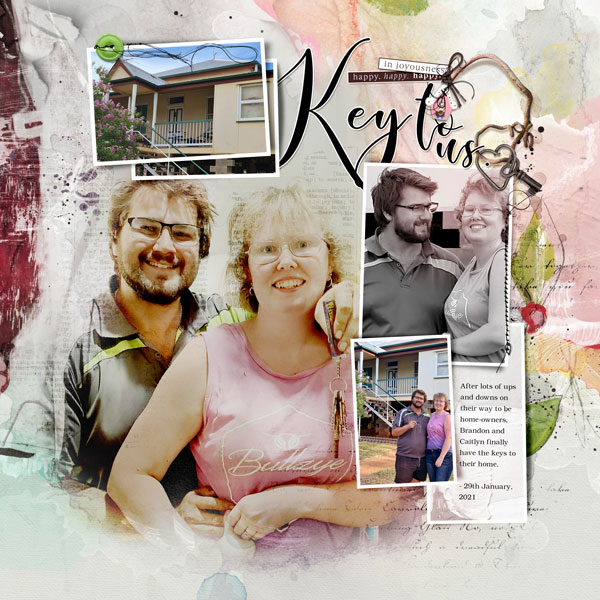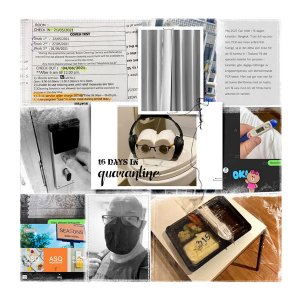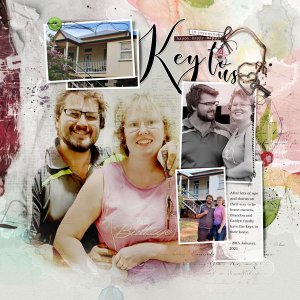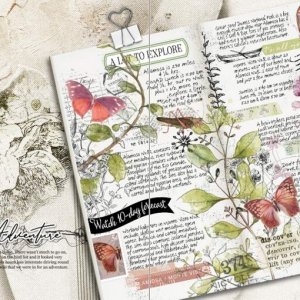Oscraps
- Credits list
- MultiFoto Template Album No.1
Artplay Palette Euphoria
ArtsyTransfers Euphoria
MultiMedia Spring No.3
Adventure WordART Mix No.1
Secret WordART Mix No.1
MultiMedia Lock and Key No.1
Process I opened page 13 of the MultiFoto Template Album No.1 and placed an artsy paper onto the background, slightly enlarged. Two copies of my focal image were clipped to the FotoBlendz mask, with a color burn blending applied to the mask and darker color applied to the second copy at 36%. Photos and papers were clipped to various frame masks. Two frame sets were deleted to make more room for my focal image and title. Some layers of the template were filled with colour and transfers and artsy transfers added into the background. A FotoGlow was placed over one of the photos with a soft light blending mode applied at 67% opacity. The journaling was moved on top of the paper clipped to the frame. Wordart, dimensional elements and word transfers completed the layout.
- Designer(s) Used: