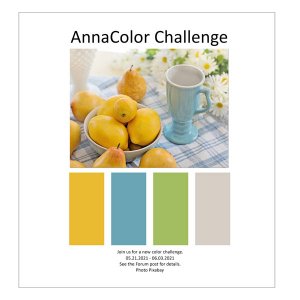Oscraps
- Credits list
ArtPlay Palette Paraiso
https://www.oscraps.com/shop/ArtPlay-Palette-Paraiso.html
ArtsyTransfers Paraiso
https://www.oscraps.com/shop/ArtsyTransfers-Paraiso.html
Hipster Plume FotoBlendz No. 7
https://www.oscraps.com/shop/Hipster-Plume-FotoBlendz-No.-7.html
Paradise WordART Mix No. 1
https://www.oscraps.com/shop/Paradise-WordART-Mix-No.-1.html
Inspriration – I walk several days a week at Number 1 pond and I thought this photo worked very well with APP Paraiso
Start – with a new document
Paper – Added Solid Paper 2 above the background layer.
Mask – Placed HipsterBlume Fotoblendz 7.1 above the background layer and rotate it 180 degrees
Photos – I placed a photo above the main mask layer and attached using Layer>Create Clipping Mask.
Transfer – I chose transfer 2 and placed it in the upper left-hand corner above the paper layer. Then Artsy Transfer 5 I placed above the photo in the layer column but below the photo on the page. I used Hue/Saturation to change the brown layer to green.
Elements – I added the twig, ribbon and flower over the Artsy Transfer in that order and added a Drop Shadow to the flower.
Brush – Brush 6 was placed on the left edge in white.
Words – Type in a slight description of my photos as a group.