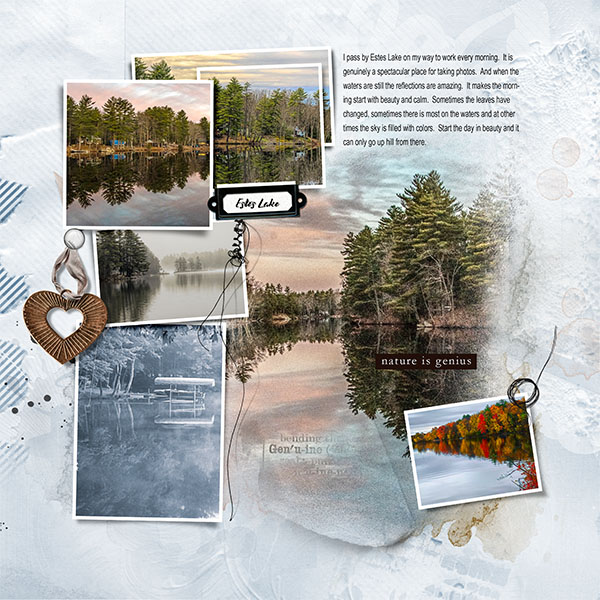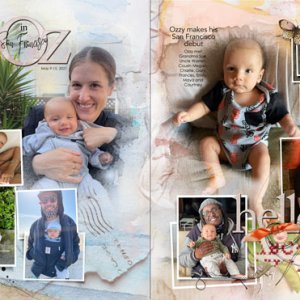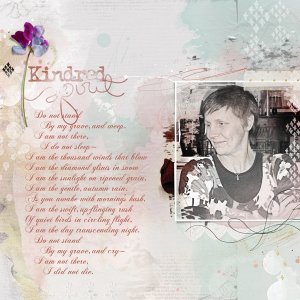Oscraps
- Credits list
-
MultiFoto Template Album No. 1 Anna Aspnes Designs | Digital Scrapbook Designer:Oscraps
Butterflies ValuePack No. 1- Anna Aspnes Designs | Digital Scrapbook Designer:Oscraps
Inspriration – I have been taking pictures of the reflections at Estes Lake. So I reviewed my pictures over the last couple of years that had reflections taken at Estes Lake.
Start – MultiFoto Template 1.9
Photos – I placed a photo above the fotoblendz and attached using Layer>Create Clipping Layer. Then I did the same with each of the frame masks.
Paper – Added APP Genuine paper 2 but I used Hue/Saturation set to Colorized to give it a bit of blue.
Template – I added color to the stain layers using Edit>Fill. Then I typed “Estes Lake” onto the bookplate.
Transfer – I place APP Genuine word transfer above the focal photo.
Elements – Placed the heart charm from APP Natural Instincts to the left of three pictures, above two and under one. Then added Brad5 from APP Genuine. Used word Stripe “Nature is Genius” for my title.
Words – Type in a slight description of my photos as a group.