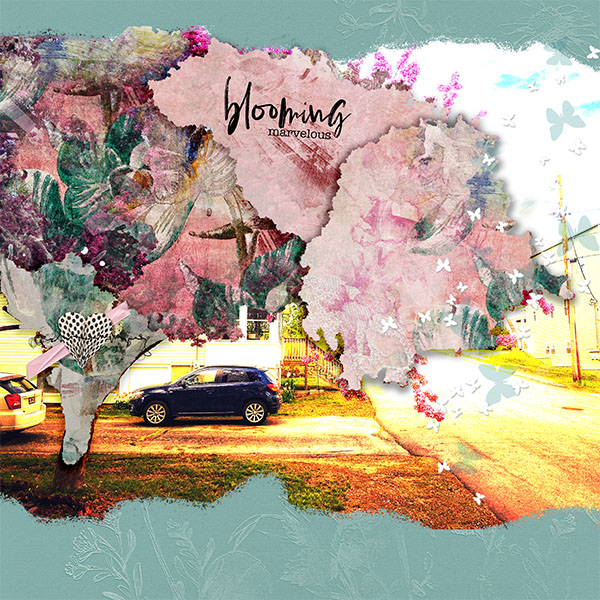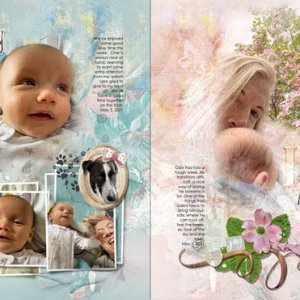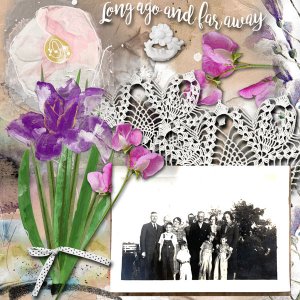Inspiration – I have attended several of the aA Connection classes where Anna deconstructs some of the artist like Adryanne's work. So I am giving a try to a similar project but using my style of photos. I have this gorgeous Flowering Crab in my yard and it is something I like to photography every year. So I am turning it into an art page.
Photo – the project starts with a photo of my tree. I put it on a blank page. Then I duplicated it. I selected the tree using the Quick Selection Tool, I copied the selection onto a separate layer. Then is made a selection from that of about 6 or 7 areas of the tree copied each selection onto a separate layer. I turned off the layer of just the tree. To add a little texture I placed brush 10 and 14 over two of the layers picking up colors from the transfers. I also added drop layers to some of the mask layers to give more texture to the tree.
I added these items to the layers of the tree and used Layer>Create Clipping Mask to attached to the masks I made – Transfer 7, Transfer 2, transfer 5, Solid Paper 2, and Artsy Papers 2 and 3.
The duplicated original photo I set to Blend Mode Color Dodge. I liked the brightness it lent the page. I then combined the two photos in a group and added a mask to the group. Using a brush I softened the edges of the photos. By the way, you can see bits of the original tree around the edges of the art tree. This is intentional.
Paper – Added Solid Paper 4 above the background. I thought an artsy paper would be too busy and needed a bright paper to compete with the photo.
Elements – I adhered the heart and ribbon to the tree with Urban Stitches 12.5. I placed Magic Sprinklez 6.8 over part of the tree.
Title – wordart blooming marvelous. Which my tree is.