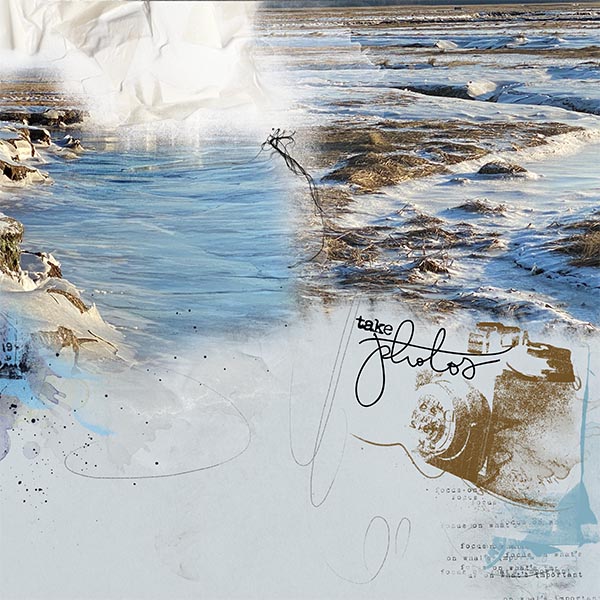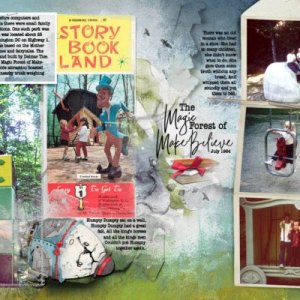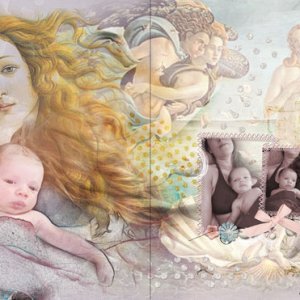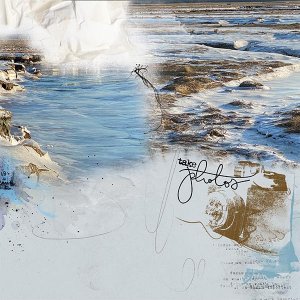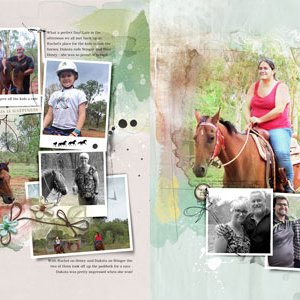Oscraps
- Credits list
ArtPlay Palette Capture Anna Aspnes Designs | Digital Scrapbook Designer:Oscraps
ArtsyTransfers Capture Anna Aspnes Designs | Digital Scrapbook Designer:Oscraps
FadedWords Photography No. 1 Anna Aspnes Designs | Digital Scrapbook Designer:Oscraps
ArtsyCameras No. 3 Anna Aspnes Designs | Digital Scrapbook Designer:Oscraps
UrbanThreadz No. 9 Anna Aspnes Designs | Digital Scrapbook Designer:Oscraps
Process
Inspiration –Pictures from a photo the ride I took recently.
Start – New document
Paper – Solid paper 4 is placed over the background.
Artsy Transfer- Placed Artsy Transfer 4 in the upper left corner. Above the texture layers, I created a mask layer.
Photo – I added a photo of a waterway in the marsh above the mask layer. I attached to the mask using Layer>Create Clipping Mask. I placed another photo in the upper right-hand corner below the artsy transfer in the layers. This made it look like one photo.
Brushes – I placed Artsy Camera 3 down on the right side and flipped it horizontally. I placed brush 11 under the camera and colored it blue. I also added the art stroke brush and decreased the opacity to 75%. Urbanstitch 9.10 along the curve of the water picture. Lastly, I used the word brush Take Photos above and to the left of the camera.
Words- added faded words in the corner with the camera but add a mask to remove the words that were over the camera
- Designer(s) Used: