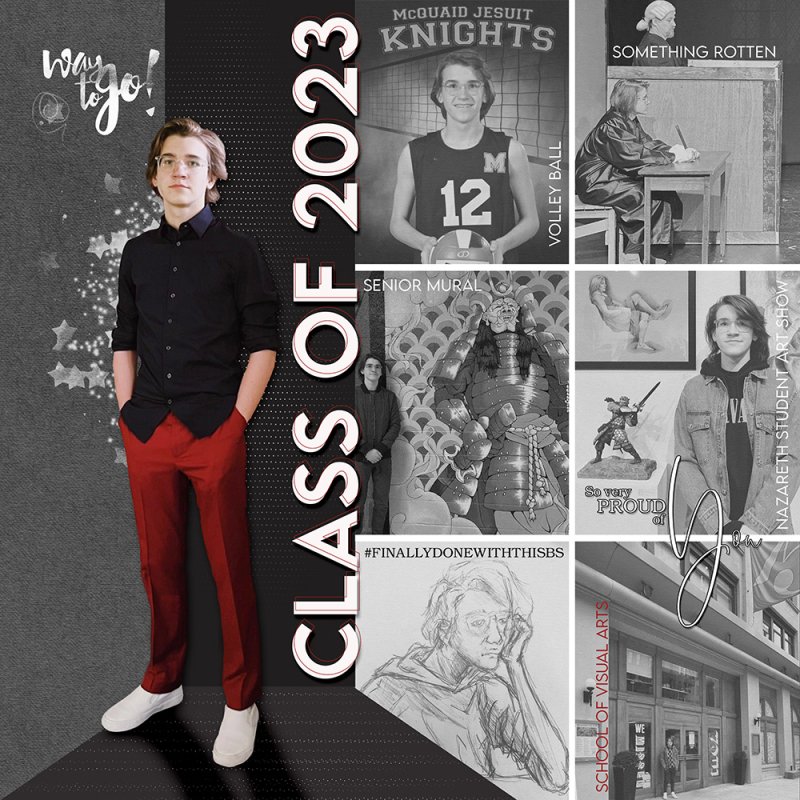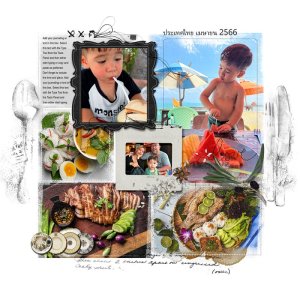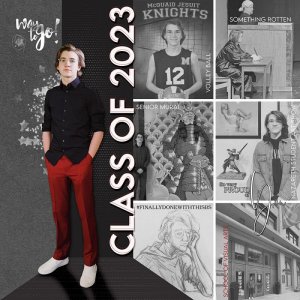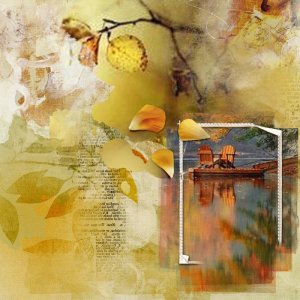Oscraps
Class of 2023
- Miki
-
- Tags
- class of 2023 graduation
- Credits list
- (You get 11 aA digital products valued at $69.39 with a 61% saving)
Dads and Grads Value Pack 1
Artplay Palette Classico
Grad WordART 1
Star Glows 2
Covid Grad WordART Mix 1
Mini Dots 2
Process
A solid paper from APP Classico was used as the foundation for the page. The geometric shapes were drawn using the rectangle tool and filled with different hues of gray to add depth and contrast. Perspective was added to the bottom rectangle using Free Transform > Perspective. Mini Dots were added to the shapes to add contrast and interest. The image was extracted with a custom shadow added. Rectangle shapes were made with the different images clipped to them. I was going for a yearbook look (faded gray images), thus the opacity of the photos were reduced to 80%. Word art and star glows completed the page.
Thank you for looking!
- Designer(s) Used: