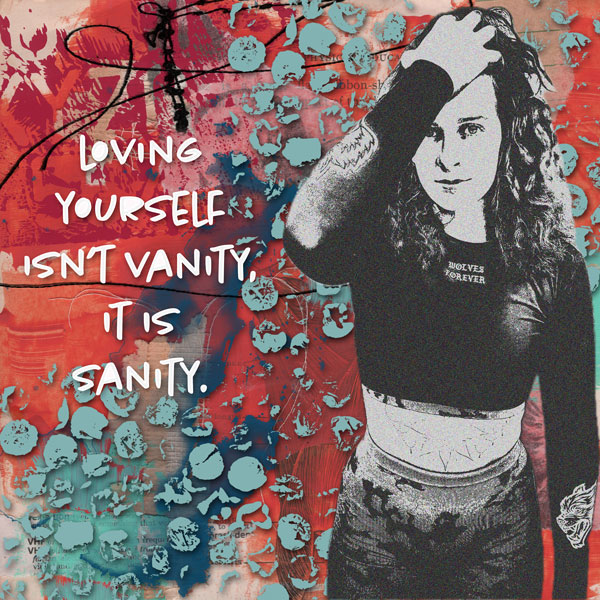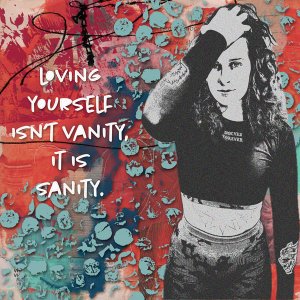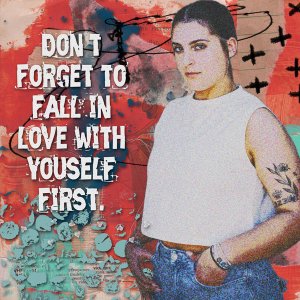Oscraps
- Credits list
- Press Pause Handmade Background Paper by Crafty Button Designs: https://www.oscraps.com/shop/Press-Pause-HandmadeBGS.html
Press Pause Elements by Crafty Button Designs: https://www.oscraps.com/shop/Press-Pause-Elements.html
My Own Soulmate Words by Crafty Button Designs: https://www.oscraps.com/shop/My-Own-Soulmate-Words.html
My Own Soulmate Elements by Crafty Button Designs: https://www.oscraps.com/shop/My-Own-Soulmate-Elements.html
Personal photo
- Designer(s) Used: