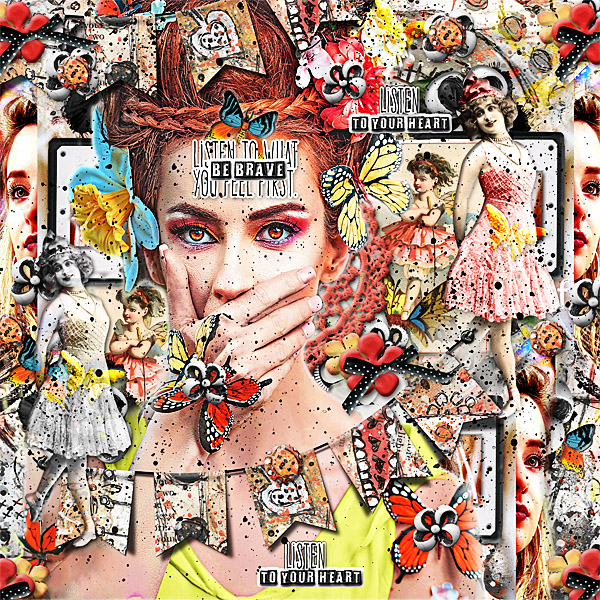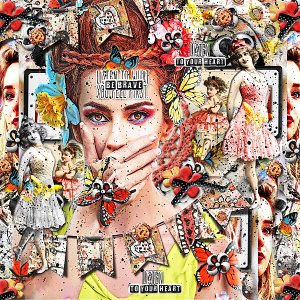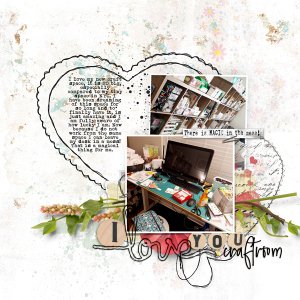Oscraps
- Credits list
- The Scary Stuff Mixed Media Kit : Vicki Stegall Designs
Metamorphosis Butterflies : Crafty Button Design
Additional Credits :
*Font : White On Black Regular : [the WA I created : "To Your Heart" & "Be Brave"]
*Large Photo : Courtesy of Miguel Gonzalez : Unsplash [IE important to note : that the 4 largest butterflies are part of the photo & haven't been added by me ]
*Smaller Photo [placed 3 times] : Pixabay : Circa 2020
- Designer(s) Used: