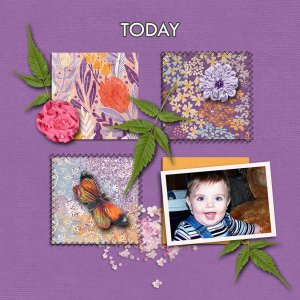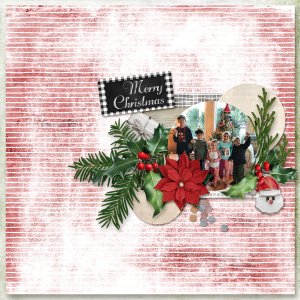Inspiration – I chose the template and then looked for a photo I thought might look good in the frame.
Start – Artsy Template 117.
Paper – I placed Oscraps Barefoot Paper over the background. And Vie Solid 2, Ochre Solid 3, Salute Solid 3, and Bliss Solid 1.
Shapes I used the rectangular shape tool to create one rectangular and then added a bevel. I made 7 copies. I used papers to cover using Layer>Create Clipping Mask.
Photos – Add the photo to the frame attaching to the mask layer using Layer>Create Clipping Mask.
Elements – added Brumal Confetti behind the shapes, 3 foliage from Rougir, Anaphora, and Flock. Ellies from Verdure (ribbon) and Multimedia Flowers (turned off some layers so not as to exceed the numbers).
Word title cluster – Started Winter Word art Mix 2 “So Beautiful” placing it below the Multimedia Flowers.
.
Ended by checking drop shadows