
All members that participate, please remember to read and follow all the rules for this challenge
so that you can claim your challenge points. Thank you!

My name is Amy, and I'm helping out Jeanne this month with hosting her challenge.
This month's recipe challenge is very simple!
All you need to do is to follow the recipe that is provided below as you build your layout.
It will be really fun to see how everyone interprets the ingredient list and whips up their own unique layout.
June Recipe
1 - Photo
1 - Mask
1 - Stitching or string; artist's choice
2 - Frames
1 - Bow
4 - Unique elements, at least one of which must be metal. Multiples of each unique element is OK
2 - Graffiti or Mixed Media bits; artist's choice
1 - Foliage; stamp or dimensional; artist's choice
1 - Word Art
1 or more Background papers; artist's choice, can be blended or plain.
Bonus points for no flowers! 

No matter how you mix it up, be sure to use all of the ingredients!
Easy, right?
Here is my sample layout:

Uses:
Magic in the Mess Elements
Magic in the Mess Mixed Media Papers
White Natural Fiber Textured Backgrounds
Game On Photo Masks by Sekada Designs
My Dog is my Valentine Kit by Lilach Oren
I hope this is a fun challenge for you, and I can't wait to see what you create!
RULES:
- Please follow the recipe provided, and use all of the ingredients listed.
- You may scrap any theme you like for this challenge.
- You may use a template, or a part of a template if you like.
- Please use 80% Oscraps products that are currently in the store.
- Non-Oscraps products or retired O designer products can be used whether the designer is selling elsewhere or not.
- You need to credit all the products used on your layout.
- You need to credit the source of any photo(s) as per the Gallery Guidelines.
- Your layout can not be used for more than one challenge.
- Your page must be posted in the Challenge 7 gallery by midnight PST June 30th, 2025 and linked back to this thread (see below on how to add your linked layout).
- And do not forget to update the CURRENT MONTH'S TRACKING THREAD to be eligible for your coupon.
Adding a linked layout from the Gallery to a thread:
1. Upload your layout to the gallery first. In your forum post click the Gallery Embed icon (little camera).
2. This will open your gallery, simply click on the layout you require, then scroll down to the bottom of the screen and click the Continue button.
3. Your linked layout is now in your post, the image will appear once you have clicked the Post Reply button.
Last edited:
 And super fun! Let me know if I need to remove one of my word arts. Wasn't until I was uploading it that I noticed it said one word art.
And super fun! Let me know if I need to remove one of my word arts. Wasn't until I was uploading it that I noticed it said one word art.
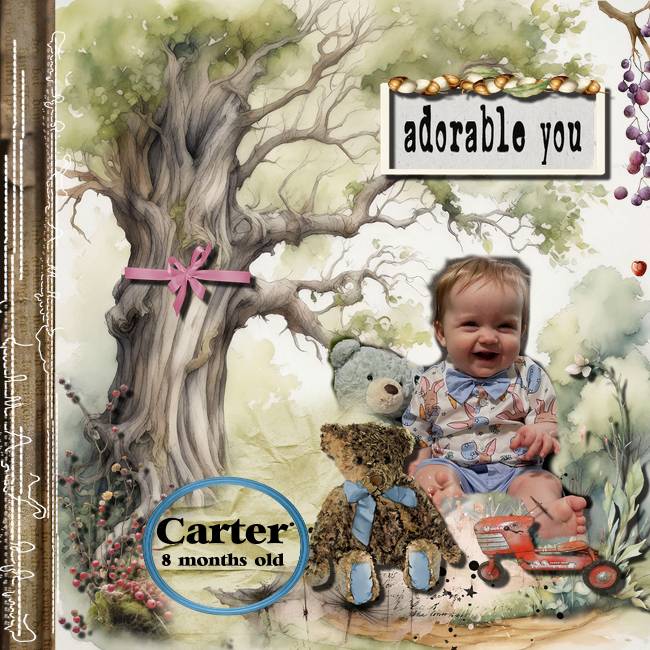


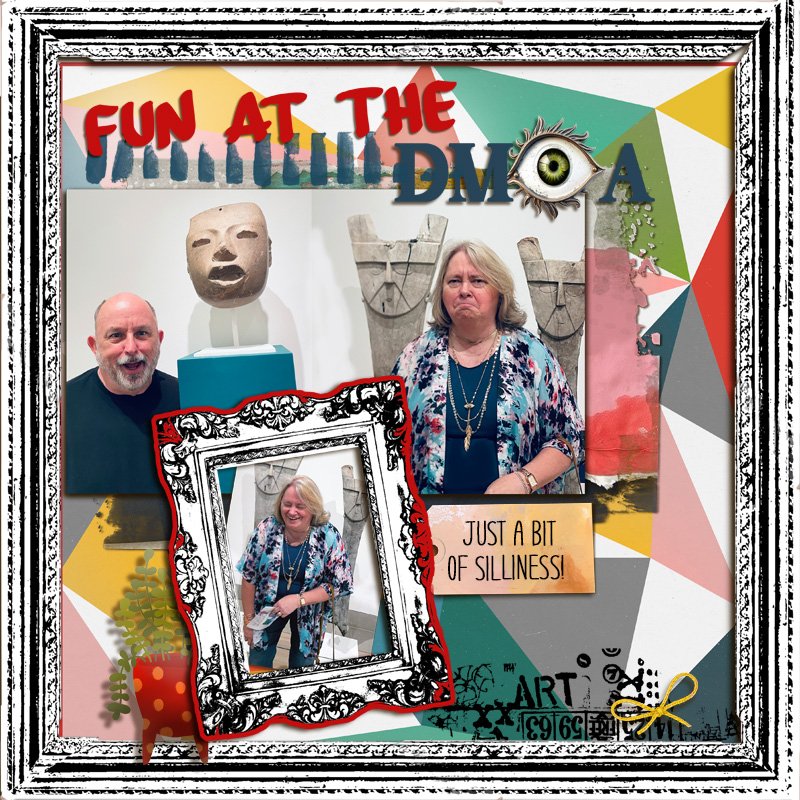



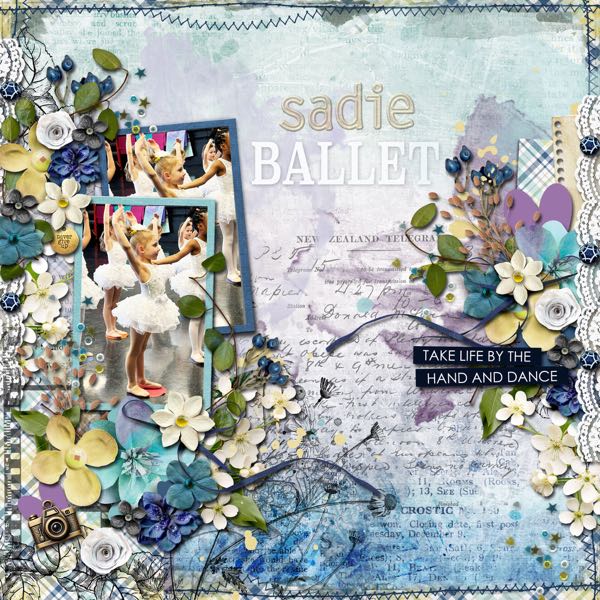

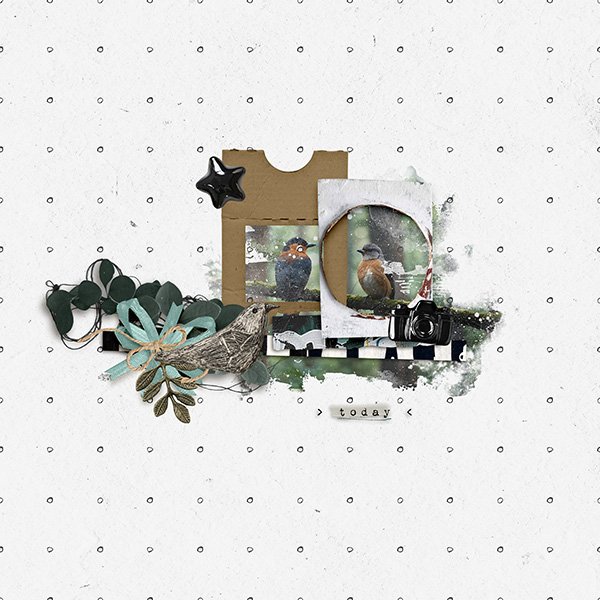
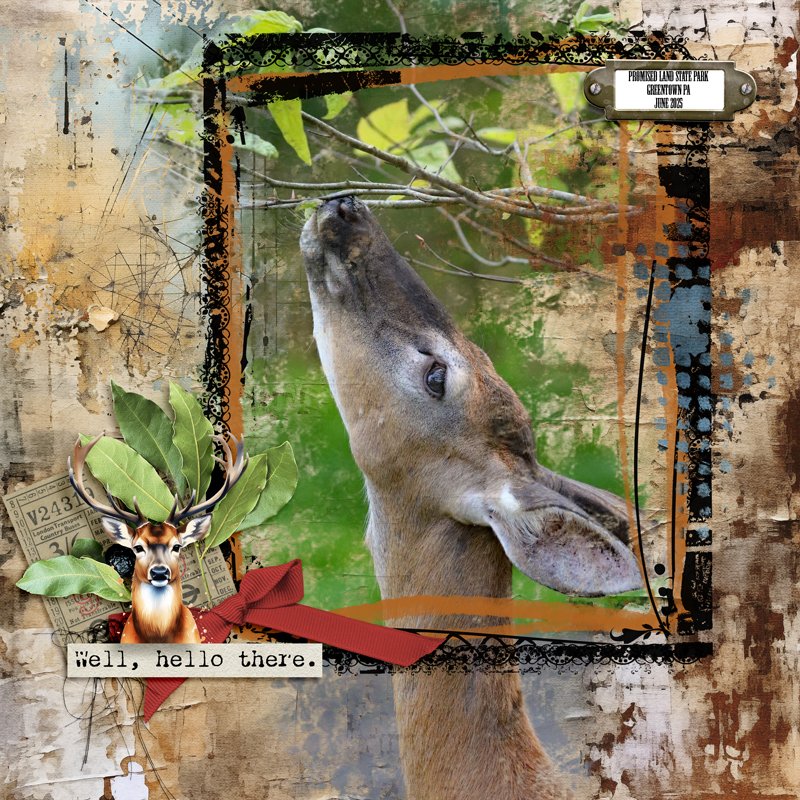


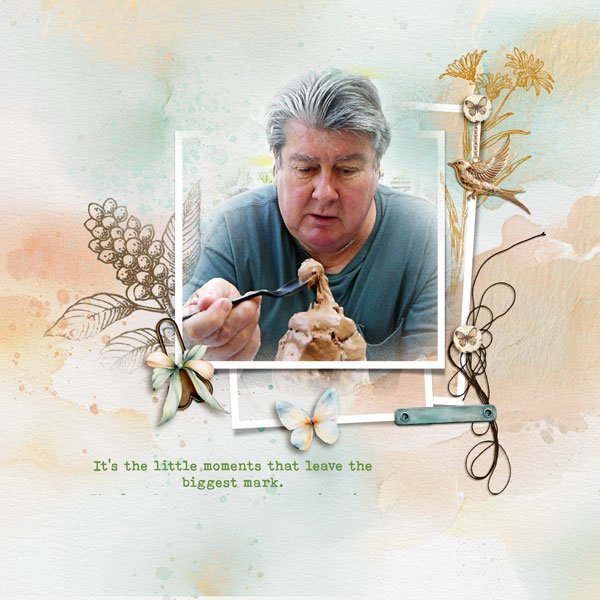

![[observed]](/community/media/observed.411731/full)


