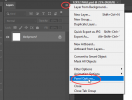I've used PSE forever and now am using 2023. Somehow, I have managed to lock the layers (I think(). I'm not even sure what I've done, but when I try to move an element, it's like it's "hooked" to some other elements and two or three of them move together. I can't seem to "isolate" the element I want to move, if that makes sense. I don't have any of the layers locked, so it has to be something in my settings. I've googled it and still can't get it fixed. It's making me crazy. Anybody had this happen? What in the heck have I done? Any suggestions/help would be highly appreciated. 







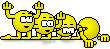
 how ridiculous is that!! I have my trusty PSE14 behind the scenes from way back when and it still works okay.
how ridiculous is that!! I have my trusty PSE14 behind the scenes from way back when and it still works okay. hahhahaaa! one click it was back to normal!!
hahhahaaa! one click it was back to normal!!