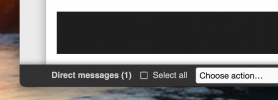Oscraps
You are using an out of date browser. It may not display this or other websites correctly.
You should upgrade or use an alternative browser.
You should upgrade or use an alternative browser.
Remove conversations in in box
- Thread starter lm44west
- Start date
I deleted my first reply because I missed that you said you can select messages...duh 

It took me a minute to figure this out, I have never had to delete a message before! lol Okay, so after you have selected the messages, look at the bottom of your screen and you will see this:
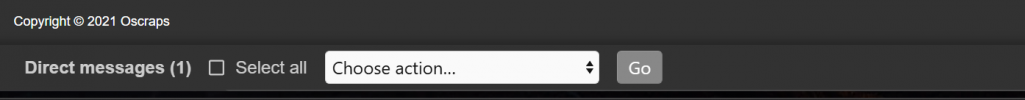
Choose action: Leave direct messages
Then this will pop up:
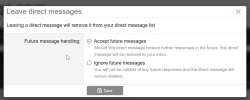
The wording is pretty weird..."Leave" direct messages...lol


It took me a minute to figure this out, I have never had to delete a message before! lol Okay, so after you have selected the messages, look at the bottom of your screen and you will see this:
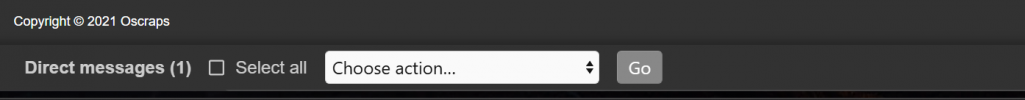
Choose action: Leave direct messages
Then this will pop up:
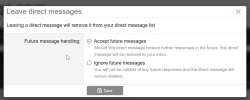
The wording is pretty weird..."Leave" direct messages...lol
That IS weird!! I am on Chrome, as well...I wonder if it is a moderator tool showing up for me? We will have to wait for the amazing Ona (@wombat146 ) to show up, I think...sorryWeird, but I don't have that option at the bottom of my screen, I use Chrome. I also checked on my ipad.
View attachment 444605

yay!!! Vicki has found the little setting that allows us to 'delete' our old messages. However, the wording is a bit misleading so instead of 'delete' the message, you need to 'leave' it!  So the steps to take are as follows:
So the steps to take are as follows:
In your Direct Messages screen:
1. Go ahead and click on all those little squares to mark the messages you want to 'leave' (delete)
2. At the bottom of the screen, a Choose an Action box appears, click the little double arrow symbol to open the menu
3. Click on the Leave direct message option

4. You have two options to choose from this screen, to remove the message completely use the second option

5. Go forth and delete your old messages! lol! I will be!!!
 So the steps to take are as follows:
So the steps to take are as follows:In your Direct Messages screen:
1. Go ahead and click on all those little squares to mark the messages you want to 'leave' (delete)
2. At the bottom of the screen, a Choose an Action box appears, click the little double arrow symbol to open the menu
3. Click on the Leave direct message option

4. You have two options to choose from this screen, to remove the message completely use the second option

5. Go forth and delete your old messages! lol! I will be!!!

Attachments
This is the same thing that I told her yesterday, but the problem is she doesn't have the box that shows up at the bottom of the screen after she selects the messagesyay!!! Vicki has found the little setting that allows us to 'delete' our old messages. However, the wording is a bit misleading so instead of 'delete' the message, you need to 'leave' it!So the steps to take are as follows:
In your Direct Messages screen:
1. Go ahead and click on all those little squares to mark the messages you want to 'leave' (delete)
2. At the bottom of the screen, a Choose an Action box appears, click the little double arrow symbol to open the menu
3. Click on the Leave direct message option
View attachment 444651
4. You have two options to choose from this screen, to remove the message completely use the second option
View attachment 444653
5. Go forth and delete your old messages! lol! I will be!!!
 I was wondering if it shows up for us as moderators?
I was wondering if it shows up for us as moderators?taxed4ever
Crazy about the "O"
This works for me, but perhaps like you said it is a moderator thing??
Yes, it is WAY down at the bottom...Mary, did you scroll allllll the way down the page?I'm on safari and it worked for me, HOWEVER after clicking the boxes you really have to scroll down and its at the very very very bottom of my screen, almost the edge line, not like the bottom of page.View attachment 444715