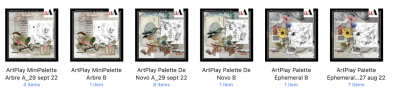Oscraps
You are using an out of date browser. It may not display this or other websites correctly.
You should upgrade or use an alternative browser.
You should upgrade or use an alternative browser.
What is the easiest way, you have found, to keep your kits organized
- Thread starter EvelynD2
- Start date
Mine are by store then designer. I have a few designers that are in more than one store, so I have to designate that. I've been doing this since I started digi scrapping.
I use ACDSee for tagging soi have a folder that everything gets downloaded into _To Be Tagged.
Once they are tagged they are moved to their permanent home: I have mine set up by the Oscraps store, with each designer/Collabs/52 Inspirations all having subfolders.
Non-O kits are in sub folders of Sets/Template/Embellishments
Once they are tagged they are moved to their permanent home: I have mine set up by the Oscraps store, with each designer/Collabs/52 Inspirations all having subfolders.
Non-O kits are in sub folders of Sets/Template/Embellishments
That's a great idea! Thank you so much.Mine are by store then designer. I have a few designers that are in more than one store, so I have to designate that. I've been doing this since I started digi scrapping.
I hadn't heard of their software until your comment. I looked it up and it looks great! Thank you for sharing that info.I use ACDSee for tagging soi have a folder that everything gets downloaded into _To Be Tagged.
Once they are tagged they are moved to their permanent home: I have mine set up by the Oscraps store, with each designer/Collabs/52 Inspirations all having subfolders.
Non-O kits are in sub folders of Sets/Template/Embellishments
I like to keep it simple. Haha Hope this helps!That's a great idea! Thank you so much.
Gina, did you create the Excel document yourself or did you have a template? It sounds very helpful. Right now I use a large desk size calendar to write kit release dates on.folder for the shop
sub folder with the name for the designer
sub sub folder with the release date/name of the kit
and I have an excel file with all release dates and designers
*gina*
Well-Known Member
Evelyn, I created the Excel document myself.Gina, did you create the Excel document yourself or did you have a template? It sounds very helpful. Right now I use a large desk size calendar to write kit release dates on.
That's awesome!Evelyn, I created the Excel document myself.
Disclaimer: I have a longstanding love/hate relationship with ACDSee. When it works, it's amazing. I literally can't scrap without it. I get lost and confused in my folders. Looking for something I know is in there and that I *need.*I hadn't heard of their software until your comment. I looked it up and it looks great! Thank you for sharing that info.
However, the database can be a little finicky (read that with sarcasm, more than a little!) and if it gets corrupted, it's a nightmare. I have learned enough tricks over the years to minimize that happening but it's discouraging when it does.
Thank you so much! I will keep that in mind should I decide to purchase it.Disclaimer: I have a longstanding love/hate relationship with ACDSee. When it works, it's amazing. I literally can't scrap without it. I get lost and confused in my folders. Looking for something I know is in there and that I *need.*
However, the database can be a little finicky (read that with sarcasm, more than a little!) and if it gets corrupted, it's a nightmare. I have learned enough tricks over the years to minimize that happening but it's discouraging when it does.
This looks fantastic!I do as Cheryl ... for templates I have a separate folder in the designer folder.
An exception is my Anna Aspnes folder. There I roughly follow the structure of Anna's shop.
The folder contains the preview ...
View attachment 381933
Can you DM me about ACDSee for tagging.. I am wondering if that is easier than what I am doing.. xI use ACDSee for tagging soi have a folder that everything gets downloaded into _To Be Tagged.
Once they are tagged they are moved to their permanent home: I have mine set up by the Oscraps store, with each designer/Collabs/52 Inspirations all having subfolders.
Non-O kits are in sub folders of Sets/Template/Embellishments
sent you a PM, not sure it was all that helpful but ask away if you want more infoCan you DM me about ACDSee for tagging.. I am wondering if that is easier than what I am doing.. x