To quickly post a linked layout from the gallery to the forum:
1. Find the layout in the gallery that you want and click to open it.
2. Under the layout to the right, you will see a group different links (below).
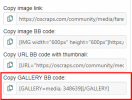
3. Select the last one in the group "Copy GALLERY BB Code" (above) by clicking on it once, then copy it (To copy just click on the little symbol that looks like two paper pages).
4. In the forum paste the link into your post (no need to click any other button first). It will appear as a text code until you actually press the Post Reply button.
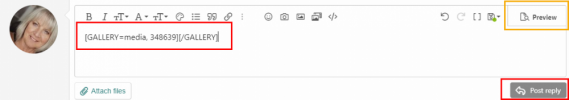
Optional: Previewing your post
To Preview your post at any time, to see how it will look when you have posted it, just click on the Preview tab in the upper right corner (yellow border above) of your post. The layout image will now be visible. Click the Preview button again to return to your post and then click the Post Reply button to finish your post.
1. Find the layout in the gallery that you want and click to open it.
2. Under the layout to the right, you will see a group different links (below).
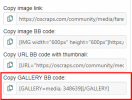
3. Select the last one in the group "Copy GALLERY BB Code" (above) by clicking on it once, then copy it (To copy just click on the little symbol that looks like two paper pages).
4. In the forum paste the link into your post (no need to click any other button first). It will appear as a text code until you actually press the Post Reply button.
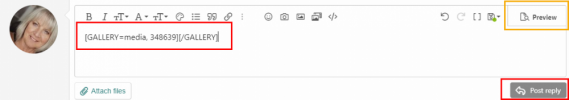
Optional: Previewing your post
To Preview your post at any time, to see how it will look when you have posted it, just click on the Preview tab in the upper right corner (yellow border above) of your post. The layout image will now be visible. Click the Preview button again to return to your post and then click the Post Reply button to finish your post.
Last edited: