Tip: Align letters
Do you always have troubles to get your alpha letters in one straight row?
There is an align function in Photoshop Elements! It works very simple, but sometimes you have those words with and l or a g in it and you just can’t align it with one click on the button. Let me show you with the word align!
All letters can be aligned at the bottom, except from the g.
Make sure you choose the Move Tool. So you have to select them all in the layers palette except from the g. Then click on the button Align Bottom Edges.
Now we have to solve the problem with the g!
Make sure you place the top of the g lower than the top of the n. Then select the g and the n in the layers palette and click on the button Align Top Edges.
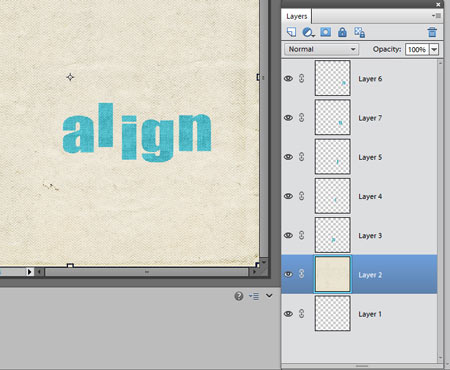
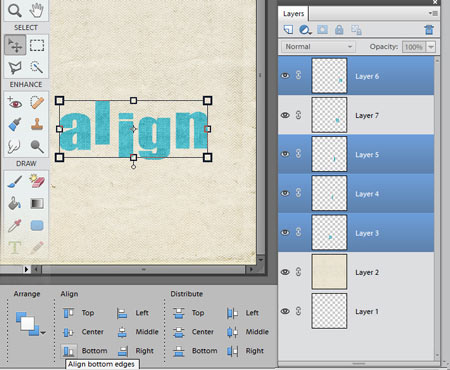
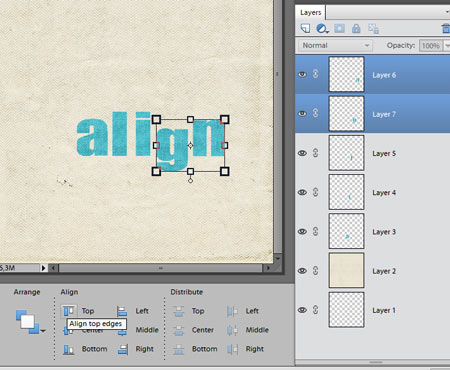
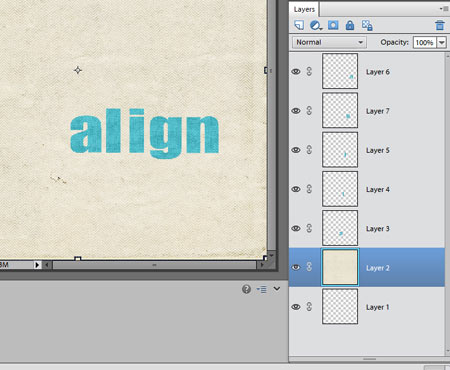
that is so useful to know Irene I always play it by eyeball but this is much better. Thanks
This is so much better than trying to line all the letters up on a grid line! I need to look for that feature in my PSE!
Brilliant!
Thanks Irene!!! This is the most useful information to have!!! I knew there was a way, just didn’t know exactly what!!!!
are you kidding me? I’ve spent SOOOO long turning a grid on and then aligning them with the specific line on the grid…..pain in the Butt.
Thank you so much!This will work when I’m making homemade templates, too!!!!
Thank you!!! I have always disliked working with alphas for this reason – I collect them and never use them! Now I want to try!! 🙂
I just tried it! Thank you so much!
Genius, thanks so much. Now to remember it!