Back in May of 2023, my son built me a brand new PC - with brand new and faster hardware. This PC still uses Windows 10. I had a 2 TB external HDD and I spent weeks transferring the 1 TB of stuff I had from my Old PC to the HDD in order to be able to re-transfer it to the NEW PC when it was done.
Most of the software transferred with no problems. I stopped scrapping pretty much most of 2023 - i needed a break.
I want to join in the 12 days of Xmas so I was looking things over to check that everything works, and remember what I have to do because I haven't scrapped for months. The last page I posted here was in August.
But now I find that my fonts dont seem to be working.
My Software shows a long list of fonts - but when I use them they are all identical - looks like roman type face.
Does anyone know what I need to do to "unlock" my fonts again?
I dont really want to have to go and download them all again. Most of these I found for free all over the net.
Thank you.
Most of the software transferred with no problems. I stopped scrapping pretty much most of 2023 - i needed a break.
I want to join in the 12 days of Xmas so I was looking things over to check that everything works, and remember what I have to do because I haven't scrapped for months. The last page I posted here was in August.
But now I find that my fonts dont seem to be working.
My Software shows a long list of fonts - but when I use them they are all identical - looks like roman type face.
Does anyone know what I need to do to "unlock" my fonts again?
I dont really want to have to go and download them all again. Most of these I found for free all over the net.
Thank you.

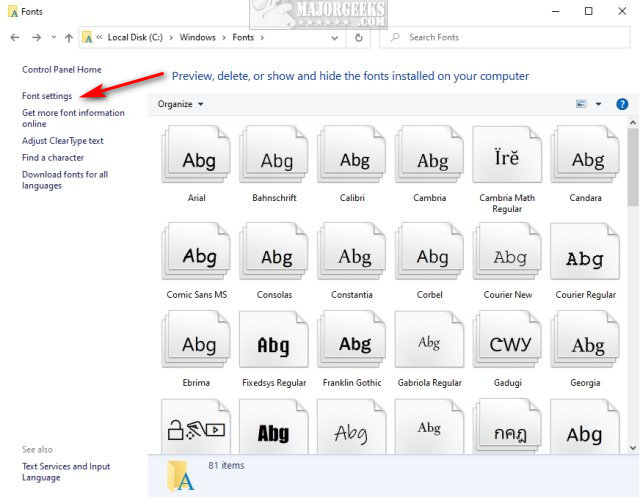
 Thank Goodness pretty much all of them were free....
Thank Goodness pretty much all of them were free....

 Good luck finding all of the fonts that you are missing! I am sorry that I couldn't find an easy fix for you!!
Good luck finding all of the fonts that you are missing! I am sorry that I couldn't find an easy fix for you!! 



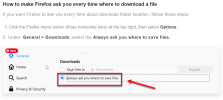
 Yeah, I download a variety of things that DO need to go in different folders, so it doesn't bother me...lol
Yeah, I download a variety of things that DO need to go in different folders, so it doesn't bother me...lol