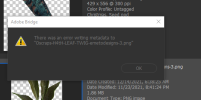newbie2digi
Well-Known Member
I absolutely love this time of year and the goodies for digital scrapping have been "off the chart." What I learned this year with the 12 day challenges was that I had a lot more Christmas kits than I thought. Now mind you, I think I'm pretty organized but then I realized, maybe not to post on community forums. But that really is just backdrop for my question. I'm working on the Home 4 the Holidays kit and I'm tagging each file in Bridge. That way I can quickly find what I want in Photoshop CC with a keyword search. I'm in day 7 and I cannot tag the holly leaf by emeto designs (Oscraps-H4tH-LEAF-TWIG-emetodesigns-3.png). I'm not an expert, so I've never come across where a file would not allow me to add tag words. Has anyone else ever had this happen? Is there something else I can do? I just know if I don't add "holly" for searching, this element will be essentially lost in the ethernet. Yes, I can find it if I'm specifically looking in the kit, but I create by keywords and concepts.